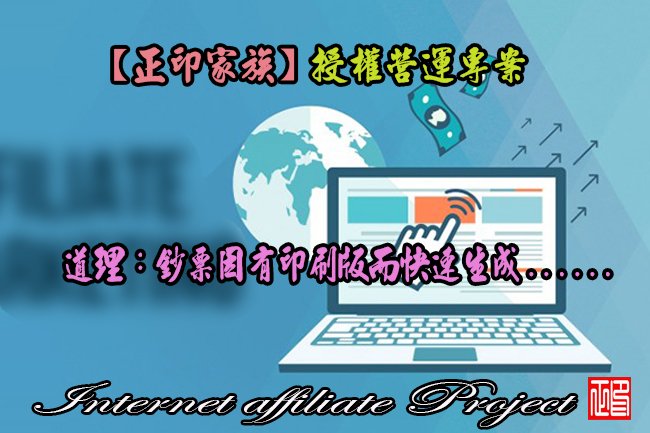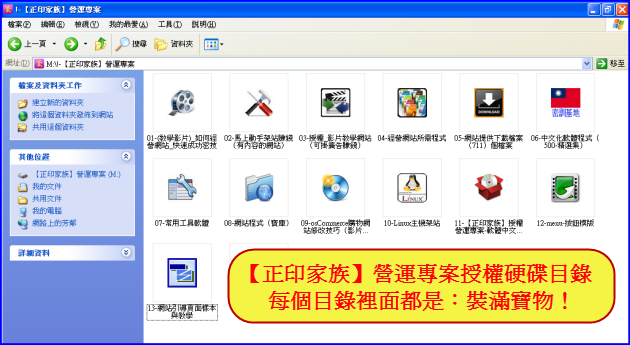螢幕錄影工具-BB FlashBack Express 3.0.2.1975 官方免費註冊版
螢幕錄影工具-BB FlashBack Express 3.0.2.1975 官方免費註冊版
螢幕錄影工具-BB FlashBack Express 3.0.2.1975–從付費變免費的螢幕錄影工具。
螢幕錄影工具-BB FlashBack Express直接威脅螢幕錄影領導品牌–Camtasia Studio螢幕錄影工具。
螢幕錄影工具-BB FlashBack Express螢幕錄影可以包含聲音旁白
螢幕錄影工具-BB FlashBack Express官方說:「這不是免費軟體!」,但是卻說可以永久免費註冊使用。
所以總教頭當然要註冊囉!真的馬上就會收到官方的註冊帳號與註冊序號(官方還真的很誠信!)
官方說:因為你是使用免費,官方不提供直接技術諮詢。(像總教頭這樣聰明的人當然不用技術諮詢!)
如果你覺得直接的技術諮詢是非常重要,你可以購買標準版或專業版。
安裝後是英文版,沒有繁體中文化嗎?嘿嘿!總教頭剛拿到(我還沒有時間中文化啦!)
現在大概有很多人會想起: 能免費下載到總教頭的軟體中文化軟體,是一件幸福的事情了吧?
安裝後自動會出現免費申請註冊碼的申請連結,填入姓、名、Email後,免費的註冊碼就會馬上寄到你登記的信箱。
這套軟體錄製的品質跟壓縮比很好,還可以直接上傳Youtube,或匯出為SWF、AVI,想要更多的功能可以參考比較表。
但更高階的版本需要付費。
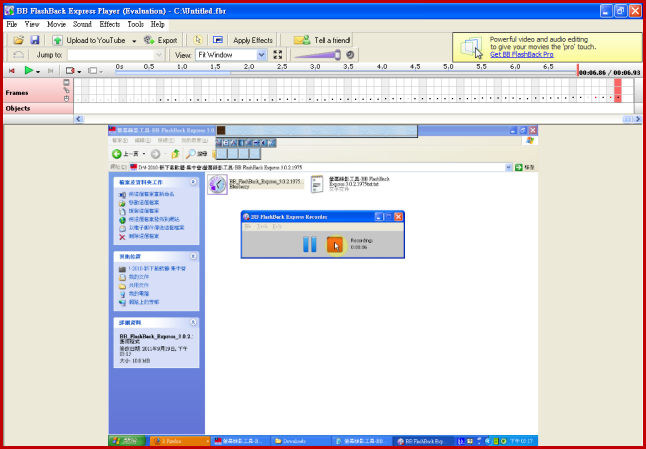
螢幕錄影工具-BB FlashBack Express螢幕錄影可以包含聲音旁白,儲存為 Flash或AVI電影檔案。
最好的免費螢幕錄像記錄一切錄製評論或PC的音效在錄製的畫面。
記錄一個視窗,區功能變數或全螢幕。
螢幕錄像機配有易於使用的介面,使得它變得輕而易舉。
螢幕錄影共享
閃回的BB Express的免費螢幕錄製了一鍵上傳到YouTube,Blip.tv,Viddler和Revver。
分享通過傳送到 URL或網頁中內嵌它的電影。
靈活的出版
儲存對檔案的大小和質量全面控制在Flash或AVI格式的錄音。
可定制的,媒體播放器風格在Flash播放控制匯出。
攝像頭記錄
給您的演示與子母畫面攝像頭視訊的個人風格。
閃回的BB Express的免費螢幕從您的攝像頭記錄儀的記錄,同時它記錄你的螢幕上。
Vista的相容
捕捉Vista的「航空」的效果。 所有Vista圖形模式免費記錄。
XP認證
微軟已經授予快免費螢幕錄像機認證「為 Windows XP設計」的,保證的質量和使用Windows XP整合更高水平
螢幕錄製在安裝BB FlashBack Express的簡便方法你可以記錄在短短幾下滑鼠點擊,在幾分鐘內製作電影。
1記錄
只要運行 BB FlashBack Express,選取「實錄」和標準使用你的電腦。所有你在螢幕上看到的記錄下來。
2回顧
使用電影播放器來檢視您的記錄。縮略圖導航使得大電影工作沒有問題。
3發佈
一旦你滿意的電影,上傳到YouTube或Flash或AVI電影出口。
————————————————————————————————
Record your screen, sound and webcam
Share movies with one-click upload to Youtube and other video sharing sites
Save movies as Flash or AVI files
See more features
BB FlashBack is available in 3 editions: Express, Standard and Pro.
The Best Free Screen Recorder Record Everything
Record a commentary or PC sounds while recording the screen.
Record a window, region or full screen. BB FlashBack Express free screen recorder has an easy to use interface that makes it a breeze.
Review your recording frame by frame with the movie player.
Screencast Sharing
The BB FlashBack Express free screen recorder has one-click upload to YouTube, Blip.tv, Viddler and Revver.
Share your movie by sending a URL or embed it in a webpage.
Flexible Publishing
Save recordings in Flash or AVI formats with full control over file size and quality.
Customizable, media-player style playback controls in Flash exports.
Webcam Recording
Give your presentations the personal touch with picture-in-picture webcam video.
The BB FlashBack Express free screen recorder records from your webcam while it records your screen. Easy.
Vista Compatible
Capture Vista's 'Aero' effects. BB FlashBack Free records all Vista graphics modes.
Certified for XP
Microsoft has granted the BB FlashBack Express free screen recorder the 'Designed for Windows XP' certification, guaranteeing a higher level of quality and integration with Windows XP
Screen Recording the Easy Way After installing BB FlashBack Express you can be recording in just a few mouse clicks and making movies in minutes. It's easy.
1 Record
Just run BB FlashBack Express, select 'Record' and use your PC as normal. Everything you see on your screen is recorded.
2 Review
Use the movie Player to review your recording. Thumbnail navigation makes working with large movies no problem.
3 Publish
Once you're happy with the movie, upload the movie to YouTube or export as Flash or AVI.
螢幕錄影工具-BB FlashBack Express 3.0.2.1975 官方免費註冊版下載之檔案位址:
http://por.tw/Downloads/BB.FlashBack.Express.3.0.2.1975.exe