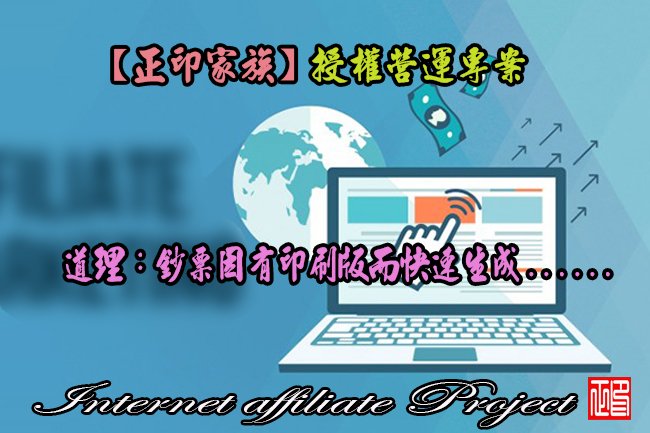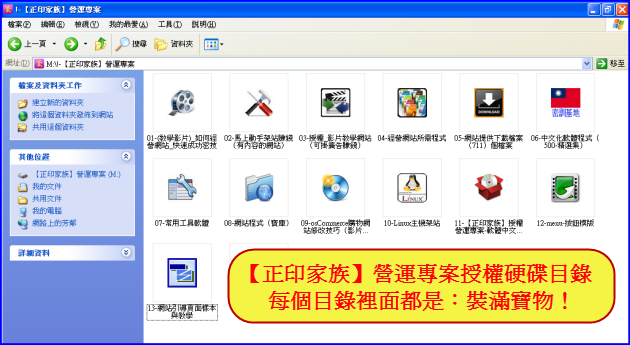(向量繪圖軟體)Adobe Illustrator CC 2014 18.0.0
【文章內容】:
Adobe Illustrator CC 18 軟體是跨媒體設計行業標準的向量繪圖環境,表達你的創意與形狀,彩色,效果和排版。 Adobe Illustrator CC適用於速度和穩定性上大型的,複雜的檔案,並有效地搬移設計之中Adobe的創造性應用。熟悉的任務現在精簡,從圖層名稱的行內編輯,以精確的色彩取樣。 它內含Adobe的水星效能系統,與Mac OS和Windows的原生64位支援供電等任務的開啟,精心設計儲存和匯出大檔案和預覽。Adobe Illustrator的CC新的觸摸型工具為您提供了更多的控制類型:搬移,縮放和旋轉單個字元,在任何時候知道你可以變更字型或複製。
產品特點:
‧觸摸型工具,在一個強大的新方法式設計,人物現在可以像操縱單個對象。實驗與搬移,縮放和旋轉,知道你可以在任何時候改變字型或編輯。您現在可以使用多點觸控裝置以及滑鼠或手寫筆。
‧圖像中的畫筆。塗料與從照片做成的刷子刷。藝術,圖案,以及散佈畫筆可以包括光柵圖像,因此您可以快速建立複雜的有機設計 – 用簡單的筆觸。如同所有的Adobe Illustrator CC刷,你的行程可以被重新塑造和修改的意願。
‧字型搜尋,尋找完美的字型 – 快速,在字元面板中,鍵入一個樣式,例如「大膽」或「斜體」字型系列,或字型名稱的任何其他部分。你會得到一個篩選檢視,可以讓你看到的只是符合條件的字型。
‧同步字型,同步字型會改變你的工作與類型的模式。快速尋找從的Adobe Typekit字型庫日益完善的字型,它同步到你的系統,並立即可供使用。
‧多檔案的地方。匯入多個檔案到您的Adobe Illustrator CC佈局的同時,與新的控制。現在,你可以定義你的檔案的位置和規模 – 圖像,圖形和文字 – 並使用新的縮略圖檢視檢視每個檔案將要去哪裡以及如何。
‧CSS的提取,手動編碼的網頁元素,如圖示和圖案可以令人沮喪。現在,更快地建立網站,通過讓Illustrator中生成CSS代碼對你來說,即使是一個完整的標識,內含梯度,複製並貼上代碼直接到您的網頁編輯器。
‧同步彩色,捕捉色彩主題在世界使用Adobe的Kuler iPhone應用程式。分享你的主題,探索成千上萬的其他人提供網站上的Kuler,同步你喜愛的主題,他們會在Adobe Illustrator CC直接訪問。
‧區功能變數和點類型轉換,區功能變數型和點型之間即時切換。文字對像轉換為現在的瞬時這樣你就可以在你的文字佈局自由設計。並且可以使用匯入型的工作很容易,在任何時候切換格式。
‧自動角落圖案畫筆,得到你想要的角落,無需額外的步驟。建立圖案畫筆迅速與自動生成的角落,完美行程的其餘部分相符合,無需繁瑣為您建立特殊的角落。
‧在藝術自由變換,取得動手用自由變換工具的力量,搬移,縮放和旋轉直接使用觸摸屏裝置對象,或是使用滑鼠或其他指標向右在畫板上以更直接和直觀的模式變換對象。
‧Behance整合,直接從Adobe Illustrator CC儲存工作,Behance展示完成的項目或共享工作正在進行中。當你完善你的工作,並上傳新版本,讓來自世界各地的創意的即時反饋。
‧同步設定,工作,你喜歡上任何電腦的模式 – Mac或PC。同步您的工作區設定,以創意雲 – 內含Adobe Illustrator CC 的喜好,預置,畫筆和庫 – 讓他們去你要去的地方。
‧更快的類型表現,同類型的,即使在你最複雜,類型密集型的設計工作速度更快。當你做出改變,文字環繞對像和在多個連線的文字方塊設定類型現在重整很快。
‧檔案包裝,檔案打包自動收集和儲存必要的字型,連結的圖形和報告包成一個單一的資料夾中。有效中斷Illustrator檔案,以生產或保持由打包項目,組織你的工作檔案。
‧未內嵌圖像,已放置和內嵌在Adobe Illustrator中CC檔案輕鬆解除內嵌圖像。你可以迅速使可用於內嵌在你從別人那裡收到的作品進行編輯或提取檔案的圖像。
‧延伸的連結面板選項,取得有關在連結面板放置任何檔案的詳細完整的訊息。所有放置的元素 – 圖像,圖形和文字 – 出現在連結面板,在這裡您可以比以往更好地控制追蹤他們。
‧先進的向量繪圖工具,建立引人注目的向量圖形的列印,Web,搬移和視訊。有了精確的形狀構建工具,繪畫畫筆和進階路徑控件,您可以用複雜的形狀,複雜的效果,優雅的排版自由體驗。
‧效能系統,與精度,速度,以及大型,複雜的檔案堅如磐石的穩定工作。與在Mac OS和Windows的原生64位支援,Adobe的美科利效能系統使您可以訪問所有的記憶體可以輕鬆地開啟,儲存和匯出大檔案和預覽複雜的設計。
‧多個畫板,組織和檢視多達100個畫板大小不等的,重疊的或在網格上。快速加入,刪除,重新排序和名稱。儲存,匯出和單獨或一起列印。
‧漸變和透明度,相互作用與漸變直接在對像上,定義橢圓漸變的維數,在編輯的彩色,並調整不透明度。應用梯度招 – 沿長度方向,跨越的寬度,或在行程本身。
‧可變寬度的描邊,繪製筆劃寬度可變,快速,平滑地調整在任何時候。建立並儲存寬度配置檔並將它們應用到任何行程,或使用可變寬度的預設。
‧清晰的圖像用於Web和搬移。建立和調整精確的向量對像在文件上的像素網格以乾淨,清晰的光柵圖形。用於精確地控制個別文字方塊的文字抗鋸齒選項。
‧圖像追蹤,轉換成光柵圖像轉換為可編輯向量與一個強大的尋跡引擎,提供了出色的控制彩色和形狀。使用簡單,直觀的選項弄乾淨的線條,精確的裝配和可靠的結果。
‧模式的建立,輕鬆製作無縫非重疊向量模式。不同種類的重複向量模式,可以在任何時候最大的設計彈性編輯自由體驗。
系統要求
視窗
英特爾 奔騰 4或AMD Athlon 64處理器
Microsoft Windows 7與Service Pack 1或Windows 8和8.1
1GB的RAM(建議使用3GB)為32位; 2GB的RAM(建議使用8GB)為64位
2GB的用於安裝的可用硬碟空間;在安裝過程中需要額外的可用空間(無法在抽取式快閃記憶體裝置上)
1024×768顯示器(建議使用1280×800)
網際網路連線和登記所必需的必需軟體啟動,會員驗證和訪問線上服務。
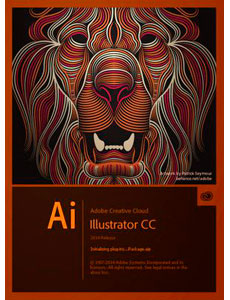
——————————————————————————–
【文章標題】: (向量繪圖軟體)Adobe Illustrator CC 2014 18.0.0
【文章作者】: 【正印家族】授權營運專案密訓基地
【作者信箱】: ster168ster@gmail.com
【作者首頁】: http://por.tw/money/
【【正印家族】授權營運專案】: http://por.tw/money/new-E_learning/index.php
【基地主機】: http://goto1688.com/money/
【版權聲明】: (原創)【正印家族】授權營運專案密訓基地,轉載必須保留完整標頭。刪除者依法追究!
——————————————————————————–
Adobe Illustrator CC 2014 18.0.0
Adobe Illustrator CC 18 software is the industry standard vector-drawing environment for designing across media. Express your creative vision with shapes, color, effects, and typography. Adobe Illustrator CC works with speed and stability on large, complex files, and move designs efficiently among Adobe’s creative applications. Familiar tasks are now streamlined, from inline editing of layer names to precise color sampling. Adobe Illustrator CC software includes the Adobe Mercury Performance System, with native 64-bit support for Mac OS and Windows to power such tasks as opening, saving, and exporting large files and previewing elaborate designs. The new Touch Type tool of Adobe Illustrator CC gives you even more control over type: Move, scale, and rotate individual characters knowing you can change the font or copy at any time.
Adobe Illustrator CC Features:
• Touch Type tool. Design with type in a powerful new way. Characters can now be manipulated like individual objects. Experiment with moving, scaling, and rotating, knowing you can change the font or edit at any time. And you can now use multitouch devices as well as a mouse or stylus.
• Images in brushes. Paint with a brush made from a photo. Art, Pattern, and Scatter brushes can contain raster images, so you can create complex organic designs quickly – with simple brush strokes. As with all Adobe Illustrator CC brushes, your strokes can be reshaped and modified at will.
• Font search. Find the perfect font – fast. In the Character panel, type a style such as “bold” or “italic,” a font family, or any other part of a font name. You’ll get a filtered view that lets you see just the fonts that match your criteria.
• Sync Fonts. Sync Fonts will change the way you work with type. Quickly find the perfect font from the growing library of Adobe Typekit fonts, sync it to your system, and have it immediately available for use.
• Multiple-file place. Import multiple files into your Adobe Illustrator CC layout at the same time and with new control. Now you can define the location and scale of your files – images, graphics, and text – and use new thumbnail views to see where each file will go and how big it will be.
• CSS extraction. Hand-coding web elements such as icons and patterns can be frustrating. Now, create websites faster by letting Illustrator generate CSS code for you, even for a complete logo that includes gradients. Copy and paste the code right into your web editor.
• Sync Colors. Capture color themes out in the world with the Adobe Kuler iPhone app. Share your themes and explore thousands of others available on the Kuler website. Sync your favorite themes, and they’ll be accessible immediately in Adobe Illustrator CC.
• Area and point type conversion. Instantly switch between area type and point type. Text object conversion is now instantaneous so you can design freely in your text layouts. And you can work just as easily with imported type, switching formats at any time.
• Auto corners for pattern brushes. Get the corners you want without extra steps. Create pattern brushes swiftly with auto-generated corners that perfectly match the rest of the stroke. No need to tediously create special corners for your sharp angles.
• On-art Free Transform. Get hands-on with the power of the Free Transform tool. Move, scale, and rotate objects directly using a touchscreen device. Or use a mouse or other pointer right on the artboard to transform objects in a more immediate and intuitive way.
• Behance Integration. Save work directly from Adobe Illustrator CC to Behance to showcase finished projects or share a work in progress. As you perfect your work and upload new versions, get immediate feedback from creatives around the world.
• Sync Settings. Work the way you like on any of your computers – Mac or PC. Synchronize your workspace settings to Creative Cloud – including Adobe Illustrator CC preferences, presets, brushes, and libraries – so they go where you go.
• Faster type performance. Work faster with type, even in your most complicated, type-intensive designs. Text that wraps around objects and type that is set in multiple connected text frames now refreshes quickly when you make a change.
• File packaging. File packaging automatically gathers and saves the necessary fonts, linked graphics, and a package report into a single folder. Efficiently hand off Illustrator files to production or keep your working files organized by packaging up your project.
• Unembedded images. Easily unembed images that have been placed and embedded in an Adobe Illustrator CC file. You can quickly make images available for editing or extract files embedded in artwork you received from someone else.
• Expanded Links panel options. Get more complete information about any placed file in the Links panel. All of your placed elements – images, graphics, and text – appear in the Links panel, where you can track them with greater control than ever before.
• Sophisticated vector drawing tools. Create compelling vector graphics for print, web, mobile, and video. With precise shape-building tools, painterly brushes, and advanced path controls, you can experiment freely with intricate shapes, complex effects, and elegant typography.
• Mercury Performance System. Work with precision, speed, and rock-solid stability on large, complex files. With native 64-bit support on Mac OS and Windows, the Adobe Mercury Performance System lets you access all your RAM to easily open, save, and export large files and preview intricate designs.
• Multiple artboards. Organize and view up to 100 artboards of varying sizes, overlapping or on a grid. Quickly add, delete, reorder, and name. Save, export, and print independently or together.
• Gradients and transparency. Interact with gradients directly on objects, defining the dimension of elliptical gradients, editing colors, and adjusting opacity. Apply gradients to strokes – along the length, across the width, or within the stroke itself.
• Variable-width strokes. Draw strokes with variable widths, quickly and smoothly adjusting at any point. Create and save width profiles and apply them to any stroke, or use variable-width presets.
• Crisp graphics for web and mobile. Create and align vector objects precisely on your document’s pixel grid for clean, sharp raster graphics. Use text anti-aliasing options for precise control over individual text frames.
• Image Trace. Convert raster images to editable vectors with a powerful tracing engine that provides exceptional control over colors and shapes. Get clean lines, accurate fitting, and reliable results using simple, intuitive options.
• Pattern creation. Easily create seamlessly tiled vector patterns. Experiment freely with different kinds of repeating vector patterns that can be edited at any time for maximum design flexibility.
System requirements
Windows
Intel® Pentium® 4 or AMD Athlon® 64 processor
Microsoft® Windows® 7 with Service Pack 1 or Windows 8 & 8.1
1GB of RAM (3GB recommended) for 32 bit; 2GB of RAM (8GB recommended) for 64 bit
2GB of available hard-disk space for installation; additional free space required during installation (cannot install on removable flash storage devices)
1024×768 display (1280×800 recommended)
Internet connection and registration are necessary for required software activation, membership validation, and access to online services.*
(向量繪圖軟體)Adobe Illustrator CC 2014 18.0.0 | Homepage: www.adobe.com
(向量繪圖軟體)Adobe Illustrator CC 2014 18.0.0 | Size: 1.74 GB
——————————————————————————–
【正印家族】授權營運專案)你在摸索如何找到授權專案自動賺錢嗎?有【技術顧問服務】可諮詢嗎?
當問題無法解決你要發很多時間處理(或許永遠找出答案)那是自己摸索授權專案自動賺錢痛苦的開始!
購買【正印家族】授權營運專案,就可獲得【授權專案自動賺錢】技術【顧問諮詢服務】!