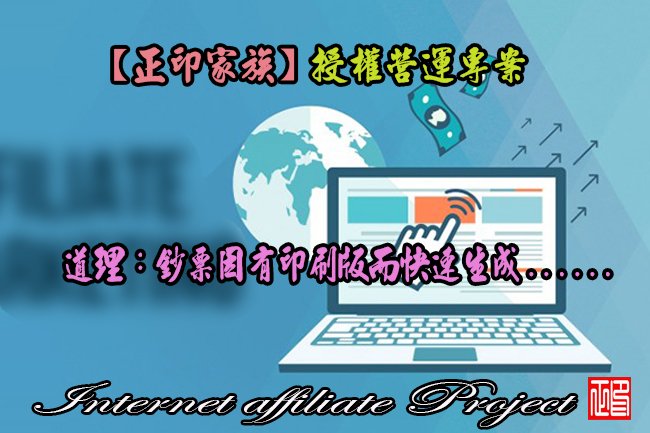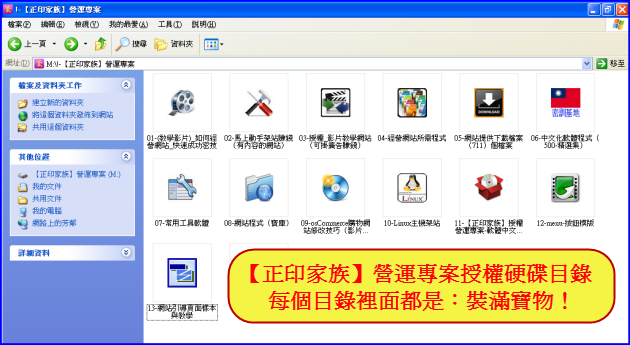(固態磁碟機工具)LC Technology Solid State Doctor 3.0.2.9
【文章內容】:
在SSD(固態磁碟機)工具套件是一個必不可少的工具,以提供效能增強,改善,複製成影像檔功能,資料安全和韌體管理的固態磁碟機。
更重要的是,SSD的實用工具套件是一個積極的支援工具,使您能夠有關您的資料做出明智決定的能力 – 無論將它備份起來,安全地刪除它,或使用TRIM指令改善的磁碟機。
這個設計,以實現更快的效能,以及通過監測你的固態硬碟在MicrosoftR作業系統的壽命預測生命的盡頭。 SSD的工具套件,您可以訪問一些內建到今天的固態磁碟機的獨特功能。
產品特點:
‧磁碟機訊息工具 – 在您的系統,這將顯示每個磁碟機的基本訊息。顯示的訊息將內含硬碟型號,序號,韌體版本,連接埠號,磁碟機的大小, ATA版本,支援的功能,磁碟機溫度,磁碟機使用壽命。
‧超額工具 – 超額工具將容許使用者在SSD上配置的自由空間中的部分內的某些準則在SSD中使用的控制器。在磁碟機上建立了這個過度配置空間將容許控制器能夠更好地管理和維護的SSD磁碟機的效能和壽命。
‧磁碟複製成影像檔工具 – 磁碟複製成影像檔工具複製所選的源磁碟機到所選取的目的磁碟機的內容。
‧改善微調工具 – 改善工具發出TRIM指令,它告訴SSD哪些資料塊不再使用,例如由被刪除的檔案留下的固態硬碟。經常使用TRIM指令將有助於維持SSD的最佳效能。我們內含微軟AHCI和英特爾矩陣存儲管理器支援所有的MS操作系統 。
‧ SMART狀態工具 – 這會顯示現用的的SMART (自我監測,分析和報告技術)狀態的磁碟機整體以及驅動的個別屬性的狀態。
‧安全磁碟機擦除 – 安全擦除工具將容許使用者安全地刪除磁碟機的全部內容。此功能將會把磁碟機在其原來的未格式化的RAW狀態,沒有任何檔案系統。你的硬碟上的資料無法運行的安全擦除後恢復。作為一項安全功能,在安全擦除工具將不容許使用者刪除他們的引導磁碟機的內容。

——————————————————————————–
【文章標題】: (固態磁碟機工具)LC Technology Solid State Doctor 3.0.2.9
【文章作者】: 【正印家族】授權營運專案密訓基地
【作者信箱】: ster168ster@gmail.com
【作者首頁】: http://por.tw/money/
【【正印家族】授權營運專案】: http://por.tw/money/new-E_learning/index.php
【基地主機】: http://goto1688.com/money/
【版權聲明】: (原創)【正印家族】授權營運專案密訓基地,轉載必須保留完整標頭。刪除者依法追究!
——————————————————————————–
LC Technology Solid State Doctor 3.0.2.9
The SSD (Solid State Drive) Utility Suite is an essential tool to provide performance enhancement, optimization, cloning capability, data security and firmware management for Solid State drives. More importantly, the SSD utility suite is a proactive support tool, giving you the ability to make informed decisions regarding your data – whether to back it up, erase it securely or optimize the drive using the TRIM command. This suite is designed to enable faster performance, as well as predict end of life by monitoring the lifespan of your Solid State Drive on Microsoft® Operating Systems. The SSD Utility Suite gives you access to some of the unique features built into today’s Solid State Drives.
Features
• Drive information Tool – This will show you the basic information of every drive in your system. The information displayed will include the drive model number, serial number, firmware version, port number, drive size, ATA version, supported features, drive temperature, lifetime drive usage.
• Overprovision Tool – The overprovision tool will allow the user to allocate a portion of the free space on the SSD to be used by the controller in the SSD within certain guidelines. This overprovisioned space created on the drive will allow the controller to better manage and maintain the performance and longevity of the SSD drive.
• Disk Clone Tool – The disk cloning tool copies the contents of the selected source drive to the selected destination drive.
• Optimize TRIM Tool – The Optimize Tool issues a TRIM command to the SSD which tells the SSD which data blocks are no longer in use, such as those left by deleted files. Regular use of the TRIM command will help the SSD maintain maximum performance. We include support for Microsoft AHCI and Intel Matrix Storage Manager on all MS OS’s*.
• S.M.A.R.T Status Tool – This will display the current S.M.A.R.T. (Self-Monitoring, Analysis and Reporting Technology) status of the drive overall as well as the status of individual attributes of the drive.
• Secure Drive Wipe – The Secure Wipe Tool will allow the user to securely delete the entire contents of the drive. This feature will place the drive in its original unformatted RAW state without any file system. The data on your drive cannot be recovered after running a secure wipe. As a safety feature, the Secure Wipe Tool will NOT allow the user to erase the contents of their boot drive.
(固態磁碟機工具)LC Technology Solid State Doctor 3.0.2.9 | Homepage: www.lc-tech.com
(固態磁碟機工具)LC Technology Solid State Doctor 3.0.2.9 | Size: 6.21 MB
——————————————————————————–
(【正印家族】授權營運專案)你在摸索如何找到授權專案自動賺錢嗎?有【技術顧問服務】可諮詢嗎?
當問題無法解決你要發很多時間處理(或許永遠找出答案)那是自己摸索授權專案自動賺錢痛苦的開始!
購買【正印家族】授權營運專案,就可獲得【授權專案自動賺錢】技術【顧問諮詢服務】!