(制做電影工具)BlazeVideo SmartShow 2.0.0.0
【文章內容】:
為您創造一個獨特的電影與自己喜歡的圖片,視訊片段,音樂和旁白的最簡單方法。您可以編輯和制做您的傑作與豐富的夢幻效果,模板,標題,轉場通過簡單的拖曳和拖放操作。把它匯出到各種便攜裝置或各種流行的視訊格式。
快速簡便制做一個特殊的電影的方法:
– 輕鬆拖曳您的照片,視訊片段,流行音樂,時尚的標題和創意到故事板。
– 你的傑作與音樂,豐富的夢幻般的效果,易於使用的編輯工具等等。
– 充分利用時尚的標題深深打動你的聽眾。
– 通過組合多個剪輯和圖片的各種動畫過渡流暢的視訊。
– 將電影儲存到各種便攜裝置上,有更好的享受。
增強視訊與時尚電影
通過附加一個時尚的頭銜提升你的傑作。你的電影精美的標題肯定會帶來獨特的外觀和感覺,並讓你的觀眾留下深刻的印象。標題豐盈可用,它們是關於不同的主題和場景,如婚禮,生日,節慶等。我們會經常更新的頁面風格,提供最新流行的遊戲給你的。
輕鬆地從電腦或外部裝置匯入媒體檔案。
方便快捷地加入從您的電腦或其他裝置的照片和片段到這部電影maker.You只需要找到該資料夾,然後點選它,然後在它所有的圖像和短片將被自動上傳。
微調您的圖像,使其看上去更加美觀
調整圖像的寬高比,亮度,亮和最暗區功能變數之間的差異(對照度) ,和它的彩色的彩度(飽和度),帶來了更具視覺效果的圖片。
應用視訊編輯工具,強化視訊
你被容許剪輯,裁剪,旋轉和翻轉你的視訊,只要你喜歡。編輯視訊的亮度,飽和度和對照度,以獲得最佳的視覺享受。您還可以加入字幕和水印到您的剪輯,使其看起來獨一無二。
建立真棒高清視訊
眾人驚喜與你的令人驚嘆的高清晰度電影帶來更好的視覺享受。您可以訪問許多不同的流行的高清視訊格式,這將是由你的裝置得到很好的支援,並明確和生動在任何時候再現您的珍貴時刻。
分享你的電影
共享帶來了莫大的幸福生活。時間與家人和朋友分享您的新的國產影片。轉換你的電影到您的便攜式裝置如iPhone ,ipad公司,三星Galaxy系列等支援格式此外,你可以上傳你的大作上的Facebook ,那麼它可以被廣泛認同。
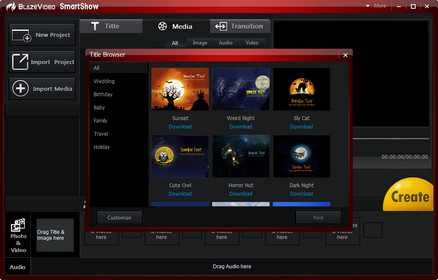
——————————————————————————–
【文章標題】: (制做電影工具)BlazeVideo SmartShow 2.0.0.0
【文章作者】: 錄影.剪接.編輯教學密訓基地
【作者信箱】: ster168ster@gmail.com
【作者首頁】: http://por.tw/photo-video/
【錄影.剪接.編輯教學課程】: http://por.tw/photo-video/video_Course/index.php
【基地主機】: http://goto1688.com/photo-video/
【版權聲明】: (原創)錄影.剪接.編輯教學密訓基地,轉載必須保留完整標頭。刪除者依法追究!
——————————————————————————–
BlazeVideo SmartShow 2.0.0.0
Offer you the easiest way to create a unique movie with your favorite pictures, video clips, music and voice-over. You can edit and liven up your masterpiece with abundant fantastic effects, templates, titles, transitions by simple drag-and-drop operation. Now it's time to export it into various portable devices or various popular video formats.
What a Fast and Easy Way to Make Yourself a Special Movie
– Easily drag your photos, video fragments, popular music, stylish titles and creative fades into the storyboard.
– Liven up your masterpiece with music, abundant fantastic effects, easy-to-use editing tools and more.
– Take advantage of stylish titles to impress your audience deeply.
– Makes a fluent video by combining multiple clips and pictures with various animated transitions.
– Save your movie into all kinds of portable devices for better enjoyment on-the-go.
Enhance Video with Stylish Titles
Enhance your masterpiece by attaching a stylish title. The exquisite title would surely bring a unique appearance and feel to your movie and leave a deep impression on your viewers. An abundance of titles are available and they are about different themes and scenes, like wedding, birthday, festivals and more. We would update the style page frequently to offer the latest popular titles for you.
Easily import media files from PC or external device.
Easily and Quickly add photos and fragments from your PC or other devices into this movie maker.You just need to locate the file folder and click on it, then all the images and clips in it would be automatically uploaded.
Fine tune your images to make it looks more beautiful
Adjust your picture's aspect, brightness, the difference between the lightest and darkest areas (contrast), and the chroma of its colors (saturation) to bring a more visually enhanced picture.
Apply video-editing tools to enhance video
You are allowed to clip, crop, rotate and flip your video as you like. Edit video brightness, saturation and contrast to get the best visual enjoyment. You could also add subtitle and watermark to your clips to make it looks unique.
Create Awesome HD videos
Surprise crowd with your stunning high definition movie bringing better visual enjoyment. You have access to many different popular HD video formats, which would be well supported by your devices and reappear your precious moments clearly and lively at any time.
Share Your Movies at Once
Sharing brings great happiness to life. Time to share your newly-made videos with families and friends. Convert your movies into formats supported by your portable devices like iPhone, iPads, Samsung Galaxy series, etc. Besides, you can upload your masterpiece onto Facebook, then it could be viewed widely.
(制做電影工具)BlazeVideo SmartShow 2.0.0.0 | Homepage: www.blazevideo.com/smartshow/
(制做電影工具)BlazeVideo SmartShow 2.0.0.0 | Size: 41.1 MB
——————————————————————————–
【錄影.剪接.編輯】你在摸索如何錄影.剪接.編輯製作影片嗎?有【技術顧問服務】可諮詢嗎?
當問題無法解決你要發很多時間處理(或許永遠找出答案)那是自己摸索錄影.剪接.編輯痛苦的開始!
購買【錄影.剪接.編輯】DVD課程,就可獲得【錄影.剪接.編輯製作影片】技術【顧問諮詢服務】!








