(完美的照片軟體)onOne Perfect Photo Suite 7.5.0 Premium Edition
【文章內容】:
在更短的時間內創造出不平凡的圖像。
onOne軟體提供的功能強大的產品,解決在數位攝影中最常見的問題,最大限度地發揮你的創造力,實現你的攝影視野。
完美的照片包括了新的完美的B&W的發展,令人驚嘆的黑白影像,簡單方便,完美人像拍攝人像修飾,完美的效果和創意效果,完美的面具更換背景和完美的調整大小的圖像拉近FocalPoint等等…。
它也可以分層,沒有AdobeRPhotoshopR中的工作流程,所以可以多張照片最好的部分結合起來,建立複合材料,並快速潤飾人像和風景。
完美的照片,無縫整合模組一起配合工作,所有的產品,就可以建立你所想像的圖像。
完美的照片有三個不同的版本,是專為滿足特定的工作流程和預算需求。
它可被AdobeRPhotoshopR,Photoshop Elements LightroomR用來作為一個外掛程式,或也可以作為一個獨立的AppleR光圈R。
你可以選取適合你的版本。
完美的B&W
發現這完全全新的模組,可以讓你快速,輕鬆地開發迷人的黑色和白色圖像。
它內含強大和直觀的工具,增加戲劇性,優雅,經典的黑色和白色圖像瞬間看起來您提供完整的創意控制,重現歷史悠久的黑白處理技術。
2、完美人像
取得簡單強大的肖像潤色,改善更準確的自動功能檢驗和增強工具,光滑的皮膚,去除瑕疵,提亮眼睛和牙齒,皮膚彩色是否正確,並減少紅眼睛。
更快的處理速度也可讓您更快速潤飾影像。
3、完美的分層
Photoshop圖像編輯選項結合圖像和擴大您的分層檔案的工作流程。
建立和編輯與完美直接從Lightroom,光圈或作為一個獨立的應用程式層的多層檔案。
內含新的混合模式,紋理,邊框,PNG檔案的支援,一個強大的新的邊緣檢驗,防紅眼工具和必要的複製成影像檔筆刷。
4、完美效果
延伸您的創意力量,並找到更多的模式建立的圖像影響。
完美效果4提供了一個延伸的攝影效果,邊框邊緣,由行業專家設計的預設庫,通過靈活的關鍵字搜尋功能「和」收藏夾「選取新的瀏覽器。
新的混合模式和油漆刷效果,為您提供更具創造性的選取,結合效果和應用。
完美調整大小
取得圖像拉近的標準。完美的調整大小,攝影和印刷行業可以提高圖像的大小或細節銳利,通常預期的損失不超過1000%。
現在快8倍,並有全新的預設,你可以體驗更快的處理和即時點擊設定,以讓您獲得每次最佳的放大和列印結果。
5、完美面膜
自動化的功能和強大的工具,快速選題和隔離清除異常準確的背景。
重新設計的使用者介面,讓您可以專注於您的圖像編輯,同時保持隨時訪問您最常用的工具。
FocalPoint
建立逼真的選取性的重點和景深效果。
從鏡頭預置選取一個特定的背景虛化或調整控制,以得到你想要的數量和模糊種類。
完美的照片的新功能
– 新快速檢視瀏覽器
– 改進的自動更新
– 創意雲與Adobe Photoshop和Lightroom 5的相容性
– 增強完美刷
– 錯誤修正
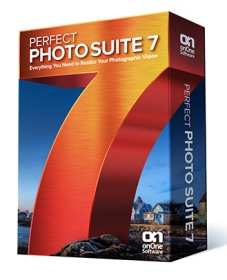
——————————————————————————–
【文章標題】:(完美的照片軟體)onOne Perfect Photo Suite 7.5.0 Premium Edition
【文章作者】: 錄影.剪接.編輯教學密訓基地
【作者信箱】: ster168ster@gmail.com
【作者首頁】: http://por.tw/photo-video/
【錄影.剪接.編輯教學課程】: http://por.tw/photo-video/video_Course/index.php
【基地主機】: http://goto1688.com/photo-video/
【版權聲明】: (原創)錄影.剪接.編輯教學密訓基地,轉載必須保留完整標頭。刪除者依法追究!
——————————————————————————–
onOne Perfect Photo Suite 7.5.0 Premium Edition
Create extraordinary images in less time than ever before with Perfect Photo Suite 7. With all the powerful products that onOne Software offers, you'll have everything you'll need to solve the most common problems in digital photography, maximize your creativity and realize your photographic vision.
Perfect Photo Suite 7 includes the new Perfect B&W to develop stunning black and white images, Perfect Portrait for simply easy portrait retouching, Perfect Effects and FocalPoint for creative effects, Perfect Mask for replacing backgrounds and Perfect Resize for image enlargement. It also allows for a layered workflow without Adobe® Photoshop®, so you can combine the best parts of multiple photos, create composites, and quickly retouch portraits and landscapes. All of the products in Perfect Photo Suite 7 work together seamlessly as integrated modules so you can create the images you envision.
Perfect Photo Suite 7 is designed to meet specific workflow and budget needs with three different editions. It may be used as a plug-in for Adobe® Photoshop®, Photoshop Elements, Lightroom®, or Apple® Aperture®, and also works as a standalone. Choose the edition that is right for you.
Perfect B&W
Discover this completely brand new module that helps you develop stunning black and white images quickly and easily. It includes powerful and intuitive tools that add dramatic, elegant, and classic black and white looks to images instantly and offer you complete creative control to reproduce time-honored black and white processing techniques.
Perfect Portrait 2
Get simply powerful portrait retouching, now improved with more accurate automated feature detection and enhancement tools to smooth skin, remove blemishes, brighten eyes and teeth, correct skin color, and reduce red eyes. Faster processing speeds also allow you to retouch images more quickly for simply stunning portraits.
Perfect Layers 3
Combine images and extend your image editing options in a layered file workflow without Photoshop. Create and edit multi-layered files with Perfect Layers directly from Lightroom, Aperture or as a standalone application. Included are new blending modes, textures, borders, PNG file support, a powerful new edge-detecting Perfect Brush, a red-eye reduction tool, and an essential Clone Brush.
Perfect Effects 4
Extend your creative power and find even more ways create images with impact. Perfect Effects 4 delivers an extended library of photographic effects, frames and edges, and presets designed by industry experts, via a flexible new browser with keyword search functionality and Favorites selection. New blending modes and paint-in brush effects offer you even more creative options over how effects are combined and applied.
Perfect Resize 7.5
Get the industry standard for image enlargement. Perfect Resize is renowned across the photographic and printing industries for its ability to increase image size well over 1000% without the loss of sharpness or detail that is normally expected. Now up to 8x faster and filled with new presets, you can experience faster processing and instant-click settings to help you get the best enlargement and printing results every time.
Perfect Mask 5
Create high quality masks quickly and easily with automated functionality and powerful tools that make selecting subjects and isolating backgrounds for removal extraordinarily accurate. Redesi
gned user interface allows you to focus on your image editing while keeping your most used tools readily accessible.
FocalPoint 2
Create realistic selective focus and depth of field effects after the shot. Choose from a selection of lens presets to produce a specific bokeh or adjust controls to get the amount and kind of blur you want.
What's New in Perfect Photo Suite 7.5
– New Quick View Browser
– Improved Auto Update
– Compatibility with Adobe Photoshop Creative Cloud and Lightroom 5
– Enhancements to the Perfect Brush
– Bug Fixes
(完美的照片軟體)onOne Perfect Photo Suite 7.5.0 Premium Edition| Home Page: www.ononesoftware.com
(完美的照片軟體)onOne Perfect Photo Suite 7.5.0 Premium Edition | Size: 682 Mb
ОС | OS: Windows Vista, Windows 7, Windows 8
——————————————————————————–
【錄影.剪接.編輯】你在摸索如何錄影.剪接.編輯製作影片嗎?有【技術顧問服務】可諮詢嗎?
當問題無法解決你要發很多時間處理(或許永遠找出答案)那是自己摸索錄影.剪接.編輯痛苦的開始!
購買【錄影.剪接.編輯】DVD課程,就可獲得【錄影.剪接.編輯製作影片】技術【顧問諮詢服務】!








