【螢幕錄製】FlashBack 5.39–簡單.功能強大且靈活的螢幕錄像機
FlashBack(以前稱為BB FlashBack)是一種非常簡單易用的功能(三步:記錄,編輯和增強和共享)
功能齊全的螢幕錄製工具,用於建立和發佈引人入勝的演示和教學。

FlashBack的網路攝像頭錄製(在錄製螢幕的同時從網路攝像頭錄製)和(匯入視訊檔案)
畫中畫視訊功能是我的最愛,所有這些都將使您的演示文稿更加個性化和輕鬆。
【螢幕錄製】FlashBack 5.39 主要特徵:
記錄一個視窗或區域
錄製麥克風/揚聲器的音訊
從網路攝像頭錄製
儲存為所有主要格式
預定的錄音
記錄多台監視器
高效能錄音
上載到YouTube
加入水印
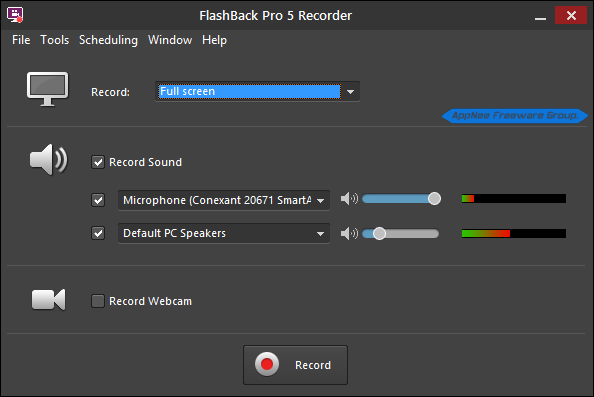
【螢幕錄製】FlashBack 5.39 網址與下載:
https://www.flashbackrecorder.com/express/
FlashBack (formerly called BB FlashBack) is a very simple to use (3-step: record, edit & enhance and share)
full-featured screen recording tool, used to create and publish compelling demos and tutorials.
FlashBack’s Webcam Recording (records from webcam while it records the screen) and (imports video files as)
Picture-in-Picture video functions are my favorites, all of which will make your presentations more personalized and easy-going.
// Key Features //
Record a window or region
Record audio from mic/speakers
Record from webcam
Save to all major formats
Scheduled recordings
Record multiple monitors
High performance recording
Upload to YouTube
Add watermarks








