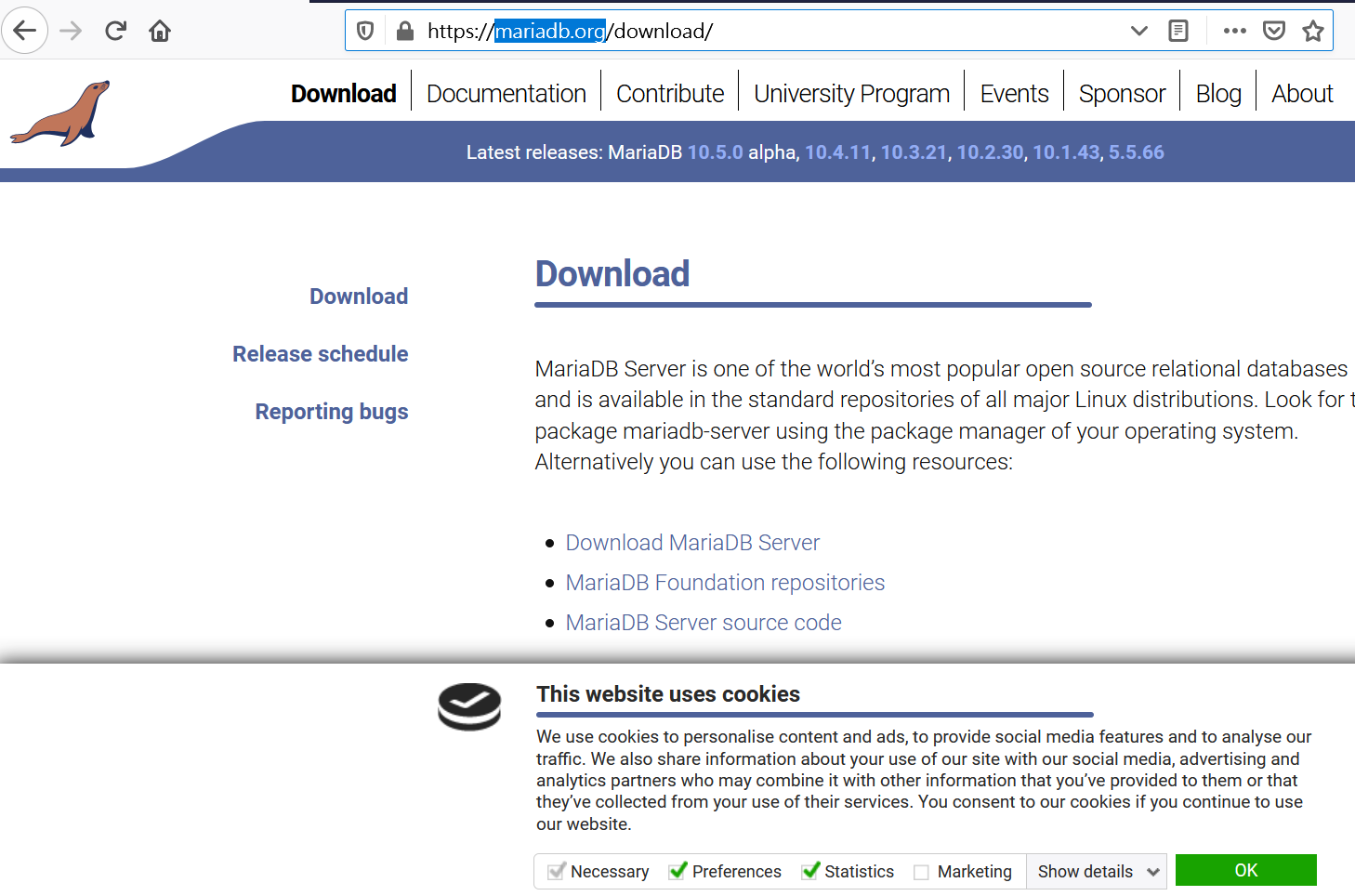《PHP綜合開發環境》NuSphere PhpEd Professional 7.0 Build 7019
PhpED是一個PHP的IDE(開發整合環境),有著強大的編寫和除錯能力, 而且它也不僅僅是PHP工具,它還可以用來編輯HTML/XHTML/CSS/ XML/SMARTY/等等.
PhpED 通過無與倫比的PHP除錯和壓縮能力,以及一個新的NuSOAP web服務精靈成為了PHP領功能變數的領軍產品。
更加強大的Project Manager使得發佈站台和應用程式比以前更加容易。 現在可以線上程層級對正在運行或是開發中的程式進行測試和調校。
而且,對PostgreSQL和MySQL資料庫的本地支援為PHP使用開源資料庫提供了一個廣泛的環境。
NuSphere PhpEd Professional 7.0 功能簡介:
支援反應敏捷的多語系的語法高亮統一編碼(Unicode)
支援代碼範本完全自訂快捷鍵搜尋和置換拖放支援代碼自動完成工具提示和自動分析php和html代碼的錯誤
代碼流覽器提示函數參數和返回值快速函數參考提示商用的PHP除錯器自帶的可選IE工具列提供除錯等功能
遠端除錯提供完整web伺服器和PHP CGI模組的代碼本地除錯支援除錯執行緒精確計算程式運行時間
讓你進一步精簡優秀代碼快速調動檔原始碼調動,支援ftp,sftp支援發佈篩檢程式增強的 SVN/CVS支援自帶Telnet/SSH支援。
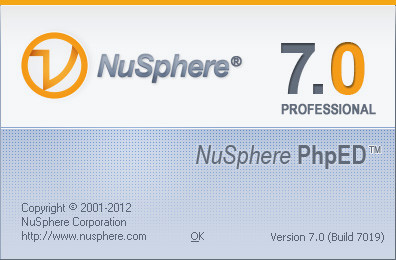
NuSphere PhpEd is today's top integrated development environment for php. Suitable both for small individual works and large multi-developer projects, PhpED considerably boost up the development process. PhpED is a robust tool featuring full-cycle functionality for developing web-sites and web-applications. Balanced combination of advanced code editor, reliable dbg debugger, productive database connectivity client and fast and secure deployment abilities make PhpED a complete solution for most sophisticated developer needs. As in any complicated process, in php development a great deal of effectiveness depends on your choice of production tools. According to our customers, PhpED can save up to 75% of their development time.
PhpED is the leading PHP IDE with Advanced PHP Editor, PHP Debugger and PHP Profiler, Code Insight, Database Client, Integrated Help System, full support for JavaScript, HTML, CSS, XML, SMARTY, XHTML and other. The features available in PhpED bring you unmatched number of great PHP Tools
Advanced Editor
Full support for PHP versions from 4.2 to 5.3 in IDE and the Editor – from functions and local variables to namespaces and aliases
Dynamic Syntax Highlighting Flash Demo
The editor will automatically switch the syntax highlighting dependant on the position in the file. The strength of PHP is in ability to embed it in the other documents, like HTML. However, sometimes the document becomes too crowded with the lines of code from multiple languages. Auto-switch feature will let you focus on the code and the language that you are currently working on. It will only highlight those parts of the document, which are written in the same language as the current position of the cursor and deem the rest of the text. The editor will switch between php, html, smarty, css and javascript, depending on the type of the file.
Multiple Language Syntax Highlighting Flash Demo
Code sensitive syntax color highlighter gives you the ability to have separate highlighting for different languages in the same file. Highlighting for each language is of course fully configurable in PhpED's settings.
Auto Highlight variable
System highlights all occurrences of a variable in the Editor, when PHP variable is selected. Also highlighted are open/close HTML tags
Code Folding Flash Demo
Selectively hide and display sections of a currently-edited file. PHP IDE displays the collapsible regions of the code with folding marks. Works for PHP, HTML, JavaScript, CSS and other.
Support for all HTML standards – 3.2, 4.0, xhtml, 5.0
Fast search
Modal non-blocking search in background, starts from the top after full cycle. Fast Search shortcut
Diff viewer
Shows side by side difference between the file in the editor and local and remote copies
Debugging and Profiling Flash Demo
Commercial versions of PHP DBG Debugger – the most powerful debugger currently available provides unmatched debugging productivity and safety in both local and remote debugging modes. Learn more
PhpED advanced php profiler shows executing time for each line, function or module of the code with tenth millisecond's precision. You can locate all the bottlenecks quickly and efficiently. Profiler saves all the timings among multiple sessions so your can compare them and evaluate the improvements. Learn more
Triggering debugger on errors or exceptions. Learn more
Remote and local debuggin setup with easy to follow wizard
Code Insight Flash Demo
Code Completion. Dynamically provides the available properties and methods for a given variable or class, and automatically concludes partially typed keywords. Code completion works for JavaScript, HTML and CSS too. It shows properties for tags, classes and attributes. Flash Demo
Tool tips and Instant error analysis for Php, JavaScript, HTML and CSS make coding an easy task – no more simple mistakes and typos.
Full control over different versions – select which parser to use for any PHP version or HTML and CSS – including PHP 5.3, HTML5 and CSS3
Project-wide code explorer in PhpED IDE shows all php, javascript classes, methods, properties, functions and variables in every detail and facilitates object-oriented programming. Also supported: HTML and CSS.
Hints show you arguments and returning value for a just typed function, as well as a short description for them.
Fast functions reference shows you all the PHP functions as they are available from PHP extensions. Nested calls are supported with unlimited nesting level.
Code intelisense HTML Tags – IDE automatically adds closing bracket when you type in HTML tag
Auto Add HTML attributes – IDE automatically displays required attributes when the tag is entered
Code intelisense CSS – with support for CSS3 features
PHP, HTML, and CSS code Validator
PhpED's built-in code Validator checks out the syntax in PHP, HTML and CSS code and displays the error – both in the PHP editor and error bar. PHP IDE finds all errors that will cause problems during execution – e.g. missing semicolons, open brackets, missing quotes etc. HTML sections of the code are checked for unmatched tags and/or attributes, which are not supported in the corresponding version of HTML standard, missing re quired attributes, open quotes etc. Learn the details of the Code Validator here.
Find usage – Simple click to find all places where selected function, method or class are used in the Project.
Testing
Full integration with phpUnit
Easy to use UI to setup all options available in phpUnit configure.xml
In-Editor display of the tree of tests, with the ability to execute all or selected tests, navigation to source files and filtering of the display tests
Display, storage and export of the results to csv or excel.
Embedded browsers
See the pages generated by your code in IE 8 and Firefox 4.0 with out leaving the IDE. You can also use any external browser of course
Even more Advanced Editor
Smarty Highlighter
PhpED comes with Syntax Highlighter for Smarty's .tpl files. This feature, combined with Dynamic Syntax Highlighting and Multiple Language Syntax Highlighting provides for unmatched convenience and productivity of PHP developers usin
g Smarty templates in their work.
True Unicode editing. Create web pages in several natural languages simultaneously.
Code templates allow you to type whole code fragments at once by a single key press. You can add new templates and change existing ones.
Fully customizable shortcuts, advanced editor features such as brace matching, context-sensitive auto-indent and smart-home speed up your work significantly.
Search and replace scope. Now find and replace works in multiple files and directories as well as in all opened files! Regular expressions allow you to find text using complex conditions.
Drag-n-drop operations support. Try to drag an image from the file browser or project manager in to your HTML page directly. Database explorer supports drag operations too.
Project and File Management
Quick deployment. Once publishing is set up according to your needs, you can upload your PHP projects with a single click!
Project-wide code explorer in PhpED IDE shows all php classes, methods, properties, functions and variables in every detail and facilitates object-oriented programming.
Secure deployment. Support for SFTP, FTPS (TLS/SSL) and WebDAV/HTTPS (SSL) protocols make deployment and data transfer secure now
Fast deployment of remote project on local networks. Support of Windows Share (Samba)
Enhanced integration. Integrate PhpED IDE with 3rd party tools like Tortoise SVN or Tortoise CVS.
Terminal connections (Telnet and SSH) are supported. Perform your remote administration tasks from within PhpED
Embedded tools for more effective coding, editing and code management. PhpED IDE includes a number of pre-configured tools like PHP documentor, HTML Tidy, Code Formatter, Html Validator and CVS client.
Database client
SQLite, MySQL, MSSQL, Oracle, PostgreSQL and InterBase support. Quick access to multiple types of databases through a GUI tool boosts up your productivity. Browse the tables, drag and drop fields, tables names, views, stored procedures, triggers etc. and run any sql statement to manipulate the data and the metadata stored in the database – all without leaving the IDE.
NuSoap wizard and NuSoap connection client let you easily enhance your code with WDSL services. Drag-n-drop is fully supported Flash Demo
Refactoring of PHP code
Extract any selected block of code into a method or function
Rename and identifier – variable, function, class or method and the system will update all usages of that identifier in the project
Side by side differences display of before and after refactoring operation
Integrated help system
Embedded manuals. PhpED is delivered with several most needed manuals, including manuals and references for php, css2, html4.01, html3.2, mysql, postgresql, smarty and others. You can customize the list of manuals adding other resources you may need for your work.
Context help for Php, HTML and CSS. Pressing F1 invokes context sensitive help for the code under cursor (php functions, html tags and attribute and css classes).
Supported platforms for NuSphere PhpED:
Windows 2000 (sp5 or higher), 2003, 2008, XP, Vista, Windows7
《PHP綜合開發環境》NuSphere PhpEd Professional 7.0 Build 7019官方網站: