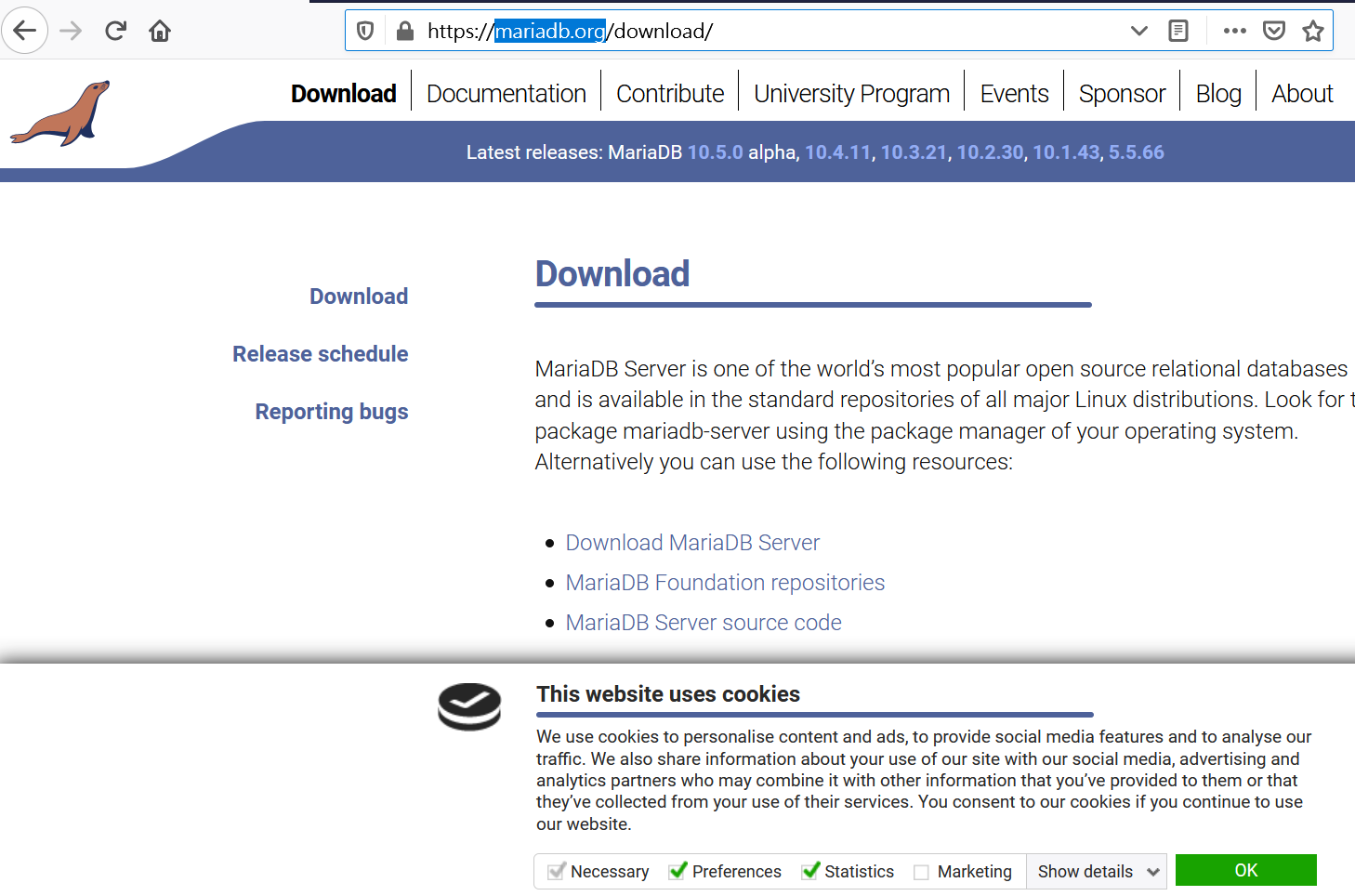【PHP檔案管理器.簡稱VFM】Veno File Manager 3.5.4 – 完全不需要資料庫支援
只有經歷了許多流行或知名的檔案託管腳本(例如:ownCloud,Seafile,BeDrive,YetiShare,XFilesharing,uCloud,CloudShare等)後,您才會深刻地感受到這一事實:與這些these腫的商業或免費線上檔案相比管理和共享系統,這個完全由PHP驅動的來自西班牙的Veno檔案管理器(簡稱VFM)顯然更簡單,更靈活,更易於使用且更實用。
Veno File Manager的第一個版本(v1.0.1)於2013年底發佈。
其開發人員一直在對其進行實時更新,並支援Web伺服器的所有關聯新功能(例如PHP 7)。
例如,Veno File Manager支援多使用者註冊,支援生成檔案共享連結,支援Bootstrap自適應,容許輕鬆上傳大檔案,容許為檔案連結設定自訂訪問密碼,支援線上檔案預覽,支援多種語系,支援Retina高解析度顯示,完美支援HTTPS等。
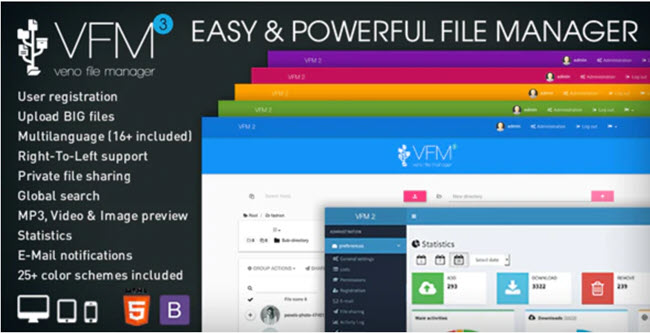
特別是,Veno File Manager非常輕巧(不到2 MB),完全不需要資料庫支援,任何層級的網站管理員都不需要編碼技能,並且幾乎完成了檔案託管的所有基本和重要功能該系統認為其他現有檔案託管腳本需要更多磁碟空間和資料庫支援才能實現。
至於設定方法,只需將Veno File Manager的所有檔案上傳到您的網路託管資料夾中即可。
然後,您可以立即訪問和使用您自己的檔案託管網站。
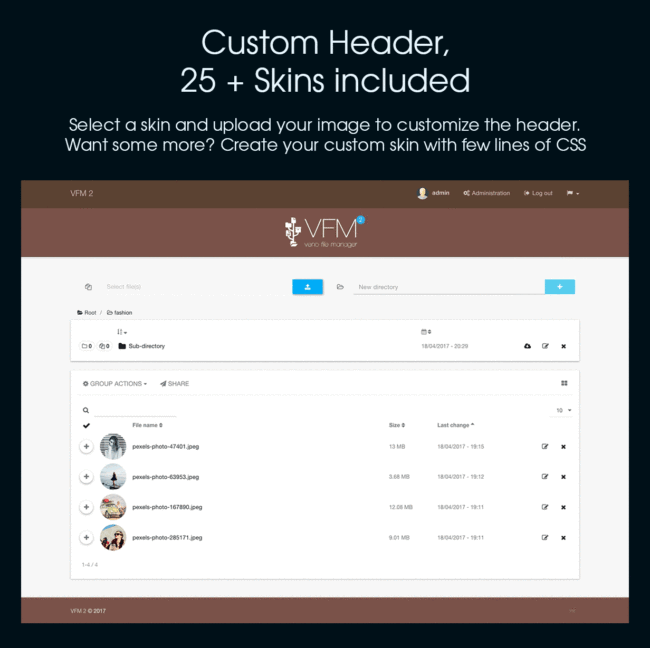
如果您只需要一個簡單的線上檔案管理器來滿足您日常的生活或工作需求
(例如:將檔案傳送到給客戶,使用私人資料夾建立新使用者或將其簡單地用作您的個人檔案雲),則放棄任何笨重的檔案和複雜的檔案託管腳本(例如ownCloud)
因為Veno File Manager已經足夠。
當然,由於採用了極簡主義路線,Veno File Manager不提供功能延伸或外掛程式支援。
結果,其可延伸性不如ownCloud這些大型檔案共享系統強大。
【PHP檔案管理器】Veno File Manager 3.5.4 主要特徵:
響應式(從任何裝置訪問)
使用者註冊(可選)
3個角色,無限使用者
多語系(內含14個以上)
RTL支援
檔案共享
在使用者之間上傳知會
自訂模板
自訂存儲空間
內含25種以上的皮膚
多檔案上傳
拖放上傳器
上傳進度
暫停並繼續上傳
上載BIG檔案
遠端上傳器
全球搜尋
音訊/視訊播放器
用MP3播放器收聽您的播放清單
影片預覽
快速圖像預覽
內聯縮略圖
檔案和資料夾名稱編輯
通過資料夾搬移和復製檔案
快速搜尋模組
按名稱,日期和大小分類的項目
分頁
存檔地圖導航
小組行動
將多個檔案下載為.zip存檔
將資料夾下載為.zip存檔
資料夾下載
多使用者權限
每個使用者多個資料夾
每個使用者的可選最大配額
給新使用者的電子信件知會
使用者面板
個人資料圖片和預設頭像
每日/每週/每月報告的分析
密碼恢復系統
可選的ReCAPTCHA安全代碼
IP黑名單/白名單
可自訂的HTML電子信件模板
漂亮的連結
防止熱連結
統計和圖表
【PHP檔案管理器】Veno File Manager 3.5.4 相容的瀏覽器:
IE8
IE9
IE10
IE11
Firefox
Safari
Opera
Chrome
Edge
【PHP檔案管理器】Veno File Manager 3.5.4 網址:
https://codecanyon.net/item/veno-file-manager-host-and-share-files/6114247
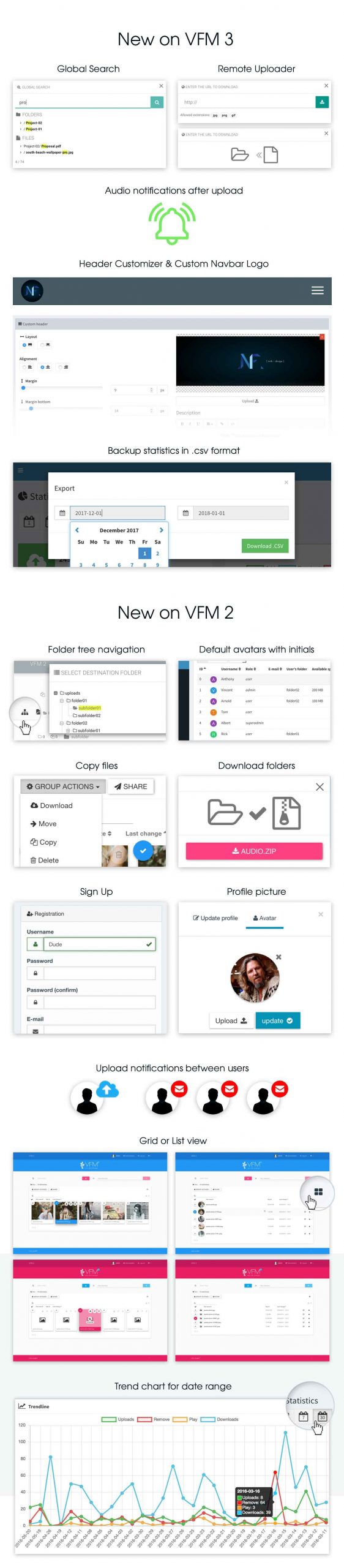
Only after experiencing numerous popular or well-known file hosting scripts (such as: ownCloud, Seafile, BeDrive, YetiShare, XFilesharing, uCloud, CloudShare, etc.), will you deeply sense this fact: compared with these bloated commercial or free online file managing & sharing system, this completely PHP-driven Veno File Manager (VFM for short) from Spain is obviously much simpler, more flexible, easier to use, and more practical.
The first version (v1.0.1) of Veno File Manager was released at the end of 2013. Its developer keeps active update for it all the time, and has it support all the relevant new features (such as PHP 7) for web servers. For example, Veno File Manager supports multi-user registration, supports generating file sharing links, supports Bootstrap self-adaption, allows to easily upload big files, allows to set up a custom access password for file link, supports online file preview, supports for multiple languages, supports Retina high-resolution display, perfectly supports HTTPS, etc.
In particular, Veno File Manager is quite lightweight (less than 2 MB), doesn’t need a database support at all, has no coding skills requirement for any levels of webmasters, and accomplished almost all the basic and important features for a file hosting system that the other existing file hosting scripts need more disk space and database support to implement. As to how to set it up, just upload Veno File Manager’s all files to your web hosting folder. Then you are able to access and use your own file hosting website immediately.
If you just need a simple online file manager to meet your daily needs for life or work (for example: send files to your customers, create new users with dedicated folders, or simply use it as your personal file cloud), then abandon any bulky and complex file hosting scripts such like ownCloud, because Veno File Manager is already enough. Of course, since it takes the route of minimalism, Veno File Manager does not provide functions extension or plug-ins support. As a result, its extensibility is not as powerful as ownCloud these large file sharing systems.
// Key Features //
Responsive (access from any device)
User registration (optional)
3 roles, illimitate users
Multianguage (14+ included)
RTL support
File sharing
Upload notifications between users
Custom templates
Custom storage space
25+ skins included
Multiple file uploading
Drag & Drop uploader
Upload progress
Pause and resume uploads
Upload BIG files
Remote Uploader
Global Search
Audio/Video player
Listen your playlists with the MP3 player
Video preview
Quick image preview
Inline thumbnails
Files and folders name editing
Move and copy files through folders
Quick search module
Sortable items by name, date and size
Pagination
Archive map navigation
Group actions
Download multiple files as .zip archives
Download folders as .zip archives
Folders download
Multiple users permissions
Multiple folders per user
Optional max quota per user
E-mail notifications to new users
User panel
Profile picture & default avatars
Analytics with daily / weekly / monthly reports
Password recovery system
Optional ReCAPTCHA security code
IP blacklist / whitelist
Customizable HTML email templates
Pretty links
Hotlinks prenvented
Statistics and charts
// Compatible Browsers //
IE8
IE9
IE10
IE11
Firefox
Safari
Opera
Chrome
Edge