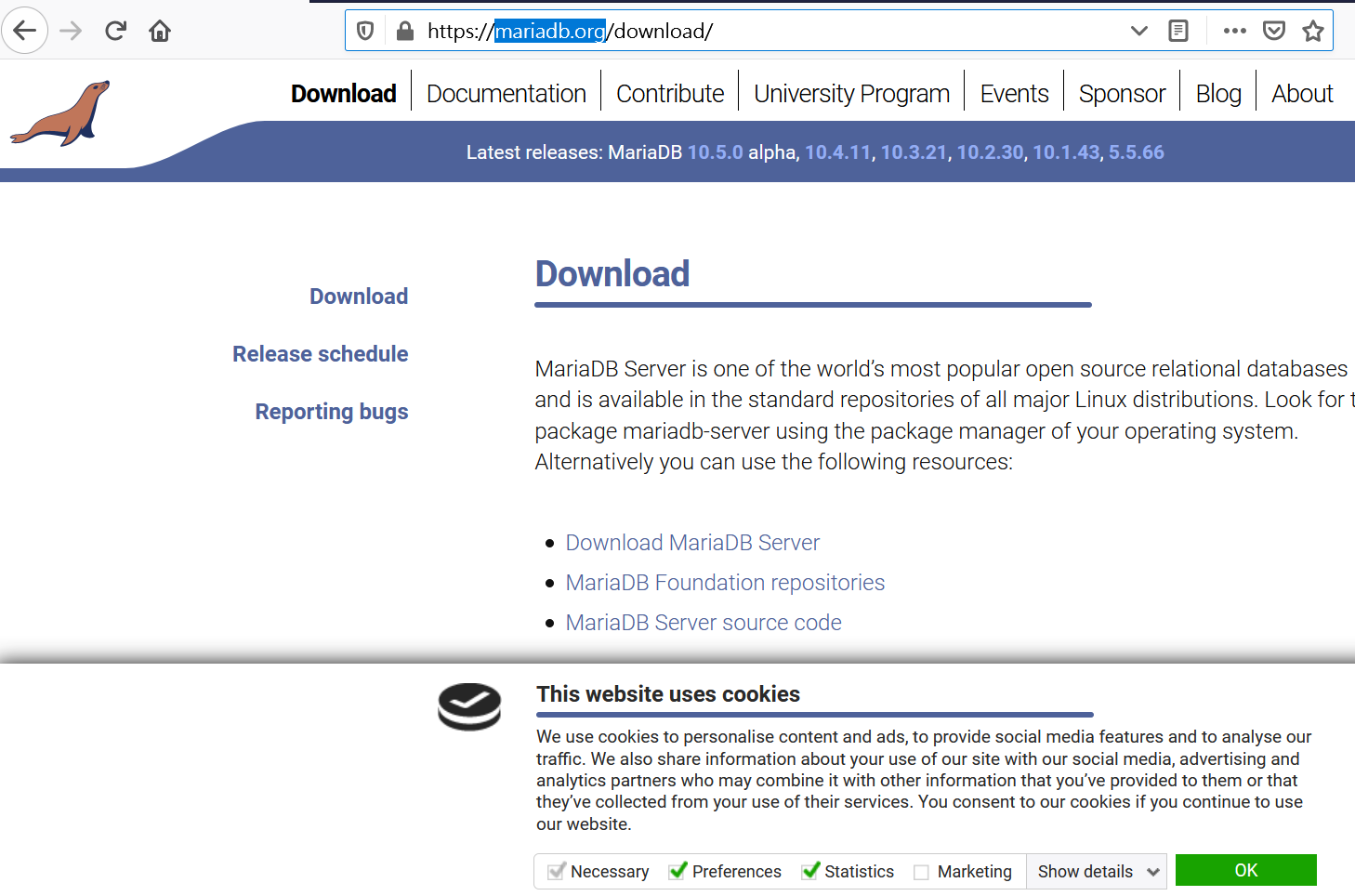(硬碟管理工具)Paragon Hard Disk Manager 14 Premium 10.1.21.471
【文章內容】:
獨特的,所有功能於一身的套件,完全保護,維護和管理你的電腦!每一個重要的解決專案來管理您的硬碟機。全方位的備份,恢復和分區解決專案。快速遷移到新的硬碟機,固態硬碟和虛擬機。高效的磁碟維護和改善。Windows 8.1的支援!
分區和改善功能
– 新!模範執行一個完全新的引擎對所有分區的任務。其結果是一個非常強的分區引擎,配備了所有現代硬碟機技術的工作原理籠統
– 建立,格式化,刪除,取消刪除,隱藏或取消隱藏分區;設定分區的活動/非活動;設定,變更或刪除磁碟機盤符;變更硬碟分區的標簽(標簽) ;轉換檔案系統不進行格式化;檢查檔案系統的完整性;運行完整的測試表面
– 新!可以通過分割一個分區到相同類型和檔案系統的兩個不同的分區分開OS和資料或不同類型的資料
– 更新!鞏固磁碟空間,從兩個相鄰分區( NTFS , FAT16/FAT32 ) ,到一個單一的,更大的分區
– 通過利用磁碟上的未配置空間和其他分區的未使用的空間上增加一個分區的可用空間
– 更新!分區/複製操作和恢復的備份映像,以新的硬碟機在改善你的硬碟效能(不被支援的所有操作** )
– 以最小的努力享受最新的分區專案的所有優點
– 修復所造成的人為錯誤或程式錯誤,或引導區病毒活性最系統啟動的問題。
– 輕鬆管理一台電腦上的多個操作系統
– 新!將任何版本的NTFS檔案系統的蘋果HFS ,反之亦然而無需重新格式化
備份和恢復功能
– 更新!最新的自適應恢復可以讓你恢復你的系統備份到完全不同的硬體從哪個備份,或是你的操作系統遷移從舊到新電腦。 P2P調整操作系統精靈能夠順利,方便地加入所有需要的驅動程式,讓您的作業系統可以啟動你的新機器上或改變硬體
– 更新!直接寫您的備份到FTP伺服器。使用SFTP ,資料傳輸到外部伺服器將得到保護和加密
– 新!通過使用異步寫入操作,從而提高了備份處理的速度
– 更新!為了避免未經授權的訪問您的備份檔案,你可以輕鬆地將我們的備份精靈中進行加密
支援的技術和操作系統
– 新!完成Windows 8的任何操作
– 更新!不僅調整大小,而且還建立,格式化,或打通我們的程式讀取這個檔案系統的唯讀訪問
– 享受對AFD (進階格式化硬碟) , 2TB +和非512B扇區大小的磁碟機支援
– 更有效地使用USB 3.0介面的所有福利管理外部硬碟機
– 指定與經營績效之間的可接受的平衡資料丟失的風險
有什麼新的14版本:
– 完全新的,極其強大的引擎為所有分區任務
– 完整的UEFI支援
– 備份到VD精靈
– 從VD復原精靈
– 複製/恢復到不同扇區大小
– 新的UIM卡(通用映像載入)
– GPT / UEFI相容的備份膠囊
– 隆起恢復媒體生成器
– P2P調整操作系統
– 在Linux的UEFI修正
– Windows存儲空間支援
– 獨立的x86和x64安裝包
– Windows 8.1支援
– 新的友好的使用者介面
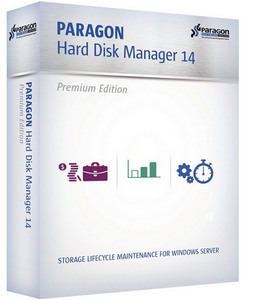
——————————————————————————–
【文章標題】:(硬碟管理工具)Paragon Hard Disk Manager 14 Premium 10.1.21.471
【文章作者】: PHP程式設計+MySQL資料庫+Dreamweaver整合教學密訓基地
【作者信箱】: ster168ster@gmail.com
【作者首頁】: http://por.tw/php/
【PHP程式設計+MySQL資料庫+Dreamweaver整合教學課程】: http://por.tw/php/new-E_learning/index.php
【基地主機】: http://goto1688.com/php/
【版權聲明】: (原創)PHP程式設計+MySQL資料庫+Dreamweaver整合教學密訓基地,轉載必須保留完整標頭。刪除者依法追究!
——————————————————————————–
Paragon Hard Disk Manager 14 Premium 10.1.21.471
Unique, all-in-one suite to completely protect, maintain and manage your PC! Every essential solution to manage today’s hard drives. Full range of backup, recovery and partitioning solutions. Fast migration to new HDDs, SSDs and virtual machines. Efficient disk maintenance and optimization. Windows 8.1 support!
Partitioning and Optimization Features
– NEW! Paragon implemented a completely new engine for all partitioning tasks. The result is a very strong partitioning engine that works generically with all modern hard drive technologies
– Create, format, delete, undelete, hide or unhide partition; set partition active/inactive; set, change or remove drive letter; change hard disk partition label (Volume Label); convert file systems without formatting; check file system integrity; run complete surface test
– NEW! You can separate OS and data or different types of data by splitting one partition to two different partitions of the same type and file system
– UPDATE! Consolidate the disk space, from two adjacent partitions (NTFS, FAT16/FAT32), into a single, larger partition
– Increase free space on one partition by utilizing the on-disk unallocated space and the unused space of other partitions
– UPDATE! Optimize performance of your hard disk during partitioning/copy operations and restoring a backup image to new hard drives (not all operations are supported**)
– Enjoy all benefits of the newest partitioning scheme with minimal effort
– Fix most system boot problems that result from human or program error, or a boot virus activity***
– Easily manage several operating systems on one computer
– NEW! Convert any version of NTFS file system to Apple HFS and vice versa without reformatting
Backup and Recovery Features
– UPDATE! The latest Adaptive Restore helps you restore your system backup onto completely different hardware from which the backup was made, or migrate your operating system from your old to your new computer. P2P Adjust OS Wizard will add all required drivers smoothly and easily, making your operating system bootable on your new machine or on the altered hardware
– UPDATE! Directly write your backups to an FTP server. Using sFTP, the data transfer to the external server will be protected and encrypted
– NEW! Improve the speed of the backup processing by using asynchronous writing operations
– UPDATE! To avoid unauthorized access to your backup files, you can easily encrypt them within our backup wizards
Supported Technologies and Operating Systems
– NEW! Accomplish any operation under Windows 8
– UPDATE! Not only resize, but also create, format, or get read only access to this file system through our program
– Enjoy support for AFD (Advanced Format Drive), 2TB+ and non-512B sector size drives
– More effectively manage external hard drives by using all benefits of the USB 3.0 interface
– Specify the acceptable balance between the operation performance and the risk of data loss
What's new in 14 version:
– Completely new, extremely strong engine for all partitioning tasks
– Complete uEFI Support
– Backup to VD Wizard
– Restore from VD Wizard
– Copy/Restore to Dissimilar Sector Size
– New UIM (Universal Image Mounter)
– GPT/uEFI Compatible Backup Capsule
– Uplifted Recovery Media Builder – P2P Adjust OS
– uEFI fixup in Linux
– Windows Storage Spaces Support
– Separate x86 and x64 Installation Packages
– Windows 8.1 Support
– New User-friendly Interface
(硬碟管理工具)Paragon Hard Disk Manager 14 Premium 10.1.21.471 | Home Page: www.paragon-software.com
(硬碟管理工具)Paragon Hard Disk Manager 14 Premium 10.1.21.471 | Size: 174.81 MB / 284.61 MB / 128.08 MB
ОС | OS: Windows 8.1, Windows 8, Windows 7, Windows Vista, Windows XP Professional, Windows XP Home
——————————————————————————–
你在摸索如何PHP程式設計+MySQL資料庫+Dreamweaver整合建構網站嗎?有【技術顧問服務】可諮詢嗎?
當問題無法解決你要發很多時間處理(或許永遠找出答案)那是自己摸索 PHP+MySQL+Dreamweaver整合痛苦開始!
購買【PHP程式設計+MySQL資料庫+Dreamweaver整合】DVD課程,就可獲得【PHP+MySQL+Dreamweaver】技術【顧問諮詢服務】!