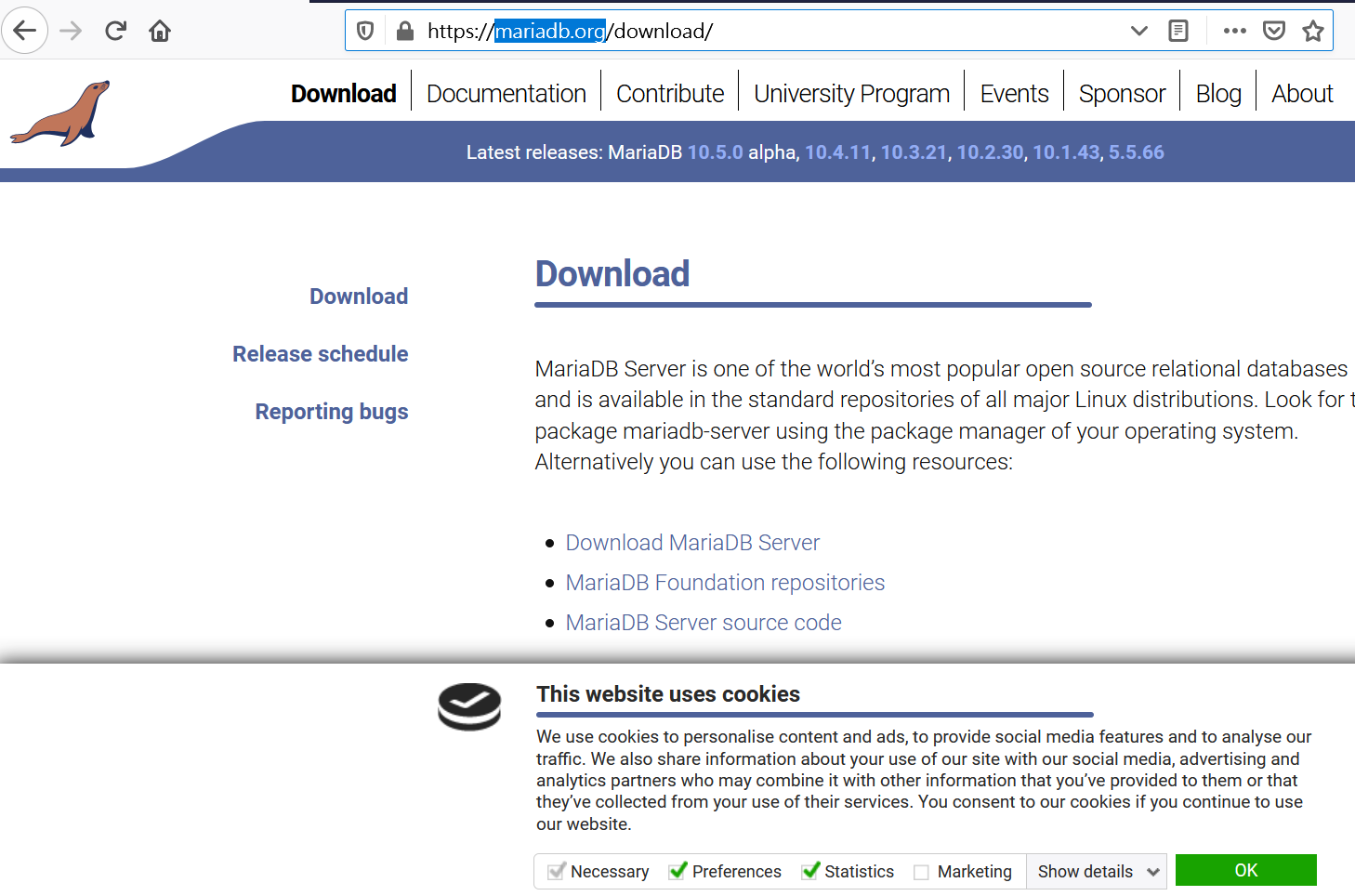(系統效能工具)WinTools.net Professional 14.0.1
【文章內容】:
WinTools.net是一套工具,用於提高微軟Windows操作系統的效能。 WinTools.net乾淨刪除不需要的軟體的磁碟磁碟機,並從MS Windows註冊表中死亡引用。 WinTools.net使您可以在Windows啟動過程中,記憶體監控的控制權,使您能夠自訂桌面和系統設定,以適應您的需求的能力。增加了更多的速度和穩定性為您的連線。確保您的隱私和機密資料的安全。 WinTools.net終極包括的工具:乾淨卸載,掃瞄檔案,掃瞄捷徑,掃瞄註冊表,啟動項管理, Tweak UI的,淨調教,你的隱私,隱形人,檔案粉碎…
‧清潔卸載 – 既可用於正確刪除軟體和監測到硬碟機,在程式安裝MS Windows的註冊表和系統檔案所做的變更。
‧掃瞄檔案 – 用於從死亡引用定期清理你的硬碟,垃圾和不同軟體製作過時的檔案。這些檔案和引用保留在硬碟上,提高磁碟機的訪問時間。
‧掃瞄註冊表 – 用於定期清洗從卸載後剩餘的未使用的應用程式,並從降低系統的運行速度和系統加載時間無效引用的MS Windows的註冊表。
‧啟動管理器 – 此工具容許您監視,加入,刪除,啟用和/或禁用個別的啟動項。您還可以調整在操作系統的加載過程起始化應用程式。
‧ Tweak UI的 – 這是一組關聯的安全性,系統容量和使用者偏好以及額外的調整不內含在MS Windows的基本組成部分。
‧淨調教 – 這個工具是通過改變隱藏網路設定用於資料傳輸的速度增加,用於連線更加穩定。僅在「專業」版。
‧隱私 – 這是一個工具,確保您的隱私和機密資料的安全套件。它由三個基本部分組成: 「對像以清除」 , 「隱形人」和「檔案粉碎機」 。僅在「專業」版。
‧隱形人 – 這個工具是用於儲存個人訊息及其後的恢復。如果你不想儲存在系統的任何訊息,這非常有用。
‧檔案粉碎 – 這個工具是用於安全刪除檔案,程式和其他任何檔案,而無需可能性,以恢復它們。
‧記憶體加速器(免費) – 此工具可提供用於監控,清理和記憶體改善。它是用於操作的系統效能增加,對於由其他程式釋放RAM中供使用。如果你有一個可能性,我們推薦使用,而不是「記憶體加速器」,「記憶體節電器」 。
系統要求:
操作系統Windows Me/2000/XP/2003/VISTA的x86 x64的
最低螢幕解析度為1024×768
CPU : Pentium處理器及以上
記憶體: 128 MB RAM
硬碟: 5 MB的可用磁碟空間
WinTools.net : Tweak UI的
版本14.0.1 ( 2014年1月31日)
* ScanFiles修正錯誤
+的Windows 8.1相容的加入
+小型介面的變化
+ LNG檔案被更新

——————————————————————————–
【文章標題】: (系統效能工具)WinTools.net Professional 14.0.1
【文章作者】: PHP程式設計+MySQL資料庫+Dreamweaver整合教學密訓基地
【作者信箱】: ster168ster@gmail.com
【作者首頁】: http://por.tw/php/
【PHP程式設計+MySQL資料庫+Dreamweaver整合教學課程】: http://por.tw/php/new-E_learning/index.php
【基地主機】: http://goto1688.com/php/
【版權聲明】: (原創)PHP程式設計+MySQL資料庫+Dreamweaver整合教學密訓基地,轉載必須保留完整標頭。刪除者依法追究!
——————————————————————————–
WinTools.net Professional 14.0.1
WinTools.net is a suite of tools for increasing MS Windows operating system performance. WinTools.net cleanly removes unwanted software from disk drives and dead references from the MS Windows registry. WinTools.net puts you in control of the Windows startup process, memory monitoring and gives you the power to customize desktop and system settings to fit your needs. Adds more speed and stability for your connection. Ensures your privacy and keep sensitive information secure. WinTools.net Ultimate contains tools: Clean Uninstaller, Scan Files, Scan Shortcuts, Scan Registry, Startup Manager, Tweak UI, Net Tweaker, Your Privacy, Invisible Man, File Shredder…
• Clean Uninstaller – Used for both correctly removing software and for monitoring changes made to the hard drive, MS Windows registry and system files during program installations.
• Scan Files – Used for periodic cleaning of your hard drive from dead references, junk and obsolete files produced by different software. These files and references remain on the hard disk and increase drive access time.
• Scan Registry – Used for periodic cleaning of the MS Windows registry from unused applications remaining after uninstallation and from invalid references which decrease system speed and system loading time.
• Start Up Manager – This tool allows you to monitor, add, remove, enable and/or disable individual startup items. You can also adjust applications initialized during the loading process of the operating system.
• Tweak UI – This is a set of additional adjustments related to safety, system capacity and user preferences and which are not included in the basic components of MS Windows.
• Net Tweaker – The tool is used for speed increasing of data transfer and for greater stability of connection by changing hidden network settings. Available only in "Professional" edition.
• The Privacy – This is a kit of tools which ensure your privacy and keep sensitive information secure. It consists of three basic parts: "Objects to Erase", "Invisible Man" and "File Shredder". Available only in "Professional" edition.
• Invisible Man – This tool is used for saving private information and its later restoration. This is useful if you don't want any information saved by the system.
• File Shredder – This tool is used for secure deleting documents, programs, and any other files without possibility to restore them.
• Memory Booster (free) – This tool serves for monitoring, cleaning and optimisation of RAM. It is used for increasing of operation system performance and for releasing RAM for usage by other processes. If you have a possibility, we recommend to use "RAM Saver Pro" instead of "Memory Booster".
System requirements:
OS Windows Me/2000/XP/2003/VISTA x86 x64
Minimum screen resolution 1024×768
CPU: Pentium processor and above
RAM: 128 Mb RAM
HDD: 5 Mb free disk space
WinTools.net: Tweak UI
version 14.0.1 (January 31, 2014)
* ScanFiles bugfix
+ Windows 8.1 compatible was added
+ minor changes of interface
+ lng files were updated
(系統效能工具)WinTools.net Professional 14.0.1 / Site: www.wintools.net
(系統效能工具)WinTools.net Professional 14.0.1: 2.64 MB
——————————————————————————–
你在摸索如何PHP程式設計+MySQL資料庫+Dreamweaver整合建構網站嗎?有【技術顧問服務】可諮詢嗎?
當問題無法解決你要發很多時間處理(或許永遠找出答案)那是自己摸索 PHP+MySQL+Dreamweaver整合痛苦開始!
購買【PHP程式設計+MySQL資料庫+Dreamweaver整合】DVD課程,
就可獲得【PHP+MySQL+Dreamweaver】技術【顧問諮詢服務】!