【視訊記錄及收錄軟體】Adobe Prelude CC 2018 v7.0.0.134 x64 官方正式版
您能使用 Prelude 做什麼?
使用 Prelude CC 可快速為視訊素材新增標籤並進行轉碼以及快速建立粗剪,它是一種視訊記錄及收錄工具,專為直覺式且有效率的媒體管理和中繼資料輸入而設計。
Prelude 可輕鬆轉譯為 Adobe Premiere Pro CC,確保視訊製作過程中的通訊及管理順暢無礙。
Adobe Prelude CC是一個非常有用的應用程式,可供所有使用標籤,評論或章節增強視訊效果的使用者使用。
Prelude CC — 中繼資料內嵌、記錄及粗剪。
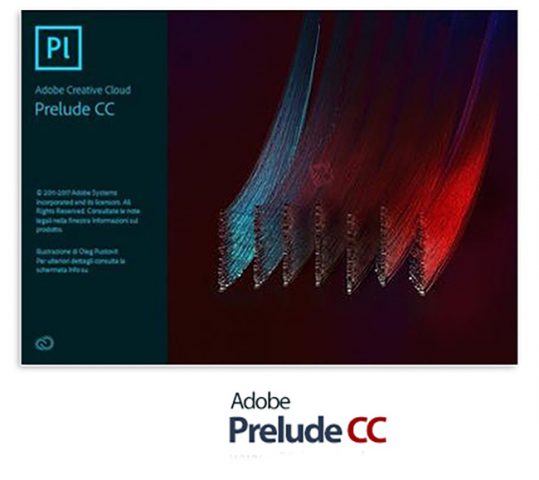
軟體實用程式也可以用來迴圈播放視訊,調整其解析度,並通過點選滑鼠進行拉近。
組織你的媒體,並用Prelude建立一個粗略的程式集
瞭解如何使用Prelude媒體管理器工具來確保您的Premiere Pro項目從一開始就被組織起來。
組織剪輯,子剪輯和序列
瞭解Prelude的剪輯命名和元資料功能,以及建立子剪輯的難易程度,構建粗略剪裁的程式集以及將您的程式集作為Premiere Pro的序列進行即時編輯。
加入評論到您的媒體檔案
在Premiere Pro中進行編輯時,用編輯或導演的註釋標註媒體檔案。

CC 2018前奏曲中的新內容:
– 與Adobe團隊項目(測試版)更輕鬆地合作
– 配音
– 粗糙轉換
– 用於旗標的鍵盤快捷鍵
– 提供HiDPI支援的精緻使用者介面
– 多音軌支援
– 進出點支援
– 攝取檔案重新包裝
– 符合標籤彩色
– 電影重播模式
– 懸停擦洗縮略圖
– 檔案更名
– 能夠定義攝入的剪輯所需的訊息
– Adobe Story整合將腳本轉換為元資料
– 與Adobe Anywhere的團隊合作
– 檔案直接進入選取的箱
– 索尼XMPilot元資料支援
– 粗削出口
– 完全可搜尋的元資料
– 全部和部分攝取
– 在攝取時轉碼為多種格式
– 負責記錄
– 幾乎整合到任何工作流程中
– 粗糙的創作
– 攝取對話框中的縮略圖清理
– 可定制的旗標
– 可定制的元資料匯入
– 可定制的可延伸性
【視訊記錄及收錄軟體】Adobe Prelude CC 2018 v7.0.0.134 x64 官方正式版:
http://www.adobe.com/tw/products/prelude.html
Adobe Prelude CC is a useful application that can be used by all those who make the most of their videos by enhancing them with tags, comments or chapters.
The software utility can also be used to play videos in a loop, adjust their resolution and enlarge them with a single mouse click.
Organize your media and create a rough assembly with Prelude
Learn how to use the Prelude media organizer tool to make sure that your Premiere Pro project is organized from the start.
Organize clips, subclips and sequences
Learn about the clip naming and metadata features of Prelude and how easy it is to create subclips, build a rough-cut assembly and send your assembly to Premiere Pro as a sequence for immediate editing.
Add comments to your media files
Annotate media files with notes for the editor or director to consult during editing in Premiere Pro.
What's New in Prelude CC 2018:
– Easier collaboration with Adobe Team Projects (Beta)
– Voiceover
– Rough cut transitions
– Keyboard shortcuts for tagging
– Refined user interface with HiDPI support
– Multiple audio track support
– In and Out point support
– File rewrap on ingest
– Matching tag colors
– Cinema playback mode
– Hover scrub thumbnails
– File renaming on ingest
– Ability to define needed info on ingested clips
– Adobe Story integration to turn scripts into metadata
– Team collaboration with Adobe Anywhere
– File ingest directly into selected bins
– Sony XMPilot metadata support
– Rough cut export
– Fully searchable metadata
– Full and partial ingest
– Transcoding to many formats upon ingest
– Heads up logging
– Integration into virtually any workflow
– Rough cut creation
– Thumbnail scrubbing in ingest dialog
– Customizable markers
– Customizable metadata import
– Customizable extensibility








