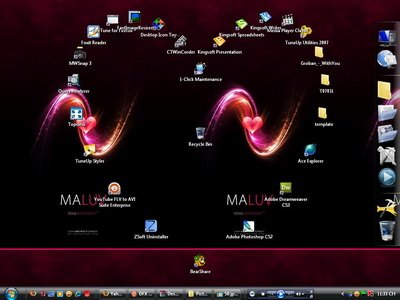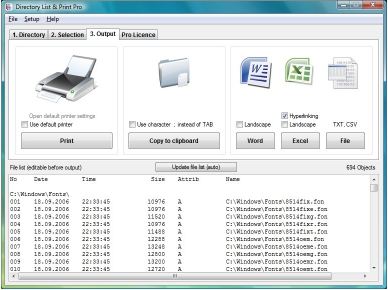桌面圖示增強工具 Desktop Icon Toy 4.7
桌面圖示增強工具 Desktop Icon Toy 4.7
桌面圖示的玩具是一個易於使用的桌面圖示增強工具,它容許你做很多有趣的,但有用的模式,您的Windows桌面上的圖示。
只是一對夫婦的快速點擊滑鼠,您可以變更和恢復它們的佈局。
你是否厭倦了枯燥的桌面嗎?
你想給它更多的瀟灑,照亮你的一天?
這個很酷的簡單的工具,你甚至可以組織和安排您的所有桌面上的圖示,簡單的行的權利,沿頂或放置在任何地方你的心選取?
玩具桌面圖示桌面圖示佈局儲存為不同的screen2決議,當螢幕2的解析度已經改變,它會自動repostion和恢復適當的佈局。
桌面圖示增強工具 Desktop Icon Toy 4.7產品特點:
– 排序桌面圖示
– 儲存桌面圖示位置
– 動畫桌面圖示
– 刪除桌面圖示文字
– 顯示/隱藏桌面圖示或桌面圖示文字上的需求
– 鎖定桌面圖示
– 交換在主監視器的桌面圖示
– 變更桌面圖示大小
– 將桌面便箋
– 變更桌面圖示文字彩色
– 刪除桌面圖示,捷徑覆蓋
– 啟動使用單一的滑鼠點擊桌面上的圖示
– 自動選取圖示,當滑鼠懸停在圖示上
Desktop Icon Toy is an easy to use desktop icon enhancement tool, which allows you to make many funny but useful patterns out of your windows desktop icons. You can change and restore their layout with just a couple of quick mouse clicks. Are you tired of a boring desktop? Would you like to give it more pizazz, and brighten you day? With this cool simple tool you can even organize and arrange all your desktop icons into simple rows to the right, along the top or place them anywhere your mind chooses? Desktop Icon Toy can save desktop icon layout for different screen2 resolutions, and it will automatically repostion and restore the proper layout when the screen2 resolution has been changed.
Features:
– Arrange Desktop Icons
– Save Desktop Icon Position
– Animate Desktop Icons
– Remove Desktop Icon Texts
– Show/Hide Desktop Icons or Desktop Icon Texts on Demand
– Lock Desktop Icons
– Swap Desktop Icons in Primary Monitor
– Change Desktop Icon Size
– Place Desktop Notes
– Change Desktop Icon Text Color
– Remove desktop icon shortcut overlay
– Activate desktop icons using single mouse click
– Automatically select icon when mouse hovers over an icon
桌面圖示增強工具 Desktop Icon Toy 4.7 | Home Page www.idesksoft.com
桌面圖示增強工具 Desktop Icon Toy 4.7 / Size: 2.42 MB