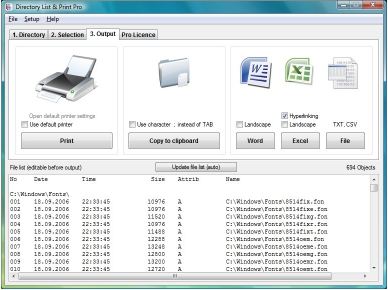正則表達式工具 JGsoft RegexBuddy 3.5.5
正則表達式工具 JGsoft RegexBuddy 3.5.5
使用RegexBuddy是你的最佳伴侶使用正則表達式。
輕鬆建立正則表達式符合正是你想要的。
清楚地瞭解別人寫的複雜的正則表達式。
快速測試正則表達式示例字串和檔案,防止錯誤的實際資料。
通過加強通過實際的符合過程中,而不是單憑猜測進行除錯。
使用正則表達式的原始碼片斷最適列高的寫程式語系的詳情。
收集和歸檔,以備將來使用正則表達式庫。
GREP(通過檔案和資料夾搜尋和置換)。
整合使用RegexBuddy您最喜愛的搜尋和編輯工具,可即時訪問。
錯誤修正:
圖書館:按兩下在正則表達式或測試題目引起的誤差。
測試:有時會造成RegexBuddy崩潰(可能更高版本),如果範圍設定為「線線」或「逐頁」分割「按鈕。
用途:符合整個字串不正確附加的代碼片段\ Z自由間距的正則表達式,最後都有一個註釋。
RegexBuddy is your perfect companion for working with regular expressions. Easily create regular expressions that match exactly what you want. Clearly understand complex regexes written by others. Quickly test any regex on sample strings and files, preventing mistakes on actual data. Debug without guesswork by stepping through the actual matching process. Use the regex with source code snippets automatically adjusted to the particulars of your programming language. Collect and document libraries of regular expressions for future reuse. GREP (search-and-replace) through files and folders. Integrate RegexBuddy with your favorite searching and editing tools for instant access.
Bug fixes:
Library: Double-clicking in the regular expression or test subject caused errors.
Test: The Split button sometimes caused RegexBuddy to crash (possibly later) if the scope was set to “line by line” or “page by page”.
Use: Code snippets to match the entire string incorrectly appended \z to free-spacing regexes that end with a comment.
正則表達式工具 JGsoft RegexBuddy 3.5.5 | Home Page: www.regexbuddy.com
正則表達式工具 JGsoft RegexBuddy 3.5.5 : 9.1 MB