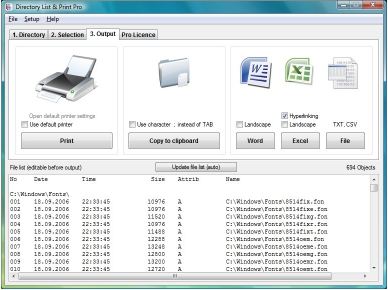強大的剪貼簿延伸和訊息管理器 ClipMagic 4.1
ClipMagic是一個功能強大的剪貼簿延伸和訊息管理器,用於存儲圖像和文字,可自動或手動分類的格式,如果文字是從Internet站台的URL的詳細訊息。
儲存的東西,只需將其複製到Windows剪貼簿中,按CTRL-C或點擊滑鼠右鍵,選取「複製」。 ClipMagic然後自動存儲,如果你已經設定了規則和過濾器的夾子將被轉移到一個特定的類別。剪輯可以很容易地進行檢索,也可以通過從ClipMagic複製並貼上到您的應用程式,或是使用快速鍵或使用新PastePicker的。
強大的剪貼簿延伸和訊息管理器 ClipMagic 4.1產品特點:
存儲圖片,文字或URL的簡單複製使用CTRL-C或複製選單上的選項或點選滑鼠右鍵。
定義規則和過濾器來自動搬移剪輯您所建立的類別。
類別和子類別,可以設定用於存儲不同類型的剪輯,這樣就可以單獨的圖像,文字,URL或不同的應用程式提取物。
儲存文字時,自動從Internet瀏覽器ClipMagic記錄URL位址,您可以通過按兩下ClipMagic的視窗中的連結,它只是返回。
ClipMagic可以從特定的應用程式或是如果它們超出特殊的大小被設定為忽略剪輯。
您的剪輯整理到不同的資料夾中手動刪除它們很容易ClipMagic視窗拖放。
複製的圖像可以被視為在ClipMagic的視窗,就可以輕鬆地將其貼上到您選取的編輯器。
ClipMagic可以抓住「RTF格式」的短片,可以將其貼上到其他應用程式在稍後的日期。
片段可以貼上到其他應用程式在觸摸一個按鈕,通過設定快速鍵或使用PastePicker。
片段可以自動搬移到一個特殊的垃圾資料夾,然後將其刪除後,特殊的時間長度。
ClipMagic is a powerful Clipboard Extender and Information Manager for storing Images and Text, either automatically or manually in a categorised format, with details of the URL if the text is from an Internet site. To save something simply copy it to the Windows Clipboard by pressing CTRL-C or right click on the mouse and select Copy. ClipMagic then automatically stores it and if you have set up Rules & Filters the clip will be moved into a particular category. Clips can easily be retrieved either by copying from ClipMagic and pasting into your application or by using HotKeys or using the new PastePicker.
Features:
Store Images, text or URL’s simply by copying them using CTRL-C or the copy options on the menu or right mouse click.
Define Rules & Filters to automatically move clips to the categories you have created.
Categories and sub-categories can be set up for storing different types of clip so that you can separate images, text, URL’s or for extracts from different applications.
When text is saved from an Internet Browser ClipMagic automatically records the URL address and you can return to it simply by double clicking on the link in ClipMagic’s Window.
ClipMagic can be set to ignore clips from particular applications or if they exceed a specified size.
Organise your clips manually into the different folders or delete them easily by drag and drop in the ClipMagic Window.
Images copied can be viewed in ClipMagic’s Window and can then easily be pasted into an editor of your choice.
ClipMagic can Grab ‘Rich Text Format’ clips which can be pasted into other applications at a later date.
Clips can be pasted into other applications at the touch of a button by setting up hotkeys or using the PastePicker.
Clips can be automatically moved to a special Trash Folder and then deleted after specified lengths of time.
強大的剪貼簿延伸和訊息管理器 ClipMagic 4.1 / Homepage: http://www.clipmagic.com/
強大的剪貼簿延伸和訊息管理器 ClipMagic 4.1 / Size: 3.7 Mb