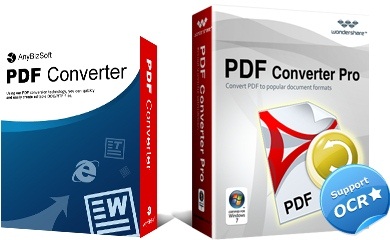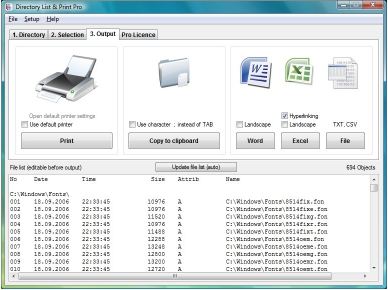PDF文字文件格式轉換器 Wondershare PDF Converter Pro 4.0.1.1
PDF文字文件格式轉換器 Wondershare PDF Converter Pro 4.0.1.1
Wondershare PDF轉換器內含AnyBizSoft PDF格式轉換器的所有功能,還整合了新的OCR技術,可以將標準和掃瞄的PDF基於文字的文件格式。
PDF文字文件格式轉換器 Wondershare PDF Converter Pro 4.0.1.1特點:
支援OCR(僅適用於專業版)
– 快速,準確的OCR識別和轉換;
– 儲存圖像為基礎的基於文字的字掃瞄的PDF,Excel,PowerPoint中,EPUB,HTML和文字檔案
– 支援17識別語系:英文,土耳其文,希臘文,德文,法文,意大利文,葡萄牙文,西班牙文,俄文,波蘭,捷克,斯洛伐克,烏克蘭,保加利亞,克羅地亞,羅馬尼亞,和加泰羅尼亞語。
批次和部分轉換模式
– 批次轉換模式:說明你轉換到200 PDF檔案在同一時間,節省您的時間;
– 部分轉換模式:可說明您靈活地轉換選取的頁面或頁面範圍的PDF檔案到Word文件,Excel電子錶格,PowerPoint演示文稿,EPUB電子書,HTML網頁或文字檔案。
轉換加密的PDF檔案
– PDF轉換器也可以轉換PDF加密保護的檔案,這些檔案從印刷,編輯和複製;
– 開啟受密碼保護的PDF檔案,您需要在跳出的對話框中,鍵入密碼,然後PDF轉換器可以為你的轉換工作。
6格式匯出準確
– PDF轉換器可以轉換PDF檔案到Word文件,Excel電子錶格,PowerPoint演示文稿,EPUB電子書,文字檔案和HTML頁面;
– 轉換後,所有的原始文字,圖像,圖形,表格,超連結,佈局和格式完全保留;
– 支援微軟Office 2010/2007/2003
OCR能為你做什麼?
– 識別文字掃瞄,基於圖像的PDF檔案
– 使您在掃瞄的PDF檔案中搜尋文字
– 讓您複製的文字和圖像掃瞄的PDF檔案
– 您可以編輯的文字和圖像在掃瞄的PDF檔案,如果一個標準的PDF編輯器
Wondershare PDF Converter Pro includes all the features of AnyBizSoft PDF Converter, and also integrates new OCR technology, which can convert both normal and scanned PDF to text-based document formats.
– Apple iPad (using Apple iBooks)
– iPhone and iPod Touch (using Lexcycle Stanza , Glider)
– Sony Reader
– Barnes & Noble nook
– Hanlin eReader
– COOL-ER
– eSlick
– Bookeen Cybook Gen3, Cybook Opus
– iRex Digital Reader 1000
– iRex Digital Reader 800
– Phones/devices using Android
– PocketBook Reader
– Ctaindia’s eGriver Ebook Reader
Supports OCR (Only available in Pro Version)
– Fast and accurate OCR recognition and transform;
– Save image-based scanned PDF to text-based Word, Excel, PowerPoint, EPUB, HTML, and Text documents
– Support 17 recognition languages: English, Turkish, Greek, German, French, Italian, Portuguese, Spanish, Russian, Polish, Czech, Slovak, Ukrainian, Bulgarian, Croatian, Romanian, and Catalan.
Batch and Partial conversion modes
– Batch conversion mode: Help you convert up to 200 PDF files at one time, save your time;
– Partial conversion mode: Help you flexibly convert selected pages or page ranges in the PDF files to Word documents, Excel spreadsheets, PowerPoint presentations, EPUB eBooks, HTML pages or Text files.
Convert encrypted PDF files
– PDF Converter also can convert encrypted PDF files which are protected from printing, editing, and copying;
– For the password-protected PDF files from opening, you need to type the password in the pop-up dialog box, and then the PDF Converter can do the conversion work for you.
Export 6 formats accurately
– PDF Converter can convert PDF files to Word documents, Excel spreadsheets, PowerPoint presentations, EPUB eBooks, Text files and HTML pages;
– After conversion, all the original text, images, graphics, tables, hyperlinks, layout and formatting are exactly preserved;
– Support Microsoft Office 2010/2007/2003
What OCR can do for you?
– Recognize text from scanned, image-based PDF files
– Enable you to search text within the scanned PDF files
– Let you copy text and images from scanned PDF files
– You can edit the text and images within the scanned PDF files if with a normal PDF Editor
PDF文字文件格式轉換器 Wondershare PDF Converter Pro 4.0.1.1 | Size: 90.01 MB
ОС | OS: Windows 7/2003/XP/Vista
PDF文字文件格式轉換器 Wondershare PDF Converter Pro 4.0.1.1 | Home Page: www.wondershare.com