【專業SSD改善工具】SSD Fresh v10一鍵快速優化SSD性能
固態磁碟機(SSD)比傳統的機械硬碟機(HDD)具有明顯的優勢,但不要誤認為SSD不需要改善。
但是,對於SSD的改善,許多使用者可能只知道一個改善設定-新的SSD應該以4K對齊的格式進行格式化。
實際上,SSD實際上有很多地方可以改善以使其速度更快,使用壽命更長。

SSD效能改善有許多關鍵點,其中大多數可以手動完成。但是最好使用一些特殊的工具來完成這項工作。
對於Intel SSD,您可以使用Intel SSD Toolbox
。對於三星SSD,是三星魔術師;對於創見SSD,類似的工具是SSD Scope,依此類推。
但是,許多其他品牌的SSD尚未正式提供私人的SSD改善工具。在這種情況下,我們可以使用一些第三方SSD改善程式,例如Abelssoft的來自德國的SSD Fresh。
SSD Fresh是一種通用且專業的SSD改善工具。
它可以最大程度地減少操作系統寫入SSD的時間,並最大程度地平衡寫入區域的分佈,從而極大地提高SSD的效能並延長其使用壽命。其工作原理是啟用/禁用某些與SSD效能和壽命關聯的系統選項或功能。例如,禁用索引編製,禁用預取,啟用Windows Trim功能,啟用AHCI模式,停止Windows事件日誌服務,禁用碎片整理,禁用啟動檔案碎片整理,禁用8.3名稱建立(短檔名),關閉時間戳,禁用系統復原等。
此外,SSD Fresh還可以用於顯示SSD的各種訊息,內含:硬碟機名稱,磁碟機號,磁碟大小,分區大小,分區數,分區的檔案系統,磁碟使用情況,S.M.A.R.T。資料。
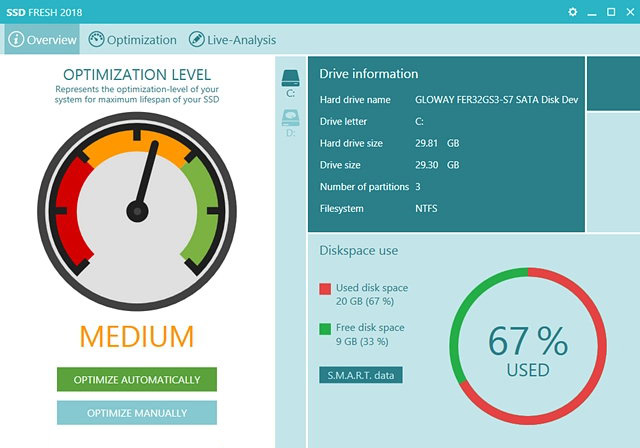
【專業 SSD改善工具】SSD Fresh v10主要特點:
將系統調整為SSD
避免寫訪問
提高績效
改善SSD設定
檢視磁碟機訊息
檢視S.M.A.R.T.資料
// 系統要求 //
Microsoft .NET Framework 4.0+
【專業的SSD改善工具】SSD Fresh v10 官網:
https://www.abelssoft.de/en/windows/system-utilities/ssd-fresh
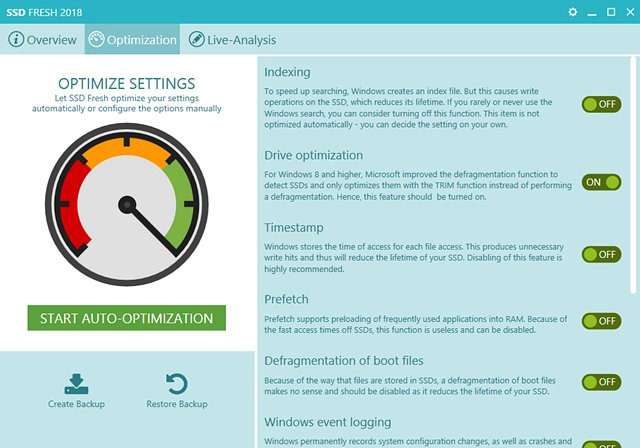
Solid-state drives (SSD) have obvious advantages than the traditional mechanical hard disk drives (HDD), but do not mistakenly believe that an SSD does not need optimization. However, for the optimization of SSD, many users may just know one optimization setting – a new SSD should be formatted with 4K alignment. In fact, SSD actually has a lot of places that can be optimized for making its speed faster and service life longer.
There are dozens of key points for SSD performance optimization, and most of which can be finished manually. But it is best to use some special tools to achieve this work. For Intel SSD, you can use Intel SSD Toolbox; for Samsung SSD, it’s Samsung Magician; for Transcend SSD, the similar tool is SSD Scope, and so on. However, many other brands of SSD do not officially provide a dedicated SSD optimization tool. This case, we can use some 3rd-party SSD optimizing programs, such as Abelssoft‘s SSD Fresh from Germany.
SSD Fresh is a universal and professional SSD optimization tool. It can minimize the times operating system writes to SSD and counterbalance the distribution of writing area to an extreme, thus greatly boosts the SSD performance and prolongs its service life. Its working principle is to enable/disable some system options or functions associated with SSD performance & life. For example, disable Indexing, disable Prefetch, enable Windows Trim function, enable AHCI mode, stop Windows Event Log service, disable Defragmentation, disable Defragmentation of boot files, disable 8.3 name creation (short filename), close Timestamp, disable System Restore, etc.
Additionally, SSD Fresh also can be used to display all kinds of information of SSD, including: hard drive name, drive letter, disk size, partition size, number of partitions, file system of partitions, disk usage, S.M.A.R.T. data.
// Key Features //
Adjust the system to the SSD
Avoid write access
Increase performance
Optimize SSD Settings
View drive information
View S.M.A.R.T. data
// System Requirements //
Microsoft .NET Framework 4.0+









