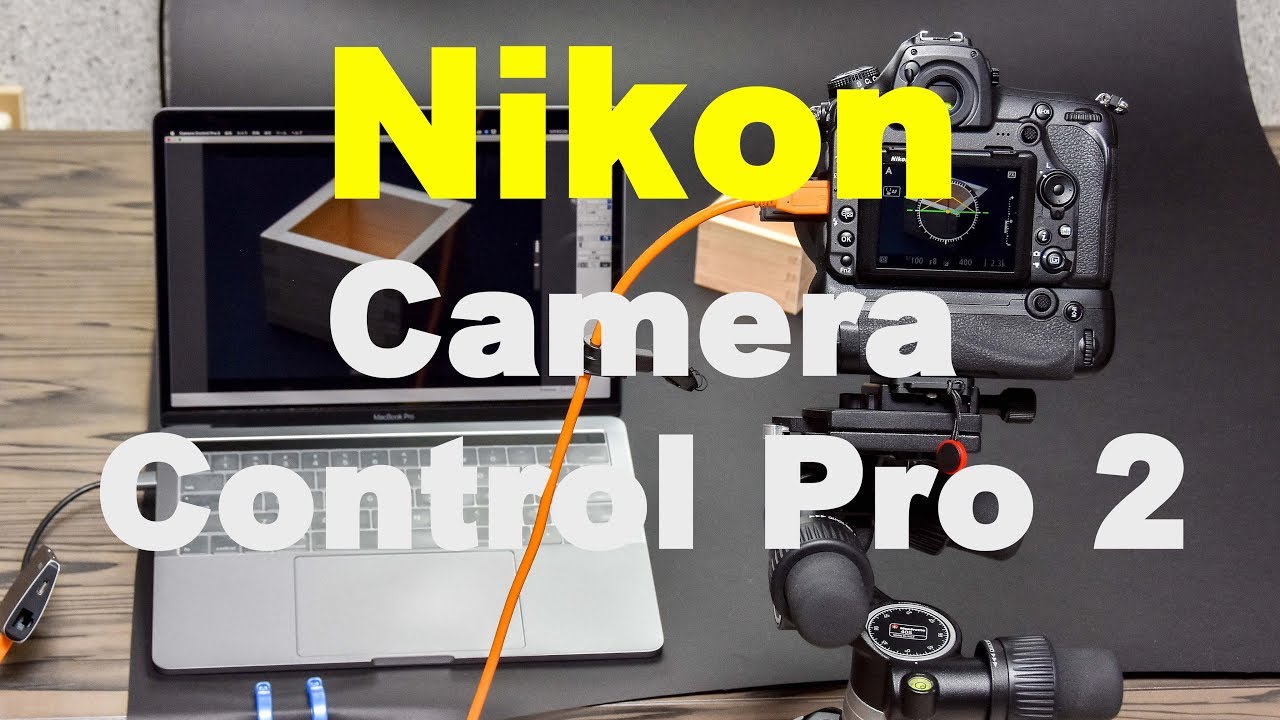(圖形編輯器)Photoinstrument 6.7
【文章內容】:
PhotoInstrument是用於處理數位照片一個功能強大且易於學習的光柵圖形編輯器。只要簡單的點擊,任何人都可以解決大部分的數位照片問題:照片編輯;照片潤飾;畫妝。使你的照片看起來像它採取由專業攝影師。如果你想要讓你的照片,在你的Facebook或Friendster讓你看起來更漂亮,甚至在MySpace上,這個軟體是可以解決你的問題。
目前的版本內含以下工具:
‧液化
‧複製成影像檔
‧塗抹
‧皮膚清潔
‧魅力肌膚
‧道奇/燒錄
‧刷
‧模糊
‧銳化
‧著色
‧旋轉/縮放
‧紅眼消除
‧亮度 – 對照度
‧調整色階
‧發光
‧修復畫筆
‧降噪
‧對像刪除
支援的語系:
‧英語
‧保加利亞
‧捷克
‧荷蘭
‧法國
‧德國
‧匈牙利
‧意大利
‧韓國
‧波蘭
‧葡萄牙
‧俄羅斯
‧塞爾維亞
‧西班牙
‧繁體中國
‧土耳其
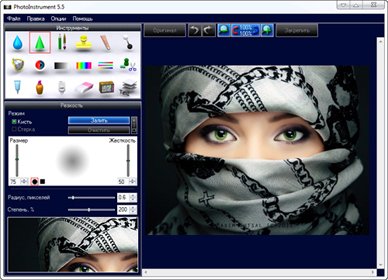
——————————————————————————–
【文章標題】:(圖形編輯器)Photoinstrument 6.7
【文章作者】: 商業商品攝影教學密訓基地
【作者信箱】: ster168ster@gmail.com
【作者首頁】: http://por.tw/design/
【商業商品攝影教學課程】: http://por.tw/design/photographing_Course/index.php
【基地主機】: http://goto1688.com/design/
【版權聲明】: (原創)商業商品攝影教學密訓基地,轉載必須保留完整標頭。刪除者依法追究!
——————————————————————————–
Photoinstrument 6.7
PhotoInstrument is a powerful and easy-to-learn raster graphics editor used to process digital photographs. With only a few clicks, anyone can solve most digital photo problems: Photo Editing; Photo Retouch; Draw MakeUp. Make your photo looks like its taken by professional photographer. If you ever wonder to touch up your photo, so you look more beautiful on your facebook or friendster or even on myspace, well this software is answer your question.
Current version includes these tools:
• Liquify
• Clone
• Smudge
• Skin Cleaner
• Glamour Skin
• Dodge / Burn
• Brush
• Blur
• Sharpen
• Colorize
• Rotate / Scale
• Red Eye Removal
• Brightness-Contrast
• Adjust Color Levels
• Glow
• Healing Brush
• Denoise
• Object Removal
Supported languages:
• English
• Bulgarian
• Czech
• Dutch
• French
• German
• Hungarian
• Italian
• Korean
• Polish
• Portuguese
• Russian
• Serbian
• Spanish
• Simplified Chinese
• Turkish
(圖形編輯器)Photoinstrument 6.7 | Home Page: www.photoinstrument.com
(圖形編輯器)Photoinstrument 6.7 | Size: 4.5 MB
ОС | OS: Windows 2000/XP/Vista/7/8
——————————————————————————–
【商業商品攝影】你在摸索如何拍攝商業商品攝影與修圖嗎?有【技術顧問服務】可諮詢嗎?
當問題無法解決你要發很多時間處理(或許永遠找出答案)那就是自己摸索商業商品攝影痛苦的開始!
購買【商業商品攝影】函授課程教學DVD課程,就可獲得【商業商品攝影】技術【顧問諮詢服務】!