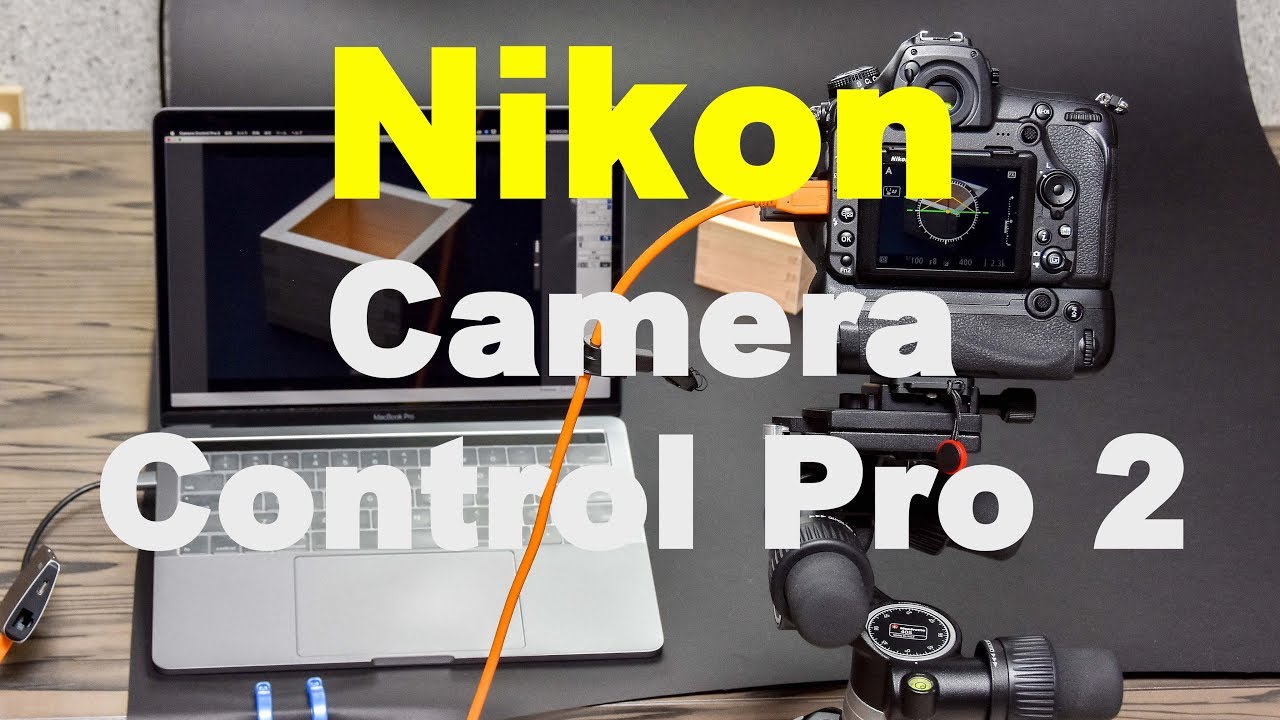(照片濾鏡程式)Tintii Photo Filter 2.8.2 for Adobe Photoshop
【文章內容】:
Tintii照片濾鏡 -是一個聰明醒目的彩色選取效果的照片濾鏡。也稱為顏色的爆裂,想到辛德勒的名單紅色的小女孩在罪惡之城,或是戲劇性的風格。可作為一個獨立的程式,並為Photoshop的外掛程式。
此版本的主要目的相容性 – tintii的現在支援64位的Photoshop CS4和CS5在Windows和Mac上的Photoshop CS5的64位。 Windows 7和Mac OS X 10.6 (雪豹)的支援的是在那裡了。一個令人遺憾的副作用是,我不得不刪除用於Mac OS X 10.4 (Tiger)的支援,以更新來源的這些後來平台。現在需要的Mac OS X 10.5 ( Leopard)的或更高,老虎是較舊的版本但它將仍然工作。
tintii充分的彩色照片和處理他們一些選取的彩色突出顯示的區功能變數變成黑色和白色。該技術被稱為彩色的爆裂或選取性著色 – 使得tintii它更容易使用。
在幾秒鐘內跳出醒目的彩色
想想辛德勒的名單紅色的小女孩在罪惡之城,或是戲劇性的風格。 tintii需要的彩色照片,並巧妙地分隔成少數主要色調。然後,選取跳出的彩色,其餘部分成為黑白。
tintii沒有繁瑣的選取或遮蔽,或剛性預選色,只需點擊幾下滑鼠,和一個彩色選取效果。額外的後處理控制方便更精細的控制,如邊緣軟化,對灰階混合。
為Adobe R Photoshop中的的過濾器tintii外掛程式, Photoshop元素和Corel R Paint Shop Pro讓你選取性的色彩效果與工具,如飽和度刷,腳本和批處理應用。tintii外掛程式是專業或業餘愛好者攝影師,平面設計師和網頁設計師的工具箱中的一筆巨大的財富。
筏的新功能的主要更新已經發佈tintii採取過濾器,超越了簡單的選取性色彩效果。核心tintii保持不變,其獨特的能力,自動選取主色照片。它現已支援個人色彩,以及一個新的「硬度」後處理滑塊是特別有用的工作時,與微妙的漸變色調,飽和度和亮度調整。
需要Windows XP或更高版本。
支援Adobe公司的Photoshop CS3和Photoshop Elements 5,和Corel Paint Shop Pro X2。

——————————————————————————–
【文章標題】:(照片濾鏡程式)Tintii Photo Filter 2.8.2 for Adobe Photoshop
【文章作者】: 商業商品攝影教學密訓基地
【作者信箱】: ster168ster@gmail.com
【作者首頁】: http://por.tw/design/
【商業商品攝影教學課程】: http://por.tw/design/photographing_Course/index.php
【基地主機】: http://goto1688.com/design/
【版權聲明】: (原創)商業商品攝影教學密訓基地,轉載必須保留完整標頭。刪除者依法追究!
——————————————————————————–
Tintii Photo Filter 2.8.2 for Adobe Photoshop
Tintii Photo Filter — a smart photo filter for striking colour select effects. Also known as colour popping, think of Schindler’s List’s little girl in red, or the dramatic style of Sin City. Available as both a standalone program, and as a Photoshop plug-in.
The main aim of this release is compatibility — tintii now supports 64-bit Photoshop CS4 & CS5 on Windows and 64-bit Photoshop CS5 on the Mac. Windows 7 and Mac OS X 10.6 (Snow Leopard) support is in there too. The one unfortunate side effect is that I’ve had to remove support for Mac OS X 10.4 (Tiger) in order to update the source for these later platforms. Mac OS X 10.5 (Leopard) or later is now required; the older version will still work on Tiger of course.
tintii takes full colour photos and processes them into black and white with some select regions highlighted in colour. The technique is known as colour popping or selective colouring – tintii makes it easy.
Striking colour pops in seconds
Think Schindler’s List’s little girl in red, or the dramatic style of Sin City. tintii takes a colour photo and cleverly separates it into a handful of major hues. You then select which colours to pop, and the rest become black & white.
tintii involves no tedious selections or masking, or rigid preselected colours, just a few mouse clicks and a great colour-select effect. Additional post-processing controls facilitate finer control, such as edge softening and greyscale mixing.
The tintii filter plugin for Adobe® Photoshop®, Photoshop Elements and Corel® Paint Shop Pro® lets you apply selective colour effects in conjunction with tools such as desaturation brushes, scripting and batch processing. The tintii plugin is a great asset in the toolkit of professional or hobbyist photographers, graphic designers and web designers.
A major update of tintii has been released with a raft of new features to take the filter beyond simple selective colour effects. The core of tintii remains the same, with its unique ability to automatically select the dominant colours of a photo. The program now supports hue, saturation and lightness adjustments on individual colours, as well as a new “Hardness” postprocessing slider that is particularly useful when working with subtle gradients.
Requires Windows XP or later.
Supports Adobe Photoshop CS3 and later, Photoshop Elements 5 and later, and Corel Paint Shop Pro X2 and later.
(照片濾鏡程式)Tintii Photo Filter 2.8.2 for Adobe Photoshop | Home Page www.indii.org
(照片濾鏡程式)Tintii Photo Filter 2.8.2 for Adobe Photoshop: 8.9 MB
——————————————————————————–
【商業商品攝影】你在摸索如何拍攝商業商品攝影與修圖嗎?有【技術顧問服務】可諮詢嗎?
當問題無法解決你要發很多時間處理(或許永遠找出答案)那就是自己摸索商業商品攝影痛苦的開始!
購買【商業商品攝影】函授課程教學DVD課程,就可獲得【商業商品攝影】技術【顧問諮詢服務】!