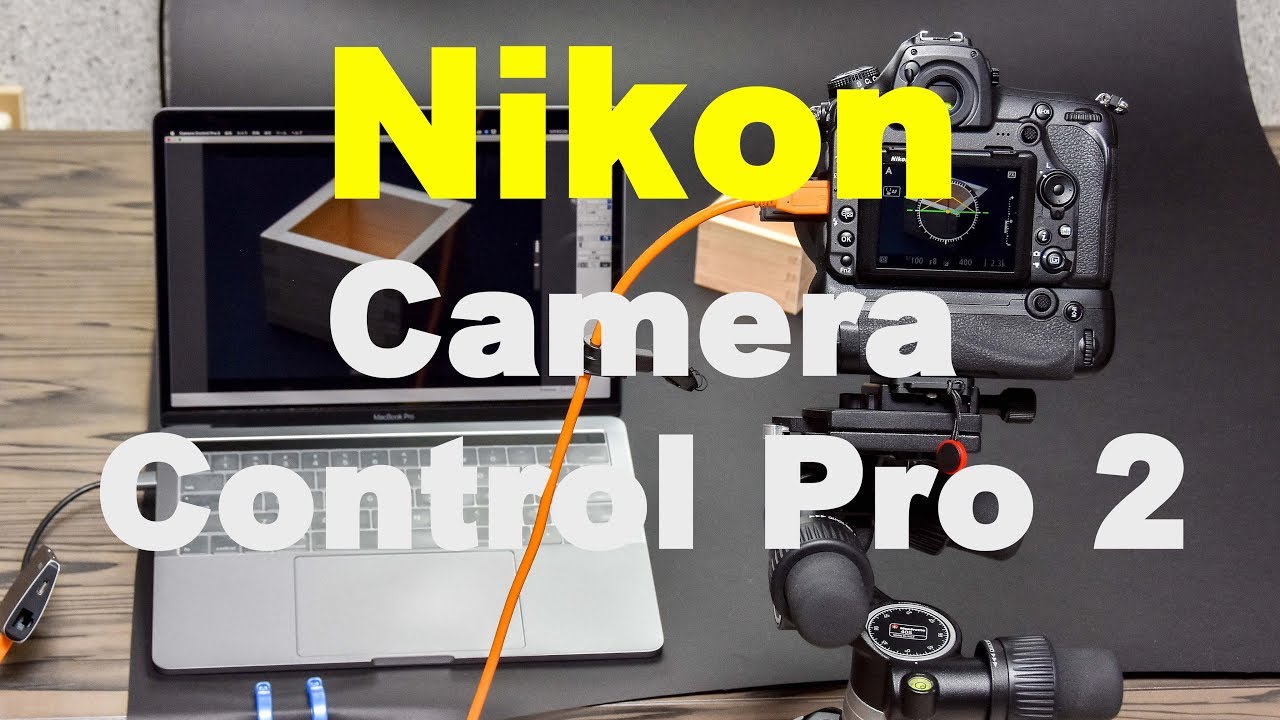(DVD燒錄軟體)Xilisoft DVD Creator 7.1.3 build 20131111
【文章內容】:
儲存珍貴的視訊,燒錄成DVD和Xilisoft DVD Creator與家人和朋友分享這些珍貴時刻。
這是最簡單和最快的模式轉換成流行的視訊格式,如AVI , MPEG , DIVX , DV , VOB , WMV或iPhone 4的視訊( MOV )一起玩最便攜式或家用DVD播放機相容的格式。
除了燒錄DVD格式光碟,Xilisoft DVD Creator還讓您燒錄DVD資料夾和ISO檔案。
它提供的模板和具有創造時尚的選單,插入背景圖片和音樂,更加個性化的感覺。此外,您還可以剪輯視訊片斷,加入選單主題和開幕影片剪輯,加載字幕和音訊軌道,創造一個更加個性化的DVD 。快速和容易使用,燒錄DVD電影只需點擊幾下!
主要特點:
‧建立DVD電影
DVD電影轉換為AVI,MPEG , WMV ,DivX,XviD格式, MP4 , DV , VOB , ASF , 3GP, YUV , H.264/AVC , M4V , iPhone 4的視訊( MOV ) 。
‧燒錄DVD資料夾和ISO檔案
多種形式的視訊光碟上建立DVD資料夾和ISO檔案。
‧高相容性,源和目的
支援流行的DVD光碟格式( DVD – R , DVD + R , DVD – RW , DVD + RW, DVD + R DL , DVD-R DL ,DVD-5和DVD- 9 )為目的,和流行的視訊格式作為源燒錄DVD電影。
‧多執行緒和多核心處理
最快的轉換和燒錄速度,在瞬間把工作做好。
‧建立DVD選單
燒錄DVD光碟個性化和定制你的光碟選單。
‧選單模板
各種DVD選單模板供您為您的DVD建立DVD選單。
‧個性化您的選單
將背景音樂或圖片,選單標題或開幕影片剪輯到您的選單設定從視訊剪輯,並將其附加在DVD選單的視訊縮略圖自訂DVD 。
‧前往選單播放
您可以設定DVD ,馬上略過DVD選單來播放視訊。
‧剪輯你的視訊
剪輯的片段,你想要的,並把它們合併起來進行燒錄。
‧編輯視訊效果
作物視訊幀尺寸,調整視訊圖像效果,並加入圖片或文字水印,可自訂視訊。
‧加入和設定音軌
設定和加入音軌,調整音量,音訊延遲和迴圈選項,多音軌的視訊檔案燒錄到DVD電影。支援的音訊格式: AAC , AIFF , AC3 , APE , AU , FLAC , MPA , MP2 , MP3 , OGG , RA , WAV , WMA , AIF 。
‧加入和設定字幕
最多可加入32種字幕檔案( SRT )到您的視訊,並設定字幕的語系,字型和字幕延遲選項來建立多種字幕的DVD電影。
‧更多的音訊/視訊設定
設定更多的參數,以建立完美的DVD視訊/音訊質量,位元率,電視標準,長寬比,縮放模式,通道,採樣率等。
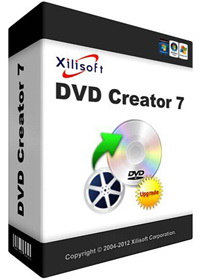
——————————————————————————–
【文章標題】: (DVD燒錄軟體)Xilisoft DVD Creator 7.1.3 build 20131111
【文章作者】: 商業商品攝影教學密訓基地
【作者信箱】: ster168ster@gmail.com
【作者首頁】: http://por.tw/design/
【商業商品攝影教學課程】: http://por.tw/design/photographing_Course/index.php
【基地主機】: http://goto1688.com/design/
【版權聲明】: (原創)商業商品攝影教學密訓基地,轉載必須保留完整標頭。刪除者依法追究!
——————————————————————————–
Xilisoft DVD Creator 7.1.3 build 20131111
Preserve precious videos by burning them into DVD and share these priceless moments with friends and family with Xilisoft DVD Creator. It's the easiest and fastest way to convert popular video formats such as AVI, MPEG, DivX, DV, VOB, WMV or iPhone 4 videos (MOV) to a format that is compatible to play with most portable or home DVD players. Besides burning DVD-format discs, the DVD movie creator also allows you to burn DVD folders and ISO files.
Xilisoft DVD Creator offers templates for creating stylish menus and inserting background picture and music for a more personalized feel. In addition to this, you may also clip video segments, add menu topic and opening film clip, load subtitles and audio tracks to create a more personalized DVD. Fast and easy to use, burn DVD movies with just a few clicks!
Key Features:
• Create DVD Movies
Convert AVI, MPEG, WMV, DivX, XviD, MP4, DV, VOB, ASF, 3GP, YUV, H.264/AVC, M4V, iPhone 4 videos (MOV) to DVD movie.
• Burn DVD Folder and ISO Files
Create DVD folders and ISO files on disc from multiform videos.
• High Compatibility with Source and Target
Supports popular DVD disc formats (DVD-R, DVD+R, DVD-RW, DVD+RW, DVD+R DL, DVD-R DL, DVD-5 and DVD-9) as target, and popular video formats as source to burn DVD movie.
• Multithread and Multi-Core Processing
Fastest convert and burn speed used to get the job done within moments.
• Create DVD Menu
Attach menus before burning a DVD disc to personalize and customize your discs.
• Menu Templates
A variety of DVD-menu templates are available for you to create a DVD menu for your DVD.
• Personalize Your Menu
Attach background music or picture, menu title or opening film clip to your menu; set a clip from the video and attach it as video thumbnail in your DVD menu to customize your DVD.
• Skip-Menu Play
You may set the DVD to play the video straight away by skipping the DVD menu.
• Clip Your Videos
Clip the segments you want and merge them together for burning.
• Edit Video Effect
Crop video frame size; adjust video image effect, and add picture or text watermark to customize your video.
• Add and Set Audio Tracks
Set and add audio tracks, adjust the volume, audio delay and loop options to burn video files to DVD movie with multiple audio tracks. Supported audio formats: AAC, AIFF, AC3, APE, AU, FLAC, MPA, MP2, MP3, OGG, RA, WAV, WMA, AIF.
• Add and Set Subtitles
Add up to 32 subtitle files (.srt) to your video, and set subtitle language, font and subtitle delay options to create DVD movie with multiple subtitles.
• More Video/Audio Settings
Set more parameters to create the perfect DVD: video/audio quality, bit rate, television standard, aspect ratio, resize mode, channel, sample rate, etc.
(DVD燒錄軟體)Xilisoft DVD Creator 7.1.3 build 20131111 | Home Page: www.xilisoft.com
(DVD燒錄軟體)Xilisoft DVD Creator 7.1.3 build 20131111: 45.26 MB
——————————————————————————–
【商業商品攝影】你在摸索如何拍攝商業商品攝影與修圖嗎?有【技術顧問服務】可諮詢嗎?
當問題無法解決你要發很多時間處理(或許永遠找出答案)那就是自己摸索商業商品攝影痛苦的開始!
購買【商業商品攝影】函授課程教學DVD課程,就可獲得【商業商品攝影】技術【顧問諮詢服務】!