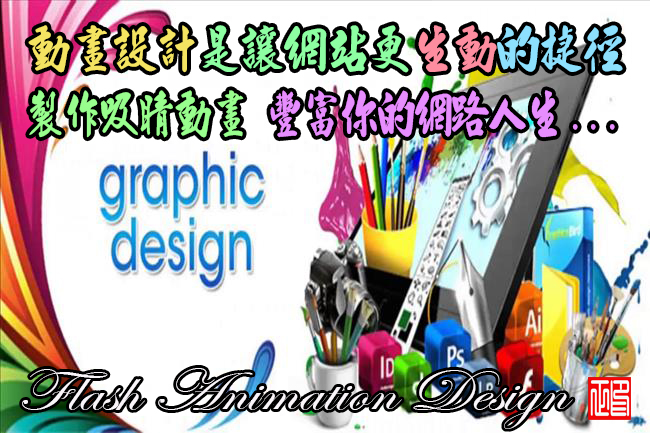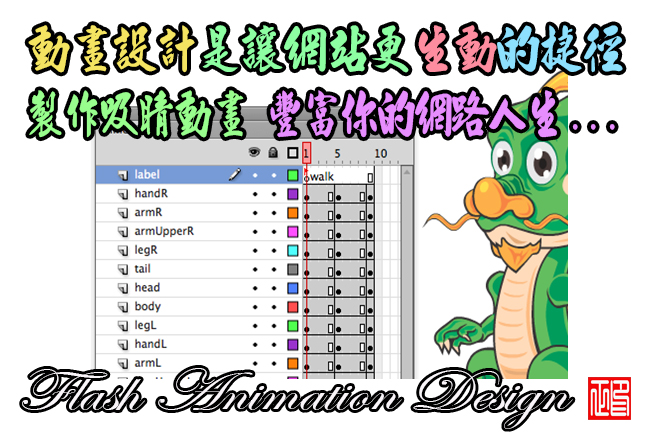螢幕錄製影片 BB FlashBack Pro 5.0.0 Build 3327 版
螢幕錄製影片 BB FlashBack Pro 5.0.0 Build 3327 版
BBFlashBack是一個易於使用的應用程式,捕捉所有的Windows桌面活動電影,錄製影像正是你在你的computer.It看到配有一個內建的編輯器
可以讓你的電影註解文字,記錄口述評論.
Publisher版可以匯出為Flash和AVI格式,讓影片可以內嵌到網頁和文件。
桌面版內含一個簡單的「傳送報告」功能,重視螢幕活動的最後幾分鐘,事故報告信件。
高效能的技術手段記錄在後台運行,是現代個人電腦,幾乎無法察覺。
用途內含電腦支援和軟體演示或教學建立。

螢幕錄製影片 BB FlashBack Pro 5.0.0 Build 3327 版主要特點:
– 螢幕錄製和重播短片。
– 匯出影片的Macromedia Flash格式。
– 匯出影片為AVI檔案。
– 匯出影片為WMV檔案。
– 匯出影片到獨立的EXE檔案。
– 在完整的PowerPoint外掛程式和支援。
– 可選的編解碼器支援AVI和WMV格式。
– 建立用於Web的電影/編輯HTML模板。
– 通過麥克風錄製音效。
– 匯入音訊檔案。
– 在錄製過程中自動改變螢幕解析度。
– 自動關機的Windows圖形效果。
– 將普通的桌面壁紙,同時記錄。
– 在錄製時隱藏桌面圖示。
– 捕捉所有音效通過系統播放。
– 擊鍵記錄和重播。
– 快速鍵控制。
– 分鐘僅捕獲最後選取的號碼。
– 相容模式下記錄的舊電腦。
– 檢查更新精靈。
– 瀏覽所選取的電影盛會。
– Framebar顯示所有的電影活動。
– 搜尋電影的文字字串。
– 加入文字方塊和註釋。
– 彩色變淡,陰影和文字的透明效果。
– 最近錄製的動畫清單。
– 匯入圖像檔案轉換成電影。
– 將選取的幀的點陣圖檔案。
– 設定自訂的幀速率。
– 裂變或合併幀。
– 插入或刪除素材。
– 變焦功能。
– 自動適合視窗或電影的大小。
– 剪下和貼上的畫面內或電影之間。
– 切換顯示/隱藏滑鼠游標選取點。
– 重新記錄滑鼠回顧截屏後。
– 聲軌的經理來控制音訊的位置和數量。
– 電影剪輯,以減少你的電影到選取區功能變數。
– 速度或慢的電影,在選取點。
– 通過電子信件傳送選項的電影。
– 插入「點擊繼續」暫停。
– 收藏電影的標誌。
– 跳轉到特殊的幀。
– 預覽框架視窗為更好的導航。
– 音量控制。
– 控制桿設計的Flash動畫範圍。
– 匯出音效的MP3。
– 活動拖放支援。
– 自動卷動選項連結,以滑鼠的搬移。
– 可自訂編輯器工具列。
BBFlashBack is an easy-to-use application that captures all Windows desktop activity to a movie, recording exactly what you see on your computer.It comes complete with a built-in editor that allows you to annotate movies with text and record a spoken commentary.Publisher edition can export to Flash and AVI formats so movies can be embedded in web pages and documents.
Desktop edition includes a simple 'Send Report' function that attaches the last few minutes of screen activity to an incident report mail. High performance technology means recording runs in the background and is almost undetectable on modern PCs. Uses include PC support and software demonstration or tutorial creation.
BBFlashBack is an easy-to-use application that captures all Windows desktop activity to a movie, recording exactly what you see on your computer.It comes complete with a built-in editor that allows you to annotate movies with text and record a spoken commentary.Publisher edition can export to Flash and AVI formats so movies can be embedded in web pages and documents.
Desktop edition includes a simple 'Send Report' function that attaches the last few minutes of screen activity to an incident report mail. High performance technology means recording runs in the background and is almost undetectable on modern PCs.
Uses include PC support and software demonstration or tutorial creation.
Key features
– Record and replay movies of your screen.
– Export movie to Macromedia Flash format.
– Export movie to AVI file.
– Export movie to WMV file.
– Export movie to standalone EXE file.
– Full PowerPoint plug in and support.
– Selectable codecs for AVI and WMV formats.
– Create/edit HTML templates for web movies.
– Record sound through microphone.
– Import audio files.
– Automatically change screen resolution during recording.
– Auto switch-off for Windows graphic effects.
– Set plain desktop wallpaper while recording.
– Hide desktop icons while recording.
– Capture all sound playing through system.
– Keystroke logging and playback.
– Hotkey control.
– Capture only last selected number of minutes.
– Compatibility mode for recording on older PCs.
– Check for updates wizard.
– Navigate by selected movie event.
– Framebar shows all movie activity.
– Search movie for text string.
– Add textboxes and annotations.
– Colour fades, shadows and transparency effects on text.
– Recently recorded movies list.
– Import images files into movie.
– Convert selected frame to bitmap file.
– Set custom frame rates.
– Spilt or merge frames.
– Insert or erase footage.
– Zoom function.
– Auto fit to window or movie size.
– Cut and paste footage inside or between movies.
– Toggle show/hide mouse cursor at selected points.
– Re-record mouse retrospectively after screen capture.
– Sound tracks manager to control audio positions and volumes.
– Movie clipping to reduce your movie to a selected area.
– Speed or slow movies at selected points.
– Send movie by email option.
– Insert 'click to continue' pauses.
– Bookmark movie with markers.
– Jump to specified frame.
– Preview frame window for better navigation.
– Volume controls.
– Range of control-bar designs for Flash movies.
– Export sound to MP3.
– Events drag and drop support.
– Autoscroll option to link view to mouse movement.
– Customisable editor toolbar.
螢幕錄製影片 BB FlashBack Pro 5.0.0 Build 3327 版 | Home Page: www.bbsoftware.co.uk
螢幕錄製影片 BB FlashBack Pro 5.0.0 Build 3327 版 / Size: 20.18 MB