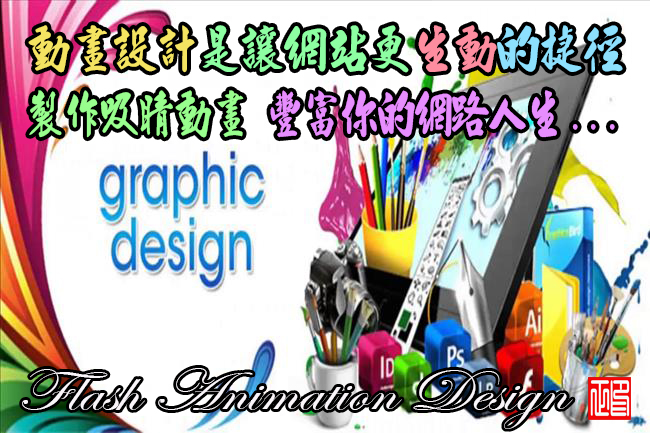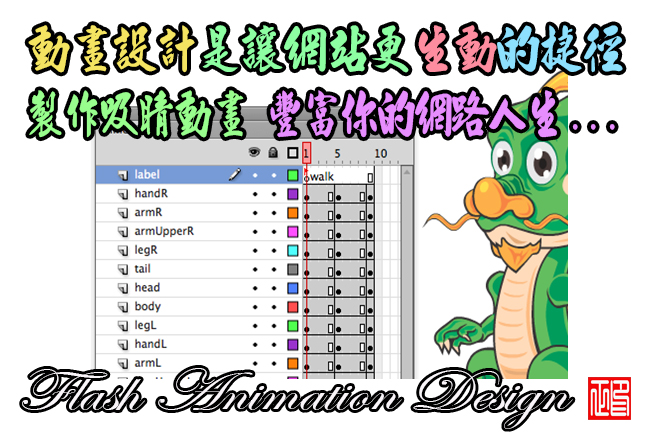(動漫動畫工具)SmithMicro Anime Studio Pro 10.0
【文章內容】:
SmithMicro Anime Studio Pro 是完美的專業人士尋找一個更有效的替代繁瑣的逐格動畫。有了一個直觀的介面,可視化內容庫和強大的功能,如骨索具系統,圖像自動追蹤,綜合假唱,三維造型設計,物理,運動追蹤,字元精靈,它提供先進的動畫工具加快您的工作流程。它具有完整的2D動畫的數位藝術家和專業!動漫工作室Pro是完美的專業人士尋找一個更有效的替代繁瑣的幀一幀創造高質量的動畫時的細節。有了一個直觀的介面和載入有預裝配的字元和其他內容,SmithMicro Anime Studio Pro 提供先進的動畫工具和特效來加快您的工作流程。
建立高品質的動畫
使用功能強大的基於向量的繪圖工具,使人物,物體和場景。匯入您的掃瞄圖和圖像,內含分層的Photoshop 檔案。
自動圖像追蹤
加快生產速度,通過自動轉換現有的藝術作品和素描完全可編輯的向量圖形。
性格精靈
設計充分搭建的角色有多個檢視,步行週期,表情等等。訪問幾十個預先設計的元件或加入您自己的創作和可重複使用的行為。
實時媒體連線
編輯在他們的原生應用程式匯入的媒體檔案被自動識別和更新的動漫工作室中。
全球的編譯風格
從各種填充,筆觸和層預置選取快速改變你的動畫的整體設計。
強大的製作工具
骨骼健壯串通工具使角色建立和動畫比以往更容易。
節省時間與曲線輪廓,按照路徑和中風風險的工具,以及自動線平滑功能。
‧自動圖像自動轉換現有的藝術作品和素描完全可編輯的向量繪圖Pro 8個速度追蹤在動畫工作室生產。
‧憑藉強大的,基於向量的繪圖工具和匯入掃瞄的圖紙和圖像的能力,可以快速在動畫Studio Pro 8建立自己的人物和物體。
‧革命性的骨吊掛系統提供了一個快速,高效的替代繁瑣的逐格動畫。通過指向和點擊,然後把它的生命,同時保持組織與音序器和時間表你的項目加入一個骷髏的任何圖像。
‧內建的字元精靈是有人在概念或尋找一個快速的替代繪圖和從頭索具的每個字元的理想工具。
‧在動畫工作室全局編譯風格Pro 8讓你通過簡單地調整幾個設定來改變動畫的整體設計。
‧ Photoshop的檔案匯入與層支援加快您的工作流程
當外部程式編輯,讓您隨時進行必要的變更‧實時媒體連線自動更新的圖像,電影和匯入的動漫工作室檔案的音訊檔案。
‧動漫Studio Pro 8 ,可以通過將你的2D向量圖層轉換為3D對像建立自己的3D對象,並模擬物理讓您自動化您的動畫部分。輸入您的波塞爾場景,並結合2D和3D動畫。
‧錄製您自己的音效片段內的動漫工作室權利,並使用內建的假唱功能將它們同步到你的動畫人物。
‧選取從現成使用的人物,道具,場景,股票音訊和視訊剪輯,散佈畫筆,讓你在製作動畫更快速。
‧輸出視訊和無限長度的動畫格式,內含NTSC / PAL D1/DV標準和寬屏;的iPhone,iPad和Droid , HDV和高清780P和1080P , AVI,MOV , Flash和更多
‧動漫Studio Pro 8提供了一個強大的和富有成效的動畫環境,最大限度地減少生產時間,提高您的工作效率。
‧相容Mac和Windows 。
產品特點:
‧新!自動圖像轉換追蹤您的作品完全可編輯的,現成的動畫向量圖
‧新!當匯入的圖像,視訊和音訊檔案編輯在外部程式( includinglayered Photoshop檔案) ,它們會自動在應用程式內更新
‧新!性格精靈自動建立完全操縱字元完成步行週期,表情和更
‧新!輕易改變整體設計和編譯風格的動畫
‧新!與YouTube的3D格式全面支援額外的3D視訊編譯選項
‧新!使用修改更新層來建立遮罩重疊的層元素
‧新!修改介面選項
‧新!進階腳本支援
‧錄音和自動唇形同步
‧物理模擬可以讓你快速地製作動畫
從2D向量圖層‧建立3D對像
‧內容庫包括了數百種現成使用的角色,道具和更多
‧追蹤,縮放,卷動,平移和傾斜相機
‧匯入波塞爾場景成動漫工作室
‧數位板支援模擬在紙上畫
‧特殊效果,如運動模糊和陰影
‧匯入的QuickTime , AVI或MPEG -4視訊和WAV , AIFF和MP3音訊檔案
‧輸出到格式,內含NTSC / PAL D1/DV標準和寬屏; HDV和高清電視的720p和1080p , AVI,MOV ,Flash遊戲,立體3D和更多
‧直接上傳到Facebook 和YouTube
系統要求: 7 , Vista和XP 。Anime Studio Pro 中使用的是64位Windows操作系統相容的,然而動漫工作室是一個32位應用程式。 500 MHz的Intel Pentium或同等。 630 MB可用硬碟空間。 256 MB RAM 。 1024×768解析度,16位彩色顯示。 CD -ROM磁碟機(用於應用程式的物理版) 。使用AdobeR FlashR的Player 9或更高版本(內嵌式庫) 。Windows Internet Explorer7 。網際網路連線內容天堂。 Poser 7或更高版本需要進口 Poser場景。

——————————————————————————–
【文章標題】: (動漫動畫工具)SmithMicro Anime Studio Pro 10.0
【文章作者】: Flash 動畫製作教學密訓基地
【作者信箱】: ster168ster@gmail.com
【作者首頁】: http://por.tw/flash/
【Flash 動畫製作教學課程】: http://por.tw/flash/new-E_learning/index.php
【基地主機】: http://goto1688.com/flash/
【版權聲明】: (原創)Flash 動畫製作教學密訓基地,轉載必須保留完整標頭。刪除者依法追究!
——————————————————————————–
SmithMicro Anime Studio Pro 10.0
Anime Studio Pro is perfect for professionals looking for a more efficient alternative to tedious frame-by-frame animation. With an intuitive interface, a visual content library and powerful features such as a bone rigging system, automatic image tracing, integrated lip-synching, 3D shape design, physics, motion tracking, a character wizard and more, Anime Studio Pro delivers advanced animation tools to speed up your workflow. Anime Studio Pro – Complete 2D Animation for Digital Artists and Professionals! Anime Studio Pro is perfect for professionals looking for a more efficient alternative to tedious frame-by-frame detailing when creating quality animations. With an intuitive interface and loaded with pre-rigged characters and additional content, Anime Studio Pro delivers advanced animation tools and effects to speed up your workflow.
Create High-Quality Animations
Make characters, objects and scenes using powerful vector-based drawing tools. Import your scanned drawings and images, including layered Photoshop® files.
Automatic Image Tracing
Speed up production by automatically converting existing artwork and sketches to fully editable vector drawings.
Character Wizard
Design fully rigged characters with multiple views, walk cycles, expressions and more. Access dozens of predesigned components or add your own creations and reusable actions.
Real Time Media Connection
Imported media files edited in their native applications are automatically recognized and updated within Anime Studio.
Global Rendering Styles
Quickly change the overall design of your animations by choosing from various fill, stroke and layer presets.
Powerful Production Tools
Robust bone-rigging tools make character creation and animation easier than ever.
Save time with Curve Profile, Follow Path and Stroke Exposure tools, along with automatic line-smoothing features.
• Automatic Image Tracing in Anime Studio Pro 8 speeds up production by automatically converting existing artwork and sketches to fully editable vector drawings.
• With powerful, vector-based drawing tools and the ability to import scanned drawings and images, you can quickly create your own characters and objects in Anime Studio Pro 8.
• The revolutionary bone-rigging system provides a fast and efficient alternative to tedious frame-by-frame animation. Add a skeleton to any image by pointing and clicking—then bring it to life while keeping your project organized with the sequencer and timeline.
• The built-in Character Wizard is the ideal tool for anyone working on concepts or looking for a fast alternative to drawing and rigging each character from scratch.
• Global Rendering Styles in Anime Studio Pro 8 let you change the overall design of your animation by simply adjusting a couple of settings.
• The Photoshop document import with support for layers speeds up your workflow
• Real Time Media Connection automatically updates image, movie and audio files in your imported Anime Studio files when edited in an external program, allowing you to make the necessary changes on the fly.
• Anime Studio Pro 8 enables you to create your own 3D objects by converting your 2D vector layers into 3D Objects, and simulated physics allows you to automate parts of your animations. Import your Poser scenes and combine 2D and 3D animation.
• Record your own sound clips right within Anime Studio and sync them to your animated characters using the built-in lip synching functionality.
• Choose from a library of ready-to-use characters, props, scenes, stock audio and video clips, scatter brushes and more to get you animating quickly in Anime Studio.
• Output video and animation of unlimited length to formats including NTSC/PAL D1/DV Standard and Widescreen; iPhone, iPad and Droid; HDV and HDTV 780p and 1080p; AVI, MOV, Flash and more
• Anime Studio Pro 8 provides a powerful and productive animation environment that minimizes production time and increases your productivity.
• Compatible with Mac and Windows.
Features:
• NEW! Automatic Image Tracing converts your artwork to fully editable, ready-to-animate vector drawings
• NEW! When imported images, movies and audio files are edited in external programs (includinglayered Photoshop files), they automatically update within the application
• NEW! Character Wizard automates the creation of fully-rigged characters complete with walk cycles, expressions and more
• NEW! Easily change the overall design and render styles of your animations
• NEW! Additional 3D video rendering options with full support for YouTube 3D formats
• NEW! Use patch layers to create masks for overlapping layer elements
• NEW! Modified interface options
• NEW! Advanced scripting support
• Audio recording and automatic lip syncing
• Simulated Physics gets you animating quickly
• Create 3D objects from 2D vector layers
• Content Library features hundreds of ready-to-use characters, props and more
• Track, zoom, roll, pan and tilt the camera
• Import Poser Scenes into Anime Studio
• Pen tablet support simulates drawing on paper
• Special effects such as motion blur and shadows
• Import Quicktime,® AVI or MPEG-4 video and WAV, AIFF and MP3 audio files
• Output to formats including NTSC/PAL D1/DV standard and widescreen; HDV and HDTV 720p and 1080p; AVI, MOV, Flash, Stereoscopic 3D and more
• Upload directly to Facebook® and YouTube™
System Requirements
Windows: 7, Vista and XP. Anime Studio Pro is compatible with 64-bit Windows operating systems however Anime Studio is a 32-bit Application. 500 MHz Intel Pentium or equivalent. 630 MB free hard drive space. 256 MB RAM. 1024×768 resolution; 16-bit color display. CD-ROM drive (for physical version of application). Adobe® Flash® Player 9 or newer (embedded library). Windows® Internet Explorer® 7. Internet connection for Content Paradise. Poser® 7 or later needed to import Poser scenes.
(動漫動畫工具)SmithMicro Anime Studio Pro 10.0 : http://my.smithmicro.com/win/anime/index.html
(動漫動畫工具)SmithMicro Anime Studio Pro 10.0 : 296.85 MB
ОС: Windows 7, 8, Vista и XP
——————————————————————————–
【Flash 動畫製作】你在摸索如何製作 Flash 動畫及發佈到網站嗎?有【技術顧問服務】可諮詢嗎?
當問題無法解決你要發很多時間處理(或許永遠找出答案)那就是自己摸索 Flash 動畫製作痛苦的開始!
購買【Flash動畫製作教學】DVD課程,就可獲得【Flash 動畫製作】技術【顧問諮詢服務】!