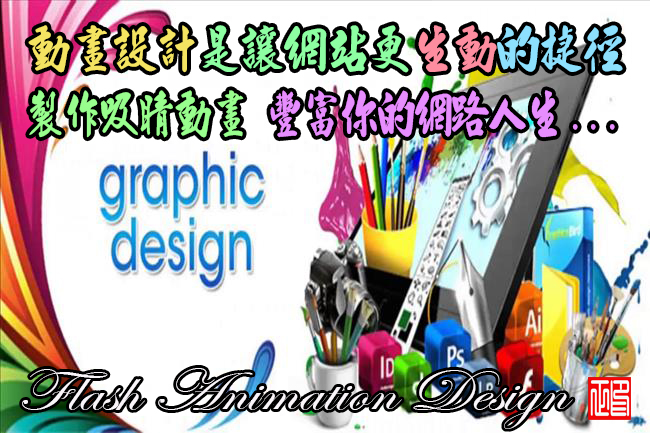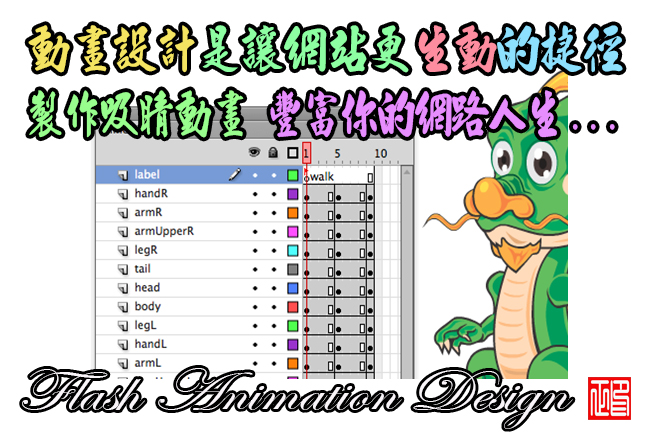(備份和復原工具)Macrium Reflect Professional 5.2.6433 (x86)
【文章內容】:
Macrium Reflect Professional是一個完整的備份和災難復原方案專案。
它可以安裝一個壓縮歸檔檔案,或將整個PC成一個單一的圖像檔案和資料夾備份。
使用這種圖像可以恢復整個磁碟,分區或單個檔案和資料夾。您可以建立完整,差異和增量的圖像改善備份速度和磁碟空間要求。
備份和恢復功能
檔案備份
– 建立一個單一的硬碟上的一個或多個資料夾的備份檔案
– 內含和排除過濾器確保您只備份關聯檔案。
– 瀏覽FAT32硬碟機在Windows資源管理器中作為一個虛擬的備份檔案。
– 使用的Windows (如Outlook的PST檔案)的檔案進行備份!
– 多個壓縮層級。
– 備份檔案可以儲存到本地或網路磁碟機或光碟存儲器(CD,DVD )
– 可以排除系統和隱藏檔案。
– 支援增量備份和差異備份。
– 密碼保護備份,以防止未經授權的訪問。
– 恢復特定的檔案或整個備份。
– 恢復到任何位置。
磁碟映像
– 一個完整的硬碟建立一個單一的備份檔案
– 建立一個單一的一個或多個分區的備份檔案
– 恢復不同類型的分區。例如作為一個可引導的主分區,一個邏輯分區可以恢復
– 調整恢復的分區。升級了硬碟可以很容易地通過增加新的磁碟分區,以做填補。
– 軌道0(主引導記錄)儲存的所有備份。
– 備份檔案可以儲存到本地或網路磁碟機或光碟存儲器( CD,DVD) 。
– 而Windows在使用,磁碟可以建立圖像。一個特殊的驅動程式可確保磁碟映像代表一個確切的時間點,並在備份過程中可能發生的磁碟訪問不會受到影響。
– 驗證圖像。圖片(備份檔案) ,可以單獨復原前驗證或自動驗證。
– 系統'的pagefile.sys '和'hiberfil.sys檔案,如不內含在圖像中。這減少了最終的備份檔案的大小。
– 三個壓縮層級,可以選取檔案的大小和速度之間進行改善。
– 密碼保護圖像,以防止未經授權的訪問。
– AES 256位加密最終的安全。
– 自動設定圖像檔名。
XML
– 儲存備份定義為XML檔案,並從您的桌面上執行它們,只需一次點擊。
– 內含VBScript中整合一個VBScript發生器無與倫比的控制備份過程。
調度功能
– 安排每天,每週或每月。
– 無人值守完成。
– 自動增量/差異圖像。
– 本地/遠端硬碟機的自動磁碟空間管理。
– 完整記錄所有備份操作。 HTML日誌報告的生成和使用反映的內建瀏覽器,可以檢視。
支援的磁碟機
– IDE
– SATA
– SCSI
– USB
– IEEE 1394(火線)
支援的檔案系統
– NTFS (所有版本)
– FAT16
– FAT32
– Ext2/3FS
DVD光碟格式
– CD-R
– CD-RW
– DVD-R
– DVD-RW
– DVD + R
– DVD + RW
– DVD-R DL
– DVD + R DL

——————————————————————————–
【文章標題】: (備份和復原工具)Macrium Reflect Professional 5.2.6433 (x86)
【文章作者】: Flash 動畫製作教學密訓基地
【作者信箱】: ster168ster@gmail.com
【作者首頁】: http://por.tw/flash/
【Flash 動畫製作教學課程】: http://por.tw/flash/new-E_learning/index.php
【基地主機】: http://goto1688.com/flash/
【版權聲明】: (原創)Flash 動畫製作教學密訓基地,轉載必須保留完整標頭。刪除者依法追究!
——————————————————————————–
Macrium Reflect Professional 5.2.6433 (x86)
Macrium Reflect is a complete backup and disaster recovery solution. Reflect can backup files and folders into a compressed mountable archive file or your entire PC into a single image. Using this image you can restore the entire disk, partition or individual files and folders. You can create full, differential and incremental images to optimize backup speed and disk space requirements.
Backup & Restore Features
File Backup
– Create a single backup file of one or more folders on your hard disk
– Include and exclude filter ensures that you only backup relevant files.
– Browse the backup file as a virtual FAT32 hard drive in Windows Explorer.
– Files in use by Windows (such as Outlook .pst files) are backed up even when locked!
– Multiple compression levels.
– Backup files can be saved to local or network drives or optical storage (CD, DVD)
– Optionally exclude system and hidden files.
– Supports Incremental and Differential backups.
– Password protect backups to prevent unauthorized access.
– Restore specific files or the entire backup.
– Restore to any location.
Disk Imaging
– Create a single backup file of a complete hard disk
– Create a single backup file of one or many partitions
– Restore a partition to a different type. e.g. a logical partition can be restored as a bootable primary partition
– Resize the restored partition. A hard disk upgrade can easily be performed by increasing the partition to fill the new disk.
– Track 0 (The Master Boot Record) is saved with all backups.
– Backup files can be saved to local or network drives or optical storage (CD, DVD).
– Disk image can be created whilst Windows is in use. A special driver ensures that the disk image represents an exact point in time and will not be affected by disk access that may occur during the backup process.
– Verify images. Images (Backup files) can be separately verified or automatically verified before restore.
– System files such as 'pagefile.sys' and 'hiberfil.sys' are not included in the image. This reduces the final backup file size.
– Three compression levels can be selected to optimize between file size and speed.
– Password protect images to prevent unauthorized access.
– AES 256 bit encryption for ultimate security.
– Set image filenames automatically.
XML
– Save your backup definitions as XML files and execute them with a single click from your desktop.
– Includes VBScript integration and a VBScript generator for unparalleled control of the backup process.
Scheduling Features
– Schedule daily, weekly or monthly.
– Unattended completion.
– Automatic incremental / differential images.
– Automatic disk space management for local / remote hard drives.
– Full logging of all backup operations. HTML log reports are generated and can be viewed using Reflect's built in browser.
Drives Supported
– IDE
– SATA
– SCSI
– USB
– IEEE 1394 (FireWire)
Filesystems supported
– NTFS (All versions)
– FAT16
– FAT32
– Ext2/3FS
CD DVD Formats
– CD-R
– CD-RW
– DVD-R
– DVD-RW
– DVD+R
– DVD+RW
– DVD-R DL
– DVD+R DL
(備份和復原工具)Macrium Reflect Professional 5.2.6433 (x86) | Homepage: www.macrium.com
(備份和復原工具)Macrium Reflect Professional 5.2.6433 (x86) | Size: 43.6 MB
ОС / OS: XP, Vista, Windows 7 (x86 only)
——————————————————————————–
【Flash 動畫製作】你在摸索如何製作 Flash 動畫及發佈到網站嗎?有【技術顧問服務】可諮詢嗎?
當問題無法解決你要發很多時間處理(或許永遠找出答案)那就是自己摸索 Flash 動畫製作痛苦的開始!
購買【Flash動畫製作教學】DVD課程,就可獲得【Flash 動畫製作】技術【顧問諮詢服務】!