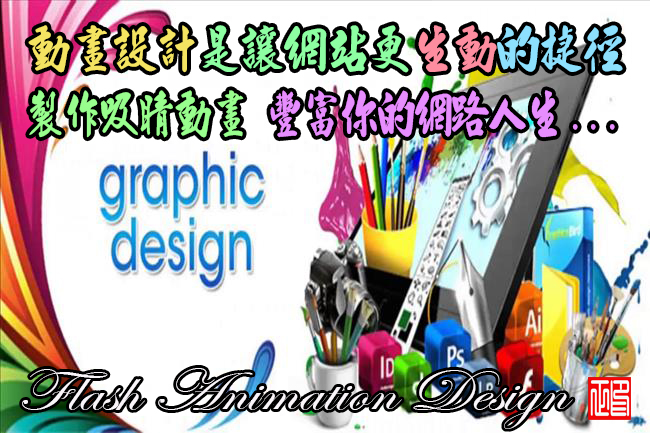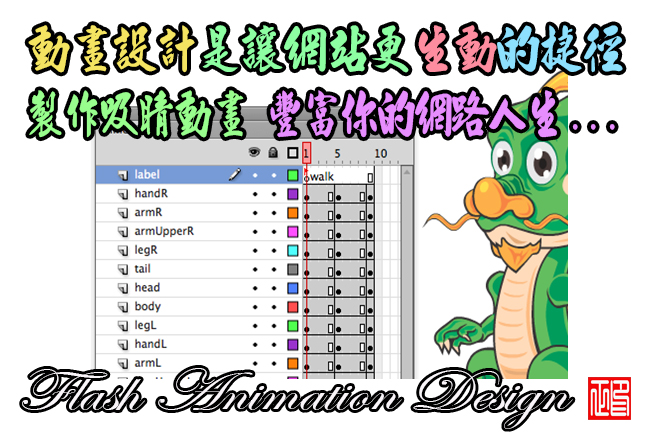(視訊製作與3D實時動畫工具)Reallusion iClone 5.51.3507.1
【文章內容】:
實時動畫的發展與3D視訊特效,運動路徑, HDR和快速的拖放建立內定iClone4 。 iClone5引入了新的功能,結合了視訊製作與3D實時動畫。其結果是一個強大的製作工具,動畫,三維動畫和視訊合成。
系統要求
*Pentium4 2GHz或更高的建議
* 1GB的RAM或更高
* 2GB硬碟或更高
*顯示解析度:高彩( 24位)或真彩色( 32位)
*顯卡* :NVIDIA的GeForce7系列或更高/ ATI X1300或更高
*顯存: 512MB RAM或更高
*聲卡/鍵盤/滑鼠/音箱
*與支援Pixel Shader 3.0推薦改善的可視化效能視訊卡相容
* 3鍵滑鼠
* GeForce8系列或更高/ ATI HD 2400或更高
*Windows XP SP2 / Vista
iClone Pro的主要特點:
生產環境
.互動遊戲到建立的電影導演模式。
.完整的場景和演員的編輯模式。
.可折疊的使用者介面和全螢幕操作。
.場景管理器的項目總資產清單和訪問。
.在螢幕上的對象編輯,更快的對象轉換,多重選取,模型複製,並儲存到庫中。
.裡面iClone3 #錄製現場錄像作為動作捕捉。
.多演員的選取和管理工具。
.新的iClone的BackStage現場訪問容許使用者以互動模式嘗試裡面的內容的3D場景,然後再購買。
鑄造及演員風格
* G3阿凡達 – 快速的效能和更高的質量與精細的紋理細節。
*照片到3D人臉擬合生成自訂角色。
*設計定制的演員面臨著人臉特徵變形。
*定義的面孔與法線貼圖和紋理多為老化和皮膚紋理。
*可定制的3D演員的臉形變形,內含眼睛,牙齒和皮膚的彩色。
*附加部分CloneBone建立任何字元樣式RLT 。
* CloneCloth – 建立任何自訂的演員服裝切割和設計。
*女神 – 應用個性和指導你的目的由演員現場鍵盤控制( W,S , A,D鍵演員傳統木偶表演) 。
運動與互動
*現場傳統木偶表演控制演員和車輛快速鍵和右鍵點選操作選單。
*多演員對話時間表演員交談。
*建立3D名嘴與CrazyTalk5說話的腳本檔案( CTS ) 。
*選取,姿勢和分層運動編輯動畫角色。
*攝影機和演員遵循尋找的約束。
* DramaScript開放原始碼編寫的演員和對像互動。
*與智慧型道具助手即時道具互動。
道具與場景
*加載和自訂道具,地形,天空,草地和水。
*自動實時飛行地面模擬與FLEX技術。
*水景波紋運動反射和折射。
*景觀設計師增加了樹木,花草,植物和草,以任何地形。
* iClone3氣氛可以與3D場景,天空,光,霧天氣的顆粒設定進行。
*負載2D照片與圖像圖層和背景。
攝影及燈光
*加入多個攝影機的場景與實時取景切換。
*利用粉煤灰現場攝像記錄,走路和跟隨攝影機,視訊遊戲般的快速鍵和滑鼠的外觀互動。
*實時先進的攝像效果內含景深和鏡頭的動畫。
*相機關鍵幀平滑的自動相機校正。
*照明系統定向,點和聚光燈下。
*快速軌道編輯的攝影機,燈光和它們的屬性。
特技
*霧,火,煙多粒子系統特效。
*演員和附加效果對象的粒子系統的聯動。
*材質效果的發光,反射,凹凸,透明度,反射,標準和瀰漫性。
*先進的重大影響 – 反射與折射。
*立即香料與音樂和soundFX音軌影片。
*音訊,支援淡入混合,淡出和音量設定。
編譯和輸出
*多個著色器的選取對效能提升的預覽選項。
*實時預覽,進出標示和播放迴圈。
*選取和預覽編譯為隔離區的編譯。
*高速編譯畫面的快速生產。
*用於共享或後期製作( HD& DVD視訊,AVI,WMV ,Flash遊戲, MPEG – 4 )靈活的輸出。
* 3.1新匯出的iWidget頭像透明背景,並與WidgetMe服務共享。
*你的作品匯出為一個基於flash的外掛程式並將其發佈到社交網站或個人首頁。

——————————————————————————–
【文章標題】:(視訊製作與3D實時動畫工具)Reallusion iClone 5.51.3507.1
【文章作者】: Flash 動畫製作教學密訓基地
【作者信箱】: ster168ster@gmail.com
【作者首頁】: http://por.tw/flash/
【Flash 動畫製作教學課程】: http://por.tw/flash/new-E_learning/index.php
【基地主機】: http://goto1688.com/flash/
【版權聲明】: (原創)Flash 動畫製作教學密訓基地,轉載必須保留完整標頭。刪除者依法追究!
——————————————————————————–
Reallusion iClone 5.51.3507.1
Real-time animation evolves with 3D Video FX, motion paths, HDR and rapid drag & drop creation inside iClone4. iClone5 introduces new features that combine video production with 3D real-time animation. The result is a powerful production tool for motion graphics, 3D animation and video compositing.
System Requirements
* Pentium4 2GHz or higher recommended
* 1GB RAM or higher recommended
* 2GB hard disk or higher recommended
* Display Resolution: High Color (24-bit) or True Color (32-bit)
* Graphic Card*: Nvidia GeForce7 Series or higher/ATI X1300 or higher
* Video Memory: 512MB RAM or higher recommended
* Sound card / Keyboard / Mouse / Speaker
* Video card compatible with Pixel Shader 3.0 recommended for optimized visual performance
* 3-button mouse
* GeForce8 Series or higher/ATI HD 2400 or higher
* Windows XP SP2 / Vista
Key Features of iClone Pro:
Production Environment
# Interactive Play-to-Create movie directing mode.
# Complete scene and actor editing mode.
# Collapsible user interface and full screen operation.
# Scene Manager for total project asset list and access.
# In-screen object editing, faster object transformation, multiple select, model copy, and save to library.
# Record live footage inside iClone3 as Action Captures.
# Multiple actor selection and management tool.
# New iClone BackStage live access allows users to try content interactively inside 3D scenes before you buy.
Casting & Actor Style
* G3 Avatar – fast performance and higher quality with fine texture detail.
* Photo-to-3D face fitting for generating custom actors.
* Design custom actor faces with facial feature morphing.
* Define faces with Normal Maps and multiple textures for aging and skin texture.
* Customizable 3D actor face shape morphing including eyes, teeth and skin color.
* Attach parts to CloneBone to create any character styles rlt.
* CloneCloth – Create any Custom actor clothing to cut and design.
* Persona – Apply personality and direct your target actor by live keyboard control (W,S,A,D keys for actor puppeteering).
Motion & Interactivity
* Live puppeteering controls actors and vehicles with hotkeys and right-click action menu.
* Multi-actor dialog timeline for actor conversations.
* Create 3D talking heads with CrazyTalk5 Talking Script files (CTS).
* Select, pose and animate actors with layered motion editing.
* Camera and actor follow with look-at constraint.
* DramaScript open source for writing actor and object interactivity.
* Instant prop interaction with iProp Helpers.
Props & Scenes
* Load and customize props, terrain, sky, grass and water.
* Automatic real-time Flying Surface simulation with FLEX technology.
* Water features ripple movement with reflection and refraction.
* Landscape designer adds trees, flowers, plants and grass to any terrain.
* iClone3 atmosphere can be made with 3D scene, sky, light, fog and weather particle settings.
* Load 2D photos as image layers and backgrounds.
Camera & Lighting
* Add multiple cameras to scenes with live view switching.
* Live camera recording using fly, walk and follow cameras with videogame-like hotkey and mouse-look interaction.
* Real-time advanced camera effects including depth of field and lens animation.
* Camera keyframe smoothing for automatic camera correction.
* Lighting system with directional, point and spotlight.
* Quick track editing for cameras, lights and their attributes.
Special Effects
* Particle system special effects for fog, fire, smoke and more.
* Actor and object particle system linkage for attached effects.
* Material effects for glow, reflection, bump, opacity, specular, normal and diffuse.
* Advanced material effects – reflection & refraction.
* Instantly spice up your movie with music and soundFX tracks.
* Audio blending with fade in, fade out, and volume settings.
Rendering & Output
* Multiple shader selection for performance enhancing preview options.
* Real-time preview, in and out markers and playback looping.
* Select and render previewing for isolated area rendering.
* High speed rendering for fast footage production.
* Flexible output for sharing or post-production (HD & DVD video, AVI, WMV, Flash, MPEG-4).
* 3.1 New Export the iWidget Avatar with transparent background and share it with the WidgetMe service.
* Export your creation as a flash-based widget and publish it to social sites or personal home page.
(視訊製作與3D實時動畫工具)Reallusion iClone 5.51.3507.1 | Home Page: www.reallusion.com/iclone/
(視訊製作與3D實時動畫工具)Reallusion iClone 5.51.3507.1 | Size: 574.02 MB / 461.45 MB
ОС | OS: Windows XP/Vista/7/8
——————————————————————————–
【Flash 動畫製作】你在摸索如何製作 Flash 動畫及發佈到網站嗎?有【技術顧問服務】可諮詢嗎?
當問題無法解決你要發很多時間處理(或許永遠找出答案)那就是自己摸索 Flash 動畫製作痛苦的開始!
購買【Flash動畫製作教學】DVD課程,就可獲得【Flash 動畫製作】技術【顧問諮詢服務】!