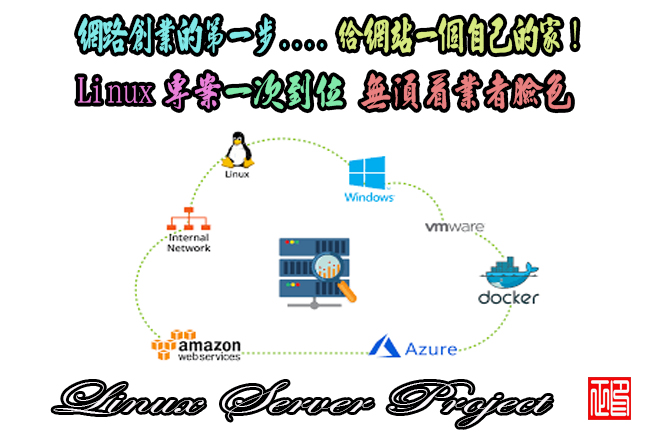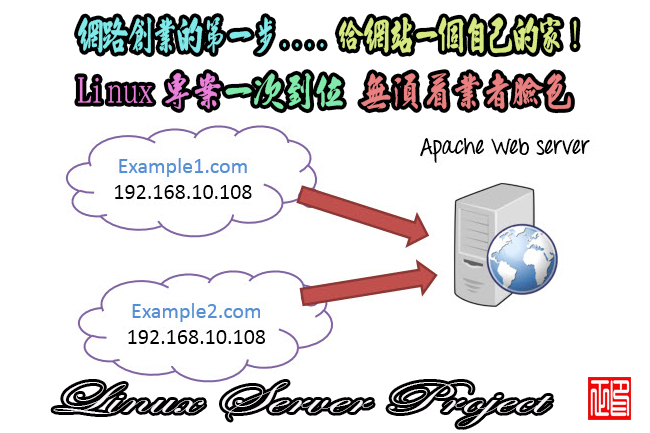(建立軟體安裝工具)Indigo Rose Setup Factory 9.2.0.0
【文章內容】:
Indigo Rose Setup Factory設定工廠是在建立軟體安裝工具超過十年的經驗,不像其他的安裝需要為期一周的培訓課程的建設者,為了獲得速度,設定工廠被設計成快速且易於使用。
通過配對軟體的檔案和資料夾,一個點和點擊介面的可視化佈局,整個過程變得完全合乎邏輯。
更重要的是,結構緊湊,單setup.exe檔案上運行任何版本的Windows 95到Vista是完美的分佈通過網路下載, CD – ROM , DVD – ROM和LAN設定工廠建立。
設定工廠,你只需拖曳檔案拖放到「項目」視窗中,點擊「發佈」按鈕。就是這樣。它就是這麼簡單。你會在幾分鐘內運行。通過它的項目精靈,你甚至可以運行。
無論你是想在桌面上和開始選單中建立捷徑圖示,或配置在控制台的「加入/刪除程式」面板中卸載,這一切都只需點擊幾下。同樣的事情會加入第三方運行時模組,支援為Visual Basic , NET和更多。
安裝廠產品特點:
– 安裝任何檔案 – 任何地方!
– 緊湊型單檔案設定
– 靈活的卸載
– 系統要求檢查
– 新!支援檔案大於2GB
– 序號,安全性和訪問功能
– 包,按類別和安裝類型
– 依賴的模組和運行時支援
– 新!最新技術
– 國際語系支援
– 新! LZMA資料壓縮
– 新!自動Authenticode簽名
– 安裝精靈螢幕
– 主題和外觀
– 新!視覺對話框編輯器
– 背景視窗選項
– 新!自訂設定圖示和版本資源訊息
– 強大的腳本引擎
– 廣泛的行動圖書館
– 填充的空白風格操作精靈
– 語法高亮動作編輯器
– 新!單機腳本編輯器
– 新!廣泛的MSI行動圖書館
– 可延伸行動外掛程式
– 新!自訂錯誤處理事件
– 新!比以往更多的腳本操作
– 內建拼字檢查
– 報告和日誌
– 靜默安裝
– Visual Basic項目掃瞄
– 無人值守構建
– 新!井源控制播放
– 適用於Windows 95到Windows 7的
– 新! Windows 7, Vista中, XP , Server 2003和Server 2008的更新
– 新! 64位Windows

——————————————————————————–
【文章標題】: (建立軟體安裝工具)Indigo Rose Setup Factory 9.2.0.0
【文章作者】: Linux架設主機.協助維護專案密訓基地
【作者信箱】: ster168ster@gmail.com
【作者首頁】: http://por.tw/linux/
【Linux架設主機.協助維護專案】:http://por.tw/linux/new-E_learning/index.php
【基地主機】: http://goto1688.com/linux/
【版權聲明】: (原創)Linux架設主機.協助維護專案密訓基地,轉載必須保留完整標頭。刪除者依法追究!
——————————————————————————–
Indigo Rose Setup Factory 9.2.0.0
Setup Factory is the result of over a decade of experience in creating software installation tools. Unlike other installer builders that require week-long training courses in order to get up to speed, Setup Factory was designed to be fast and easy to use. By pairing a visual layout of your software's files and folders with a point-and-click interface, the entire process becomes completely logical and absolutely painless. What's more, Setup Factory creates a compact, single-file setup.exe that runs on any version of Windows from 95 to Vista and is perfect for distribution by web download, CD-ROM, DVD-ROM and LAN. With Setup Factory, you simply drag and drop your files onto the project window, and click on the publish button. That's it. It's really that simple. You'll be up and running in minutes. The Project Wizard can even walk you through it. Whether you want to create shortcut icons on the desktop and start menu, or configure an uninstaller in the control panel's Add/Remove Programs panel, it's all just a few clicks away. The same thing goes for adding in third-party runtime modules, with support for Visual Basic, .NET and more.
Setup Factory Product Features:
– Install Any File – Anywhere!
– Compact Single-File Setups
– Flexible Uninstaller
– System Requirements Checking
– NEW! Support for Files Larger Than 2GB
– Serial Numbers, Security and Access Features
– Packages, Categories and Install Types
– Dependency Modules & Runtime Support
– NEW! Latest Technologies
– International Language Support
– NEW! LZMA Data Compression
– NEW! Automatic Authenticode Signing
– Install Wizard Screens
– Themes and Skins
– NEW! Visual Dialog Editor
– Background Window Options
– NEW! Custom Setup Icon and Version Resource Info
– Powerful Scripting Engine
– Extensive Action Library
– Fill-in-the-Blanks Style Action Wizard
– Color Syntax Highlighting Action Editor
– NEW! Stand Alone Script Editor
– NEW! Extensive MSI Action Library
– Expandable with Action Plugins
– NEW! Custom Error Handling Events
– NEW! More Script Actions than Ever
– Built-in Spelling Checker
– Reports and Logs
– Silent Installs
– Visual Basic Project Scanner
– Unattended Builds
– NEW! Plays Well with Source Control
– Works with Windows 95 through Windows 7
– NEW! Updated for Windows 7, Vista, XP, Server 2003 and Server 2008
– NEW! 64 Bit Windows
(建立軟體安裝工具)Indigo Rose Setup Factory 9.2.0.0| Home Page: www.indigorose.com
(建立軟體安裝工具)Indigo Rose Setup Factory 9.2.0.0 | Size: 38.7 MB
ОС | OS: Windows XP/Vista/7/8
——————————————————————————–
你在摸索如何架設Linux架設主機與協助維護專案嗎?有【技術顧問服務】可諮詢嗎?
當問題無法解決你要發很多時間處理(或許永遠找出答案)是自己摸索Linux架設主機痛苦的開始!
購買Linux架設主機.協助維護專案,就可獲得【Linux架設主機】技術【顧問諮詢服務】!