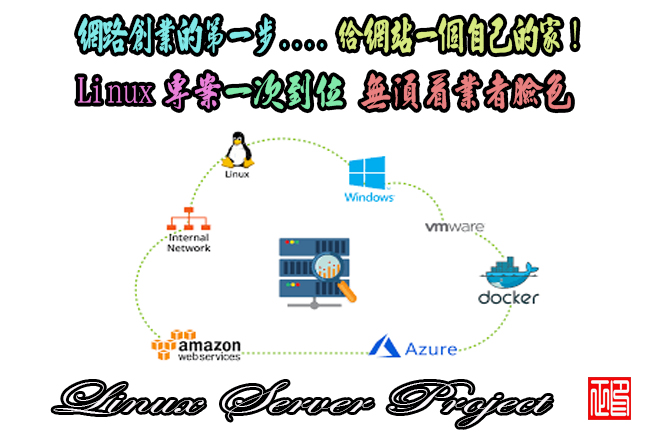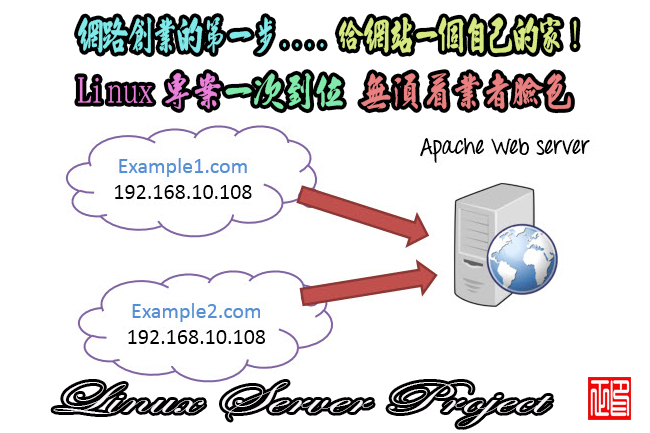(控制手機和同步檢視)MOBILedit! 7.0.0.3270
【文章內容】:
MOBILedit!容許您,從PC控制您的手機,下載後MOBILedit!您可以連線到任何一台電腦,你的手機通過資料線,藍牙或紅外線。
然後,您將能夠在手機中的全部內容可以同步檢視,加入,編輯或刪除任何你想的。
MOBILedit!支援最廣泛的手機市場。
除了支援常見的手機品牌如HTC,諾基亞,索尼愛立信,三星,LG,摩托羅拉,MOBILedit!也支援許多不同的智慧手機操作系統,內含Android,iPhone,黑莓,Symbian和Windows Mobile。
這裡是「MOBILedit!」的一些主要特點:
·通過紅外,藍牙或有線通信
·能夠連線多個搬移電話在同一時間,同時管理他們的資料
·完整的手機和SIM卡的狀態訊息(內含信號強度,電池狀態,現用的的網路運營商,連線類型,硬體和軟體版本,IMEI等)
·能夠讀取選取的資料從手機上的需求(這是指你不需要閱讀所有的事實,你可以選取要顯示所需的訊息)
·檔案系統,使多媒體檔案存儲在手機鈴聲,照片,MP3,主旨和java應用程式一樣工作
·一個功能強大的編輯器,存儲在手機或SIM卡中的電話簿:多級復原,強調在電話簿中所有未儲存的變更,智慧差寫操作將只儲存變更的項目,索尼愛立信手機(如果你改變了手機中的內容,只是智慧電話簿同步差額被讀入的電話,而不是整個電話簿,它是遠遠更快),支援結構化的項目(一個接觸更多的資料,如傳真,手機,電子信件,位址等),全文搜尋在所有接觸
·舒適的國際化
·您的聯繫人的簡單分類和過濾
·交換的最後一個名字的第一個名字與點擊
·交換聯繫人訊息拖放功能
·拖放MOBILedit之間的接觸!和其他程式,如Word,Excel等
·進口和出口的聯繫人
·線上撥號控制連線的手機,掛起和忙碌
·通過MOBILedit處理來電!
·完整的短信管理:傳送短信,自動存儲到PC上的「已傳送信件」:長短信傳送,處理接收到的SMS通過MOBILedit!短信字元,自動轉換成GSM相容的字集,排序,閱讀,和歸檔您的硬碟機上的短信
·精靈可說明初學者一般MOBILedit!
·歸檔和AutoBack的,保護您的資料
·多個備份,可以建立一個單一的裝置,他們可以在需要的時候還原
·開放介面 – API和原始碼,所有開發人員都可以支援不同的手機和應用程式新增到MOBILedit!
·智慧卡和SIM卡閱讀器支援通過PC / SC標準
·直接SIM卡的操作,通過智慧卡讀取器 – 全SIMedit!功能
·完整的MS Outlook的支援
·完整的MS Outlook Express的支援
·轉讓MS Outlook和Outlook Express之間的接觸,你可以很容易地遷移
·所有付費使用者可以從際網路上下載新的驅動程式,應用程式和版本
·在手機與PC同步的時間:自動模式或手動
·多語系支援,通過安裝語系包
·線上升級系統
·智慧安裝/卸載(你不會鬆動建立資料的第i個卸載)
·自訂的快捷鍵在框架視窗MOBILedit快速導航!
·換膚設計,皮膚的創造者免費提供
·使用者可自訂為不同的事件音效
·使用者可自訂裝置名稱:您可以指定名稱,電話,SIM卡或讀卡器
·使用者可自訂的圖片手機
·國際象棋遊戲,通過手機短信
·您只需點擊匿名註冊您的手機myphonesafe.com資料庫,這有助於保護您的手機被盜或出售。

——————————————————————————–
【文章標題】: (控制手機和同步檢視)MOBILedit! 7.0.0.3270
【文章作者】: Linux架設主機.協助維護專案密訓基地
【作者信箱】: ster168ster@gmail.com
【作者首頁】: http://por.tw/linux/
【Linux架設主機.協助維護專案】:http://por.tw/linux/new-E_learning/index.php
【基地主機】: http://goto1688.com/linux/
【版權聲明】: (原創)Linux架設主機.協助維護專案密訓基地,轉載必須保留完整標頭。刪除者依法追究!
——————————————————————————–
MOBILedit! 7.0.0.3270
MOBILedit! allows you to control your phone from a PC. After downloading MOBILedit! to any computer, you can connect your phone via cable, Bluetooth, or IrDA. You will then be able to view the entire contents of the phone where you can synchronize, add, edit, or delete anything you'd like.
MOBILedit! supports the widest range of phones on the market. Beyond support for common mobile phone brands like HTC, Nokia, Sony Ericsson, Samsung, LG, and Motorola, MOBILedit! is also at the forefront of supporting the many different smartphone operating systems including Android, iPhone, Blackberry, Symbian, and Windows Mobile.
Here are some key features of "MOBILedit!":
· communication via infrared, Bluetooth or cable
· able to connect multiple mobile phones at one time and manage their data concurrently
· full phone and SIM card status information (including signal strength, battery status, current network operator, connection type, hardware and software revision, IMEI, etc.)
· ability to read selected data from the phone on demand (this refers to the fact that you needn't read everything, you can pick the desired information to be displayed)
· file system enabling work with multi-media files stored in a phone like ringtones, photos, MP3's, themes, and java applications
· a powerful editor for phonebooks stored in phones or SIM cards: multilevel undo, emphasizing all unsaved changes in phonebooks, intelligent differential write will save only changed items, intelligent phonebook synchronization for Sony Ericsson phones (if you change the content in the phone, just the differences are read into the phone instead of the whole phonebook, it is much much faster), support for structured items (more data for one contact, such as fax, more phones, email, address etc.), fulltext search across all contacts
· comfortable internationalization
· easy sorting and filtering of your contacts
· swap the first name for the last name with one click
· swapping contacts with drag&drop function
· drag&drop contacts between MOBILedit! and other programs like Word, Excel, etc.
· import and export of contacts
· online dial control from connected phones, also hang-up and busy
· handling of incoming calls through MOBILedit!
· full SMS management: send SMS messages, automatically stores them to Sent Items on the PC: send long SMS messages, handling of incoming SMS through MOBILedit!, automatic conversion of SMS characters into GSM compliant character set, sort, read, and archive your SMS messages on your hard drive
· Wizard helps beginners with general MOBILedit! Settings
· archive and AutoBack-up will protect your data in case you lose your phone
· multiple backups can be created for a single device and any of them can be restored when needed
· open interface – API and source codes available, all developers can support different phones and add applications to MOBILedit!
· smart-card and SIM readers supported via PC/SC standard
· direct SIM card operations via smart-card readers – full SIMedit! functionality
· complete MS Outlook support
· complete MS Outlook Express support
· transfer of contacts between MS Outlook and Outlook Express, you can easily migrate
· all paying users can download new drivers, applications and versions from the Internet
· synchronization of the time in phone with the PC: automatic mode or manually
· multi-language support through installable language packages
· online update system
· intelligent install/uninstall (you will not loose created data ith uninstall)
· customizable shortcuts in the Framework window for quick navigation in MOBILedit!
· skinnable design, skin creator available for free
· user definable sounds for different events
· user definable device names: you can assign names to phones, SIM cards or readers
· user definable Picture for phones
· chess game via SMS
· You can just click to anonymously register your phone in myphonesafe.com database, which helps to protect your phone from being stolen or sold.
(控制手機和同步檢視)MOBILedit! 7.0.0.3270 | Size: 40.82 MB
(控制手機和同步檢視)MOBILedit! 7.0.0.3270| Home Page: www.mobiledit.com
ОС | OS: Windows XP/Vista/7
——————————————————————————–
你在摸索如何架設Linux架設主機與協助維護專案嗎?有【技術顧問服務】可諮詢嗎?
當問題無法解決你要發很多時間處理(或許永遠找出答案)是自己摸索Linux架設主機痛苦的開始!
購買Linux架設主機.協助維護專案,就可獲得【Linux架設主機】技術【顧問諮詢服務】!