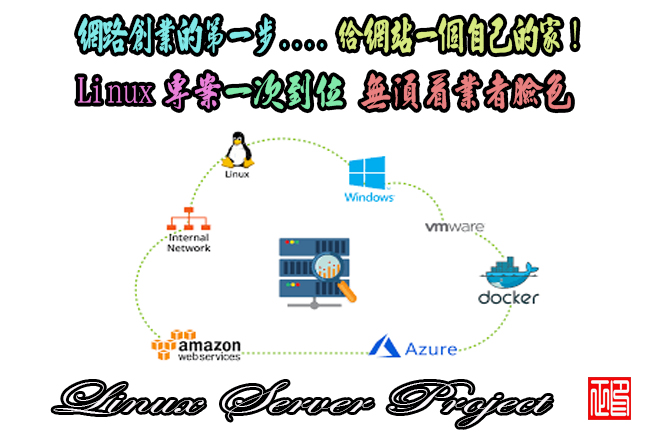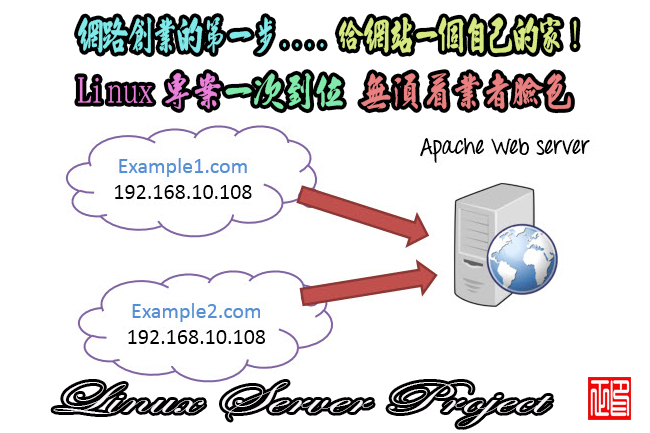(比較工具)ExamDiff Pro 7.0.1.3
【文章內容】:
無論您需要追蹤變化的多個版本的文字文件,原始碼或網頁中,進行代碼審查,整合了可視化比較工具到您的版本控制系統,或直觀地比較兩個版本的Windows的DLL,ExamDiff Pro是您可靠的工具。在一個程式中它提供了獨特而先進的功能,但在其他項目比較發現:可視化的二進位檔案比較,自動換行,正則表達式過濾器,速度非常快相比,命名為會話,單詞和人物等級差別,以及全功能的檔案編輯。然而,與所有的力量ExamDiff Pro是非常容易使用:它的預設設定讓你看到在檔案或目錄的差異而沒有改變其多個選項。
新功能:
標準版和大師版
三路diff和merge
快速檢視過濾器
總體差異的導航
Windows 8的支援
新的文件類型:Ruby和CSS
能力,以限制遞歸比較子目錄層級數
能夠鎖定工具列
容許在標題欄的完整路徑
選項來限制檢查更新頻率
新的指令行選項:/ GX:檔案儲存ExamDiff Pro的選項,選項檔案
Bug修復:
選取的填充線被縮進,失去了填充狀態時,Tab鍵是在文字比較
隨著特殊的過濾器/網路連線和/ FX股權並不會自動啟用「使用比較器」選項
重設外掛程式預設不正確恢復已安裝的外掛程式
改進:
為區別導航指令更為直觀的鍵盤快捷鍵
重新排序選項
更新日誌:
修復:最近比較目錄未儲存時ExamDiff Pro是在指令行或是Windows資源管理器推出
修復:在多顯示器的設定改進起始佈局
改進:選項對話框中刪除不必要的全部選項頁
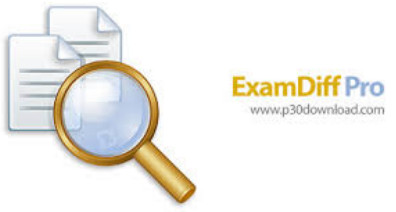
——————————————————————————–
【文章標題】:(比較工具)ExamDiff Pro 7.0.1.3
【文章作者】: Linux架設主機.協助維護專案密訓基地
【作者信箱】: ster168ster@gmail.com
【作者首頁】: http://por.tw/linux/
【Linux架設主機.協助維護專案】:http://por.tw/linux/new-E_learning/index.php
【基地主機】: http://goto1688.com/linux/
【版權聲明】: (原創)Linux架設主機.協助維護專案密訓基地,轉載必須保留完整標頭。刪除者依法追究!
——————————————————————————–
ExamDiff Pro 7.0.1.3
Whether you need to track changes in multiple versions of text documents, source code or web pages, conduct code reviews, integrate a visual comparison tool into your version control system, or visually compare two versions of a Windows DLL, ExamDiff Pro is the tool for you. In one program it offers unique and advanced features that are not found in other comparison programs: visual binary file comparison, word wrap, regular expression filters, very fast comparison, named sessions, word and character level diffs, and full-featured file editing. Yet with all its power ExamDiff Pro is very easy to use: its defaults let you see differences in files or directories without ever changing its multiple options.
New features:
Standard and Master editions
Three-way diff and merge
Quick view filters
Overall difference navigation
Windows 8 support
New document types: Ruby and CSS
Ability to limit number of subdirectory levels in recursive comparison
Ability to lock toolbars
Allow full paths in the title bar
Option to limit update check frequency
New command line option: /gx:file save ExamDiff Pro options to an options file
Bug fixes:
Selected padding lines were indented and lost their padding status when the Tab key was pressed in text comparison
/fi and /fx options did not automatically enable the "Use comparison filters" option along with the specified filters
Resetting plug-ins to default did not properly recover installed plug-ins
Improvements:
More intuitive keyboard shortcuts for difference navigation commands
Rearranged options
Changelog:
Fix: Recently compared directories were not saved when ExamDiff Pro was launched from the command line or Windows Explorer
Fix: Improved initial layout in multi-monitor setup
Improvement: Removed the unnecessary All Options page in the Options dialog
(比較工具)ExamDiff Pro 7.0.1.3 | Home Page www.prestosoft.com
(比較工具)ExamDiff Pro 7.0.1.3 | Size: 16.3 MB
——————————————————————————–
你在摸索如何架設Linux架設主機與協助維護專案嗎?有【技術顧問服務】可諮詢嗎?
當問題無法解決你要發很多時間處理(或許永遠找出答案)是自己摸索Linux架設主機痛苦的開始!
購買Linux架設主機.協助維護專案,就可獲得【Linux架設主機】技術【顧問諮詢服務】!