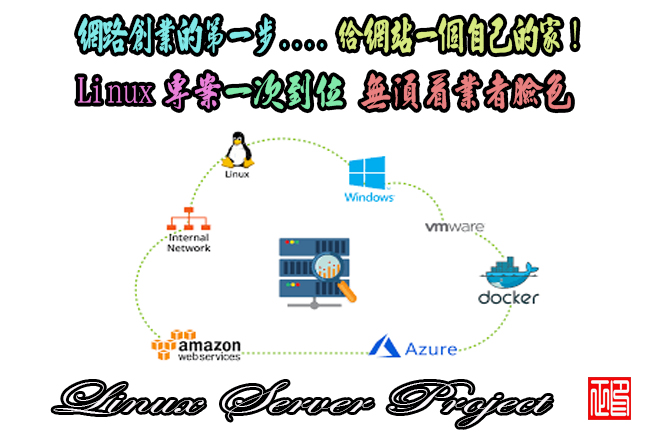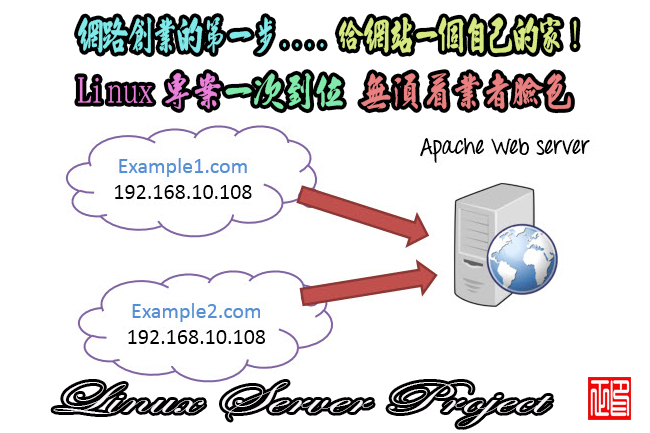(測試軟體)PerformanceTest 8.0 Build 1021
【文章內容】:
易於使用基準測試軟體適用於Windows。PerformanceTest讓您客觀基準的PC上使用28種不同的速度超過6個測試套件的測試,然後比較結果到其他電腦上。
任何一段時間使用電腦的人都知道有一個穩定的系統的重要性,硬體故障的成本是很大的。如果你是幸運的,你的資料將變得無法訪問,而被取代有故障的元件。
如果你運氣不好,你可以失去你的檔案全部或有他們永久損壞。即使你有很好的備份,您仍然失去工作日內返回電腦故障前狀態。
在許多情況下丟失的資料永遠不會被更換,商家自己的文件,客戶資料和財務記錄很大的損失。
BurnInTest測試在很短的一段時間在一台PC充分行使硬體,以同樣的模式,在很長一段時間,作為標準使用PC的應用程式。
通常情況下應使用PC機投入服務之前,不被用於關鍵的應用程式,並沒有任何關鍵資料的電腦故障(尤其是如果它仍在保修期內)。
BurnInTest的表面帶來間歇性的或隱藏的問題,使用後完成運行的電腦,可以更有信心。BurnInTest超頻玩家也可以使用在較高的速度下,驗證系統的穩定性。
附加功能:
該應用程式內含以下附加功能:
HTML手冊
結果記錄到磁碟使用者可選取的細節層次(以ASCII格式和HTML格式)
定時測試運行,將自動停在選取的時間屆滿或之後的測試週期數。
將結果儲存到磁碟日誌檔案的能力。
「注意」和「機器ID」欄位,用於存儲自己的審計訊息一起儲存的日誌檔案。
結果複製到其他應用程式(如MS-Word)中的文字資料的支援。
能夠選取放在每個元件的負載水平,通過設定一個佔空比為每個測試。
計數器計數執行的操作的總數。
一個易於使用的點和點擊介面
摘要系統訊息,內含CPU的類型和CPU速度。
同時測試多達20個硬碟和軟碟
測試高達20的CD / DVD磁碟機同時
同時測試多達64個串口
使用專門的測試CD / DVD光碟的CD / DVD測試
測試內含
記憶
圓盤
網路
2D圖形
3D圖形(Open GL的)
序列埠
並口
CD-ROM/DVD
CPU-數學
USB(使用PASSMARK USB 2.0環回插頭)
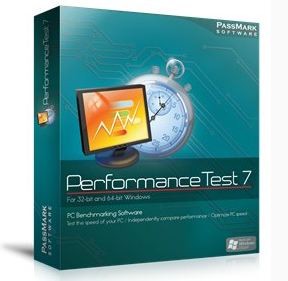
——————————————————————————–
【文章標題】: (測試軟體)PerformanceTest 8.0 Build 1021
【文章作者】: Linux架設主機.協助維護專案密訓基地
【作者信箱】: ster168ster@gmail.com
【作者首頁】: http://por.tw/linux/
【Linux架設主機.協助維護專案】:http://por.tw/linux/new-E_learning/index.php
【基地主機】: http://goto1688.com/linux/
【版權聲明】: (原創)Linux架設主機.協助維護專案密訓基地,轉載必須保留完整標頭。刪除者依法追究!
——————————————————————————–
PerformanceTest 8.0 Build 1021
Easy to use Benchmark software for Windows. PerformanceTest allows you to objectively benchmark a PC using twenty eight different speed tests over six test suites, then compare the results to other computers. Anyone who has used computers for any period of time knows the importance of having a stable system. The cost of a hardware failure can be enormous. If you are lucky your data will only become inaccessible while faulty components are replaced. If you're unlucky you can lose your files completely or have them permanently corrupted. Even if you have good backups, you can still lose days of work returning the PC to its pre-failure state. In many cases the lost data can never be replaced and businesses can be brought to their knees, with the loss of documentation, customer details and financial records. What BurnInTest Test does is thoroughly exercise the hardware in a PC in a short period of time, in the same way as normal applications use a PC over a long period of time. This takes advantage of the fact that computer hardware tends to fail either very early in its life or after many thousands of hours of use. Typically BurnInTest should be used before a PC is put into service, as the failure of a computer that isn’t being used for a critical application and doesn’t have any critical data is much less damaging, (especially if it is still under warranty). BurnInTest will bring to the surface intermittent or hidden problems so that after a successfully run the computer can be used with a much higher level of confidence. BurnInTest can also be used by overclockers to verify system stability at high clock speeds.
Additional Features
The application includes the following additional features:
HTML manual
Logging of results to disk in user selectable levels of detail (in ASCII format & HTML formats)
Timed test runs that will stop automatically at the expiry of the selected time or after a number of test cycles.
The ability to save your results to disk as log file.
'Notes' and 'Machine ID' fields for storing your own audit information along with the saved log file.
Support for copying the results to other applications (eg. MS-Word) as text data.
The ability to select the level of load placed on each component, via the setting of a duty cycle for each test.
Counters that count the total number of operations performed.
An easy to use point and click interface
Summary system information including CPU type and CPU speed.
Testing of up to 20 hard and floppy disks simultaneously
Testing of up to 20 CD/DVD drives simultaneously
Testing of up to 64 serial ports simultaneously
CD / DVD testing using specialized test CD/DVDs
Tests included
Memory
Disk
Network
2D Graphics
3D Graphics (Open GL)
Serial Port
Parallel Port
CD-ROM/DVD
CPU-Maths
USB (using the PassMark USB 2.0 Loop back plug)
(測試軟體)PerformanceTest 8.0 Build 1021| Home Page www.passmark.com
(測試軟體)PerformanceTest 8.0 Build 1021/ Size: 24.26 MB
——————————————————————————–
你在摸索如何架設Linux架設主機與協助維護專案嗎?有【技術顧問服務】可諮詢嗎?
當問題無法解決你要發很多時間處理(或許永遠找出答案)是自己摸索Linux架設主機痛苦的開始!
購買Linux架設主機.協助維護專案,就可獲得【Linux架設主機】技術【顧問諮詢服務】!