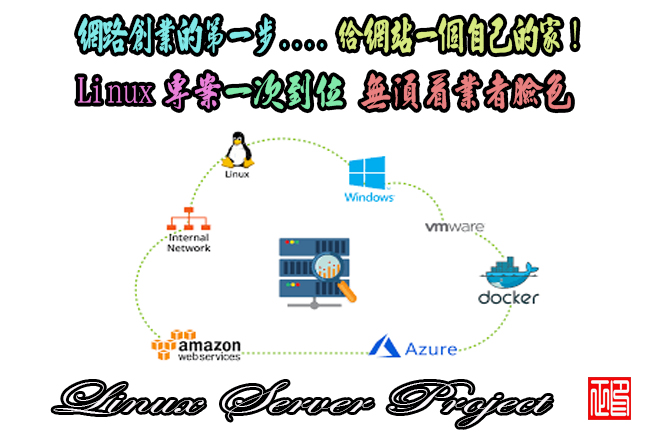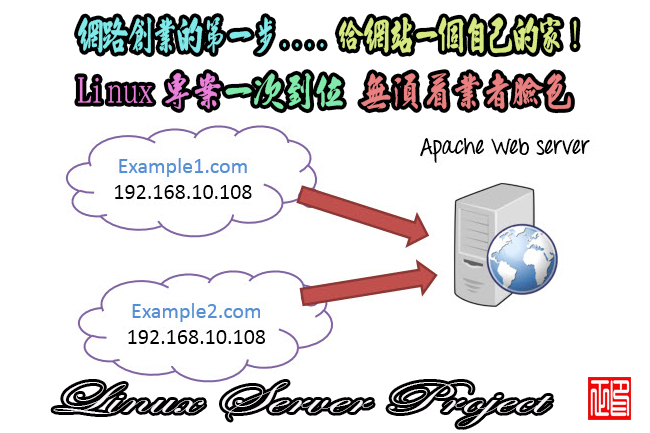(PDF編輯軟體)WinPDFEditor 2.0.5
【文章內容】:
WinPDFEditor是一個Windows的PDF編輯軟體產品,可以讓你修改和像加入文字中插入圖像,刪除不需要的內容,畫線和旋轉PDF頁面編輯PDF文件。如果您在PDF上寫的文字,你可以改變文字的字型,大小,彩色,並將其搬移到你想要的頁面上的任何位置。插入圖像轉換成PDF後,可以調整圖像的大小和搬移它。如果你發現一些文字或圖像需要被刪除,只需使用橡皮擦工具擦除。比其他的PDF閱讀器應用程式WinPDFEditor可以永久儲存為PDF編輯的PDF內容它變的更好了。
WinPDFEditor可以做什麼?
加入文字
你可以寫文字,並將其搬移到PDF頁面上的任何地方。 WinPDFEditor容許您設定文字的字型,大小和彩色。隨著WinPDFEditor您可以輕鬆地現在填寫PDF表單。
刪除內容
有一個在WinPDFEditor的橡皮擦工具,你可以用它來刪除任何不需要的文字或圖形像擦除。您還可以變更線寬,使橡皮更大或更小。
旋轉PDF
該專案具有旋轉PDF 90 , 180和270度的一頁和所有頁面的能力。所以,你可以旋轉PDF頁面到正確的方向。
插入圖片
您可以將圖像新增到PDF和調整它們的大小。 WinPDFEditor支援最流行的圖像格式,如JPG,PNG , GIF,BMP和TIF等,還保持了原有的圖像透明。您可以加入您的簽名圖像到PDF文件,方便現在簽署。
繪製形狀
如果你想在批註的PDF文件,您可能需要畫一條線或周圍的文字方框。您可以使用線條,矩形,橢圓形和筆來繪製你想要的任何形狀。
水印
複製到所有頁面工具容許您選取的對像複製到每一頁的PDF檔案。您可以使用此功能進行插入的圖像作為水印的PDF文件。
永久儲存
WinPDFEditor可以永久儲存編輯後的內容納入

——————————————————————————–
【文章標題】: (PDF編輯軟體)WinPDFEditor 2.0.5
【文章作者】: Linux架設主機.協助維護專案密訓基地
【作者信箱】: ster168ster@gmail.com
【作者首頁】: http://por.tw/linux/
【Linux架設主機.協助維護專案】:http://por.tw/linux/new-E_learning/index.php
【基地主機】: http://goto1688.com/linux/
【版權聲明】: (原創)Linux架設主機.協助維護專案密訓基地,轉載必須保留完整標頭。刪除者依法追究!
——————————————————————————–
WinPDFEditor 2.0.5
WinPDFEditor is a Windows PDF editing software product that lets you modify and edit PDF documents like adding text insert images, removing unwanted content, drawing lines and rotating PDF pages. If you write text on the PDF, you can change the text font, size, color and move it to anywhere you want on the page. After inserting an image into PDF, you can resize the image and move it also. If you find some words or images need to be removed, simply use the eraser tool to erase. Better than other PDF Reader applications WinPDFEditor can permanently save the edited PDF content changes in PDF.
What Can WinPDFEditor Do?
Add Text
You can write text and move it to any place on the PDF page. WinPDFEditor allows you to set the text font, size and color. With WinPDFEditor you can easily fill out the PDF forms now.
Remove Content
There is an Eraser tool in WinPDFEditor, and you can use it to remove any unwanted text or graphics like erasing. You can also change the line weight to make the eraser bigger or smaller.
Rotate PDF
The program has the ability to rotate PDF 90, 180 and 270 degrees for single page and all pages. So that you can rotate the PDF pages to the correct orientation.
Insert Image
You can add images to the PDF and resize them. WinPDFEditor supports most popular image formats like JPG, PNG, GIF, BMP and TIF etc. It also keeps the image original transparent. You can add your signature image to the PDF document and easy to sign now.
Draw Shapes
If you want to annotate on a PDF document, you may need to draw a line or square frame around the text. You can use Line, Rectangle, Ellipse and Pen to draw any shapes you want.
Watermark
The Copy To All Pages Tool allows you to copy the selected object to every page in the PDF. You can use this function to make an inserted image as watermark for the PDF document.
Permanently Save
WinPDFEditor can save the edited content permanently into
(PDF編輯軟體)WinPDFEditor 2.0.5 | Homepage:: www.winpdfeditor.com
(PDF編輯軟體)WinPDFEditor 2.0.5 / Size: 30.56 Mb
——————————————————————————–
你在摸索如何架設Linux架設主機與協助維護專案嗎?有【技術顧問服務】可諮詢嗎?
當問題無法解決你要發很多時間處理(或許永遠找出答案)是自己摸索Linux架設主機痛苦的開始!
購買Linux架設主機.協助維護專案,就可獲得【Linux架設主機】技術【顧問諮詢服務】!