【光碟燒錄軟體】Nero Burning ROM 2015 16.0.01300 版
光碟燒錄軟體Nero又推出新版啦!Nero Burning ROM 2015 16.0.01300 是您燒錄光碟的不二選擇。
Nero Burning ROM屢獲大獎肯定,能夠以優異的燒錄品質和複製 CD、DVD 和藍光光碟
SecurDisc 安全防護技術則可確保燒錄的內容,不受光碟刮傷、老化或退化的影響,隨時都能夠讀取。
加上進階的安全性選項 (如密碼和加密防護),更可確保機密資訊的安全保存與分享。
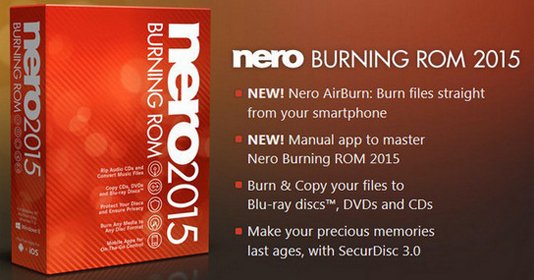
Nero Burning ROM 2015 有哪些新功能呢?
Nero AirBurn: 直接在您的手機上燒錄
全新 Nero 管理中心,即時使用各個軟體
新的行動 app 可助您隨時掌握 Nero Burning ROM 2015
新! Nero AirBurn
新! Burn with your smartphone or tablet!
新! 選擇手機或平板電腦上的珍貴照片、影片
新! 將這些檔案直接傳送至電腦即時燒錄
新! 適用於 iOS 與 Android 手機
新! Nero Burning ROM 管理中心
新! 新穎時尚的多功能管理中心,整合了Nero Burning Rom 以及 免费 Nero 產品
讓您快速瀏覽新功能的教學影片
讓您快速執行全新的 Nero 行動 app
新! 新的 Nero Burning ROM 手冊
一次獲得 5 個 Nero 家族 app
我們的 app 包含循序漸進的指導,助您掌握 Nero Burning ROM 2015
適用於 iOS 與 Android 手機及平板
先進、可靠且安全的光碟燒錄,現在預備支援 Windows® 8
——————————————————————-
Nero Burning ROM 能成為您多年來託付重大資料的應用程式是有其原因的。
先進的光碟燒錄引擎完全可讓您燒錄可靠且安全的 CD 、 DVD 和藍光 Blu-ray Discs™ 。
如今有更多驚人的新功能且支援 Windows® 8 ,是您燒錄光碟的不二人選。
聰明的將大型檔案自動分片到多張光碟
別浪費光碟!藉由 Nero DiscSpan 分片功能,您就可以分割過大的檔案,將檔案燒錄到多張光碟上。
以全新的 Nero DiscSpan SmartFit 智慧分片功能更進一步以最經濟的方式,自動分配到最少的光碟上。
甚至支援混合不同光碟類型,更經濟的運用您的光碟片。
小小的改變、大大好用
現在只要用 Nero Burning ROM ,您能自行製作「一放進光碟機就會自動播放的 CD 、 DVD 與藍光 Blu-ray Disc™ ( 包含圖示以及執行檔 ) 」。
這小小的改變,讓一切大大改觀!
抗刮傷並保護隱私
光碟難免會刮花,但是刮花的光碟未必就不能使用。藉由 Nero SecurDisc 技術,您燒錄的資料可以耐刮也比較經得起光碟隨時間產生的劣化。
此外, SecurDisc 技術還能讓您製作密碼保護的資料光碟以得到最大的隱私和保護。
擷取 CD 歌曲並進行轉換
燒錄迄今仍是製作個人音樂編輯並隨身帶著走的最簡單方法。使用 Nero Burning ROM 可擷取音樂 CD 到您的電腦、混音並製作家用或車用立體音響上要播放的個人光碟。還可以將您的歌曲檔案轉換成各種高音質音樂格式,包括 APE 、 FLAC 、 AIFF 、 OGG 等。設定 MP3/MP3 PRO 的可變位元速率,以最小的儲存空間達到最高的輸出音質。
輕鬆製作並燒錄光碟映像檔
使用 ImageRecorder 快速輕鬆地製作光碟映像檔:只需拖曳和放下就行。將 ISO 、 NRG 、 CUE 和 IMG 光碟映像檔格式燒錄至 CD 、 DVD 或藍光 Blu-ray Disc™ 。
Nero Burning ROM 2015 is an award-winning software with leading high-quality CD, DVD and Blu-ray Disc burning and copying technology. It offers you the most advanced disc burning solution. Nero Burning ROM burns and copies CDs, DVDs and Blu-ray Discs with superb quality, and uses SecurDisc technology to ensure burned content remains readable, regardless of scratches, age or deterioration. Add advanced security options such as password and encryption protection to ensure secure storage and sharing of confidential information. The software gives you full, customized control of your burning projects. Preserve your photos, videos, music with the most established burning technology in the industry. Save time with Nero DiscSpan for splitting oversized files to the number of required discs in one go.
Advanced, reliable & secure disc burning – now Windows® 8 ready
There’s a reason Nero Burning ROM is the application you’ve trusted for years with your most important data. Its advanced disc burning engine simply lets you burn reliable and secure CDs, DVDs and Blu-ray Discs™. With more incredible new features and support for Windows® 8, there’s no reason to use anything else.
Span large files efficiently across multiple discs, automatically
Don’t waste discs. With Nero DiscSpan, you can split oversized files and burn them to multiple discs. With the all-new Nero DiscSpan SmartFit feature, go even one step further and automatically span the data across the fewest number of discs possible. Even mix disc types to use your optical media economically.
Little touches that makes all the difference
Now with Nero Burning ROM, you can create CDs, DVDs and Blu-ray Discs™ that begin playing a defined executable file with an assigned icon automatically when you put them into your PC drive. It’s the little touches that make all the difference!
Stand up to scratches and protect privacy
Inevitably, discs get scratched. But scratched discs don’t have to become unusable. With Nero SecurDisc technology, your burned data can withstand disc scratches and discs that deteriorate from age. Moreover SecurDisc technology enables you to create password protected data discs for utmost privacy and protection.
Rip audio from CDs and convert audio
Still one of the easiest ways to make your own compilations and take your favorite playlists with you anywhere. Use Nero Burning ROM to rip audio CDs to your PC, remix them and create your own discs to play on your home or car stereo. Also convert your audio files to a great variety of high quality audio formats including APE, FLAC, AIFF, OGG, and more. Set variable bitrates for MP3/MP3 PRO to gain highest quality output with minimum amount of storage space.
Easily create and burn disc images
Use ImageRecorder to create disc image files easily – just drag and drop. Burn ISO, NRG, CUE and IMG disc image formats to CDs, DVDs or Blu-ray Disc™.
ОС | OS: Windows XP/Vista/7/8/8.1
【光碟燒錄軟體】Nero Burning ROM 2015 16.0.01300 版 | Home Page: nero.com
【光碟燒錄軟體】Nero Burning ROM 2015 16.0.01300 版 | Size: 88.91 Mb








