【影片轉換工具軟體】Tipard Video Converter v6.1.26
【影片轉換工具軟體】Tipard Video Converter v6.1.26
******************************************
首先作為最專業的視訊轉換器,Tipard視訊轉換器可以很容易地轉換任何視訊如MPG, MPEG, MPEG2, VOB, MOD, MP4, H.264, AVI, WMV,等任何視訊轉換器還可以從視訊中提取音訊格式
並轉換成的MP3,AC3,AAC,WMA,WAV,OGG,M4A等
轉換後的檔案可以享受你的PSP,iPhone(3G)的iPhone手機,Zune播放器,Zune播放器2,黑莓,創新公司的Zen,索尼Walkman便攜式音樂播放器,愛可視,艾利和的PMP,PS3遊戲機,蘋果電視,Xbox,iPAQ的掌上電腦,搬移電話等。
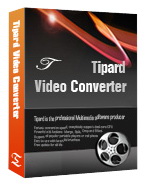
Tipard Video Converter v6.1.26主要功能:
1,支援所有的視訊/音訊格式之間相互轉換,高清視訊
tipard視訊轉換器讓你一隻手來得到你想要的視訊/音訊格式,甚至高Definination視訊。
2,設定視訊效果
tipard視訊轉換器容許您設定視訊亮度,對照度,飽和度。
3。設定隔行掃瞄
tipard視訊轉換器可以說明你轉換到逐行掃瞄視訊隔行掃瞄視訊,這個功能可以改善視訊效果。
4.Trim視訊長度。
剪輯視訊的任何部分完全相同。
5。裁剪髮揮地區
調整適合你的球員,你贊成的視訊播放區域。
6。合併成一個檔案
提供加入到幾個視訊檔案,只有一個檔案。
Firstly as the most professional video converter, Tipard Video Converter can easily convert any video such as MPG, MPEG, MPEG2, VOB, MOD, MP4, H.264, AVI, WMV, etc. This any video converter can also extract audio from video formats and convert it into M4A, MP3, AC3, AAC, WMA, WAV, OGG. The converted files can be enjoyed on your portable players PSP, iPhone (3G), iPhone, Zune, Zune 2, Blackberry, Creative Zen, Sony Walkman, iRiver PMP, Archos, PS3, Apple TV, Xbox, iPAQ, Pocket PC, Mobile Phone, etc.
Key Functions:
1. Support the mutual conversion between all video/audio formats, and HD videos
Tipard Video Converter gives you a hand to get what you want video/audio formats, even the High Definination videos.
2. Set video effect
Tipard Video Converter allows you to set the video Brightness, Contrast, Saturation.
3. Set Deinterlacing
Tipard Video Converter helps you to convert interlaced video to the progressive video, this function can optimize the video effect.
4.Trim your video length.
Clip any segment of your video exactly.
5. Crop the play region
Adjust the playing region of the video to fit for your player and your favor.
6. Merge into one file
Provide to join several video files into only one file.
7. Customize output settings
Set the Video Encoder, Resolution, Frame Rate, Video Bitrate. You can also directly input your own resolution as the form of “XXX*XXX”; set the Audio Encoder, Sample Rate, Channels, Audio Bitrate. You also can save all the output settings as your preference, which is saved in the user-defined column automatically.
【影片轉換工具軟體】Tipard Video Converter v6.1.26版下載之檔案位址:
http://por.tw/Downloads/Tipard.Video.Converter.v6.1.26.exe








