專業影像(影片、視迅)編輯軟體 Sony Sony Vegas Pro 9.0 繁體中文化版
專業影像(影片、視迅)編輯軟體 Sony Sony Vegas Pro 9.0 繁體中文化版
高效率和直覺的操作介面/影音的創作環境/製作DVD、藍光碟易如反掌/幾乎可以匯入和編輯所有影音格式/最新Vegas Pro 9編輯套件以一貫高效率和直覺的操作介面,提供專業影音的創作環境,讓製作DVD、甚至藍光光碟都易如反掌。
Vegas Pro幾乎可以匯入和編輯所有影音格式,最新第9版加入支援XDCAM EX檔案和RED ONE攝影機的檔案,其編輯工具與工作流程也更上層樓。
有更多種類的支援格式、更精緻的影片處理特效、更細膩的音訊處理工具,讓您的作品不止出色,還與眾不同!
Vegas Pro 9編輯套件提供32-bit與64-bit兩種版本,另也包含影音光碟選單製作軟體DVD Architect Pro 5以及杜比AC-3專業數位音訊編碼軟體
視訊編輯新功能:
(1) 支援剪輯 4K 檔案解析度為4096x 2160。現在用Vegas Pro,直接匯入與編輯.r3d (RED ONE攝影機)檔案
(2) 更完整的XDCAM支援
(3) 將來源檔案調整成自動符合專案或是轉檔時的運算設定
(4) 新增許多高質感影片特效: Glint(閃光)、Rays(光束)、Defocus(變焦效果)、Starburst(星光)、Soft Contrast(增強對比)、Fill light( 影片光源調整與補充)
音訊編輯新功能:將多聲道檔案加入預剪視窗內
工作流程與使用介面:
(1) 加深使用介面背景顏色
(2) 支援格式一覽 匯入: AA3, AAF, AIF, ASF, AU, AVI, BMP, BWF, CDA, DIG, DLX, DPX, DV, EXR, FLAC, GIF, HDP, IVC, JPG, M2T, M2TS, MOV, Sony MXF, MP3, MP4, M4A, MPEG-1 and MPEG-2 video, OGG, OMA, PCA, PNG, PSD, QT, R3D
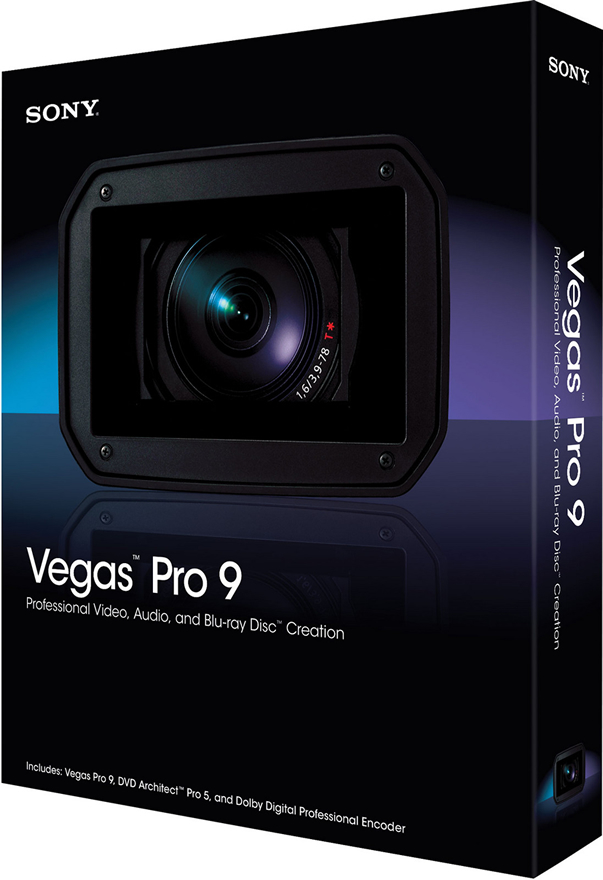
在Sony Vegas Pro 9的收集整合了兩個功能強大的套用程式整合在一起,提供高效和直觀的環境,視訊和廣播專業人員。
這一全面的套件提供了最強大和進步的平台提供內容創作和生產。
有了廣泛的格式支援,卓越的效果處理,無與倫比的音訊支援,以及完整的編輯工具,Sony Vegas Pro 9的收集,簡化工作流程。
從採集到交貨,從照相機到藍光光碟™,Sony Vegas Pro 9的收集,正好你需要出示優異成績。
精確編輯工具
編輯SD或HD視訊與拖放拖放功能,滑鼠和鍵盤微調和波紋編輯。
功能內含專業字幕技術,編輯工具,32位浮點視訊處理,自訂視窗佈局,彩色編碼的捕捉,增強的HDV / SDI / XDCAM支援,Cinescore外掛程式支援,A / V同步檢驗和維修,自動幀量化。
高效,專業的動作流程為32 -和64位系統
在Sony Vegas Pro 9的介面提供了一個完全自訂的工作區為完成範圍廣泛的生產要求。
多視窗跨越多顯示器,儲存佈局來滿足特定的編輯任務;巢Sony Vegas 時間內的項目,自訂和儲存快捷鍵,並使用套用腳本來自動執行重複性任務。
全系統媒體管理出最大的效率。網路編譯節省時間,通過使用多台電腦和網路磁碟機陣列編譯複雜的專案。
Sony Vegas Pro軟體還支援24p的,HD和HDV編輯。
廣泛的格式支援
Sony Vegas Pro 9的軟體本身支援最新的專業攝影機格式,內含的XDCAM EX和紅色。Sony Vegas Pro 9的軟體還內含支援靜態圖像大於1 gigapixel的決議。
使用潘和掃瞄提供高品質的電影序列,從這些大型照片,而又保持高清解析度。
出眾的音訊控制
無限軌道24-bit/192千赫音訊,打孔錄音,5.1環繞聲混音,音效自動控制,和壓縮/延長時間。
申請定制,實時音訊效果如均衡器,混響,延遲等。
展開你的音訊處理和混音選項與支援的第三方的DirectX ®和VST音訊外掛程式。使用調音台音訊控制精確。
強大的藍光光碟創作
燒傷電影藍光™直接從Sony Vegas Pro時間線高清晰度交付。使用DVD建築師Pro軟體(包括在Sony Vegas 臨集合)作者DVD或藍光光碟媒體多方位,多字幕,多語系,特殊功能。
預覽和測試工作的實際時間。套用亮度對照度,自動色階,修建和反閃爍濾鏡。設定CSS和Macrovision ®版權保護標誌的主人。
互動教學
Sony Vegas Pro 9的軟體有一個全面的說明系統,以及詳細的互動式教學,提供步行通過示威的共同特點和功能。
這些教學提供了一個簡單的一步一步的學習方法,產品和流程需要完成的最常見的任務。
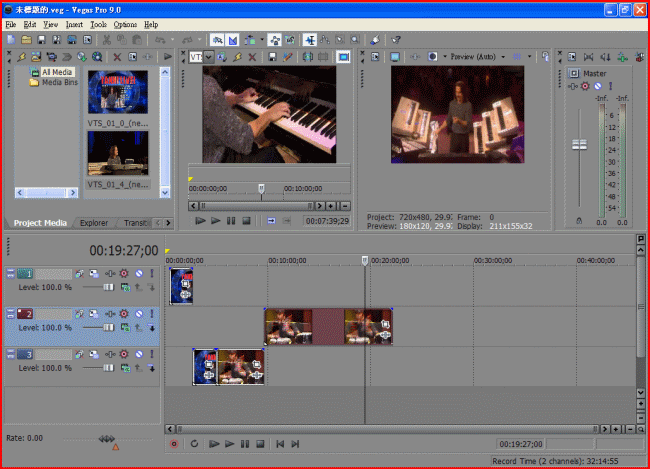
The Sony Vegas Pro 9 collection integrates two powerful applications that work seamlessly together to provide an efficient and intuitive environment for video and broadcast professionals.
This comprehensive suite offers the most robust and progressive platform available for content creation and production.
With broad format support, superior effects processing, unparalleled audio support, and a full complement of editorial tools, the Sony Vegas Pro 9 collection streamlines your workflow.
From acquisition to delivery, from camera to Blu-ray Disc™, the Sony Vegas Pro 9 collection delivers exactly what you need to produce outstanding results.
Precise Editing Tools
Edit SD or HD video with drag-and-drop functionality, mouse and keyboard trimming, and ripple editing.
Features include ProType Titling technology, multicamera editing tools, 32-bit floating point video processing,
customizable window layouts, color-coded snapping, improved HDV/SDI/XDCAM support, Cinescore plug-in support,
A/V synchronization detection and repair, and auto-frame quantization.
Efficient, Professional Workflow for 32- and 64-bit systems
The Sony Vegas Pro 9 interface provides a fully customizable workspace for accomplishing a wide range of production requirements.
Dock multiple windows across multiple monitors, and save your layouts to fit specific editing tasks;
nest Sony Vegas projects within the timeline, customize and save keyboard commands,
and use application scripting to automate repetitive tasks. System-wide media management produces maximum efficiency.
Network rendering saves time by using multiple computers and networked drive arrays to render complex projects.
Sony Vegas Pro software also supports 24p, HD and HDV editing.
Broad Format Support
Sony Vegas Pro 9 software natively supports the newest professional camcorder formats including XDCAM EX and RED.
Sony Vegas Pro 9 software also includes support for still images greater than one gigapixel in resolution.
Use Pan and Scan to create a stunning movie sequence from these large pictures while maintain HD resolution.
Superior Audio Control
Use unlimited tracks, 24-bit/192 kHz audio, punch-in recording, 5.1 surround mixing, effects automation,
and time compress/expand. Apply customizable, real time audio effects like EQ, Reverb, Delay, and more.
Expand your audio processing and mixing options with supported third-party DirectX® and VST a
udio plug-ins.
Use the Mixing Console for precise audio control.
Powerful Blu-ray Disc Authoring
Burn movies to Blu-ray Disc™ directly from the Sony Vegas Pro timeline for high-definition delivery.
Use DVD Architect Pro software (included with the Sony Vegas Pro collection) to author DVDs or Blu-ray Disc media with multiple video angles,
subtitles, multiple languages, and special features. Preview and test your work in real time. Apply Brightness and Contrast,
Auto Levels, Crop, and Anti-Flicker filters. Set CSS and Macrovision® copy-protection flags for masters.
Interactive Tutorials
Sony Vegas Pro 9 software has a comprehensive help system, as well as detailed interactive tutorials that provide walk-through demonstrations of common features and functionality.
These tutorials provide an easy step-by-step method of learning the product and the workflow necessary to complete most common tasks.
此軟體檔案非常大,中文化要相同版本才有辦法對應使用>>>>>您是不是為了找中文化版而疲於奔命?
這裡可以教您學會:
如何將:專業影像(影片、視迅)編輯軟體 Sony Sony Vegas Pro 9.0 繁體中文化!
http://por.tw/f2blog/2009-tchinese/index.html
學習中有問題均可技術諮詢!









