(圖像編輯器)PhotoLine 17.54 + Rus
【文章內容】:
PhotoLine是一個全功能的圖像編輯器,支援文字,向量和圖像層。
除了標準的編輯功能,它支援16位每通道,CMYK和Lab以及色彩管理與ICC配置檔。
內含圖像瀏覽器支援IPTC和EXIF資料顯示和編輯,批次轉換,輸出HTML庫,批次更名,更多。專
業圖像處理 – 儘管其價格低廉,PhotoLine 32提供每一個需要專業的圖像處理功能:每個彩色通道16位; CMYK和Lab色彩空間,色彩管理與ICC配置檔。
無損圖像處理 – 無失真的圖像處理成為可能,通過加入功能的圖像,不改變原始資料。我們要再修改的圖像資料時,不會失去任何訊息。
PhotoLine提供每一個功能的工作,如數位照片:,PhotoLine可以匯入的原始圖像資料 – 所謂的原始檔案 – 幾乎所有的數位相機。
此外,PhotoLine 32提供了許多功能,提高照片:光線/陰影調整亮度錯誤。
圖像也可以用作連線到一個單一的更好的結合兩個不同曝光的照片。白點的圖像自動或手動校正白點。可以設定或調整色溫。
色差校正色彩失真邊緣。圖像噪聲降低噪聲圖像中的彩色和亮度。紅眼消除相機閃光燈造成的紅色瞳孔。
校正透鏡校正透鏡的曲率所產生的失真。扭曲的角度來看,可以很容易地通過使用層或矩形套索工具固定。
PhotoLine可以將文件儲存為PDF格式。這樣做,文字及向量圖形是 – 如果可能的話 – 不減少像素圖形。
在儲存文件中的所有彩色訊息(可選)可轉換為CMYK。 PhotoLine還可以匯入PDF檔案。
進口的結構保持完整的檔案,這意味著,讀取文字讀取文字層和向量圖形作為載體層。
PhotoLine是能夠工作的檔案包括多個頁面。這容許建立小冊子和傳單。
對照經典的圖像處理PhotoLine可以建立空頁(沒有一個背景圖像的頁面),它可以用來放置圖像,文字和向量圖形。
特點:
‧16位每通道,支援CMYK和Lab
‧ICC配置檔的色彩管理
‧無損成像
‧處理數位照片
‧潤飾,正確等。
‧IPTC和EXIF資料處理
‧旋轉圖像無損
‧更名的圖像和建立目錄
‧建立HTML畫廊
‧加入和編輯關鍵字
‧強大的搜尋功能
‧「真正的」PDF匯入和匯出(而不僅僅是一個大的圖像)
‧多頁檔案
‧日曆和條形碼創造
‧豐富的文字功能
‧建立Flash和GIF動畫
‧網路出口
‧瓷磚圖像,建立按鈕和圖像映射
‧批次轉換
‧建立幻燈片
‧記錄行動
‧列印多頁文件,傳單和標籤
‧USB棒支援
‧多處理器支援
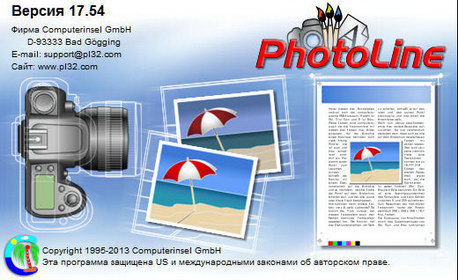
——————————————————————————–
【文章標題】: (圖像編輯器)PhotoLine 17.54 + Rus
【文章作者】: 錄影.剪接.編輯教學密訓基地
【作者信箱】: ster168ster@gmail.com
【作者首頁】: http://por.tw/photo-video/
【錄影.剪接.編輯教學課程】: http://por.tw/photo-video/video_Course/index.php
【基地主機】: http://goto1688.com/photo-video/
【版權聲明】: (原創)錄影.剪接.編輯教學密訓基地,轉載必須保留完整標頭。刪除者依法追究!
——————————————————————————–
PhotoLine 17.54 + Rus
PhotoLine is a full featured image editor with support for text, vector and image layers. In addition to the standard editing features, it supports 16 bits per channel, CMYK and Lab as well as color management with ICC profiles. The include image browser supports IPTC and EXIF data display and editing, batch conversion, HTML gallery output, batch renaming and more. Professional image processing – In spite of its low price PhotoLine 32 offers every function needed for professional image processing: 16 bit per color channel; CMYK and Lab color space; Color management with ICC profiles. Lossless image processing – Lossless image processing is made possible by adding functions to an image without changing the original data. This way we loose no information and have access to the unmodified image data every time we want to.
PhotoLine offers every function for working with digital photos, such as: PhotoLine can import the raw image data – the so-called raw-files – of nearly every digital camera. In addition, PhotoLine 32 offers many functions for enhancing photos: Light/Shadow adjusts brightness errors. Connect Images can be used to combine two differently exposed photos to a single better one. White Point corrects the white point of an image automatically or manually. The Color Temperature can be set or adjusted. Chromatic Aberration corrects color distortions at edges. Image Noise reduces the color and brightness noise in an image. Red Eyes removes red pupils caused by the flash of the camera. Lenses Correction corrects the distortions caused by the curvature of the lenses. Perspective distortions can easily be fixed by using the layer tool or the rectangular lasso.
PhotoLine can save documents as PDF. On doing that text and vector graphic is – if possible – not reduced to pixel graphics. On saving optionally all color information in a document can be converted to CMYK. PhotoLine can also import PDF files. The import keeps the structure of the document intact, this means, text is read as text layers and vector graphics is read as vector layers. PhotoLine is able to work with documents containing more than one page. This allows the creation of booklets and flyers. In contrast to classic image processing PhotoLine can create empty pages (pages without a background image) which can be used to place images, text and vector graphics.
Features:
• 16 bit per channel, support of CMYK and Lab
• Color management with ICC profiles
• Lossless imaging
• Process digital photos
• Retouch, correct etc.
• IPTC and EXIF data handling
• Rotate images lossless
• Rename images and create catalogues
• Create HTML galleries
• Add and edit keywords
• Powerful search capabilities
• "Real" PDF Import and Export (not just a big image)
• Multipage documents
• Calendar and barcode creation
• Rich text functions
• Create Flash and GIF animations
• Web Export
• Tile images, create buttons and image maps
• Batch conversion
• Create slideshows
• Record actions
• Print multipage documents, flyers and labels
• USB-Stick support
• Multiprocessor support
Release history
(圖像編輯器)PhotoLine 17.54 + Rus| Home Page: www.pl32.com
(圖像編輯器)PhotoLine 17.54 + Rus: 21.35 MB
——————————————————————————–
【錄影.剪接.編輯】你在摸索如何錄影.剪接.編輯製作影片嗎?有【技術顧問服務】可諮詢嗎?
當問題無法解決你要發很多時間處理(或許永遠找出答案)那是自己摸索錄影.剪接.編輯痛苦的開始!
購買【錄影.剪接.編輯】DVD課程,就可獲得【錄影.剪接.編輯製作影片】技術【顧問諮詢服務】!








