(DVD播放器)DVD PixPlay 8.0.0.228 Professional Edition
【文章內容】:
從您的照片,視訊和音樂製作DVD ,VCD或電腦幻燈片 – 並直接燒錄到光碟上。可以發揮你的相冊光碟在電視上有一台DVD播放機,或者是在他們的電腦上。使用DVD PixPlay ,您將建立個性化的光碟,跟一般的DVD一樣易於使用。與40多個圖像運動效果和160過渡效果,您可以把您周圍的朋友和家人做成回憶的紀念品,他們將會永遠珍惜。
產品特點:
‧在電視上檢視您最喜愛的數位照片和視訊
‧或是您的電腦上自動播放幻燈片
‧加入音訊檔案作為背景音樂或您自己的音效的解說
‧加入形狀和剪貼畫到您的照片(如聖誕老人帽子和語音泡沫)
‧加入熱鬧氣氛到您的幻燈片與40多個圖像運動和160過渡效果
‧使用任何圖像檔案(JPEG , GIF , BMP,PNG等… ) ,相機的原始圖像( CRW , NEF … ) ,常見的音效( MP3 , WMA,WAV等… )或視訊檔案( AVI,MPEG 。 ..)
‧直接燒錄到(在大多數DVD播放機, VCD播放機和電腦播放)在CD,DVD或藍光光碟
‧輕鬆建立DVD選單,燒錄多個幻燈片單個磁碟
‧輕鬆建立標題和其他文字的網頁
‧您還可以輸出的視訊檔案( AVI,MPEG等),以VCD或DVD
‧轉換為播放PowerPoint演示文稿在DVD播放機
‧直接從數位相機或掃瞄器的圖像檢索
‧燒錄之前在您的電腦上預覽幻燈片
‧從智慧PIX , MegaView , Picasa中,PHOTOSHOP等加入標題到您的照片或自動使用你的描述。
‧強大的照片編輯,內含裁剪,消除紅眼和相機拍攝的照片自動旋轉
‧輸出格式: DVD , VCD,SVCD , XVCD , XSVCD , MPEG,MP4 , WMV和AVI ( DIVX,XVID , YouTube的相容) ,相容NTSC , PAL和寬屏支援
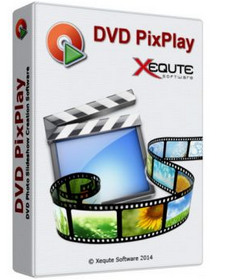
——————————————————————————–
【文章標題】: (DVD播放器)DVD PixPlay 8.0.0.228 Professional Edition
【文章作者】: 錄影.剪接.編輯教學密訓基地
【作者信箱】: ster168ster@gmail.com
【作者首頁】: http://por.tw/photo-video/
【錄影.剪接.編輯教學課程】: http://por.tw/photo-video/video_Course/index.php
【基地主機】: http://goto1688.com/photo-video/
【版權聲明】: (原創)錄影.剪接.編輯教學密訓基地,轉載必須保留完整標頭。刪除者依法追究!
——————————————————————————–
DVD PixPlay 8.0.0.228 Professional Edition
Create DVD, VCD, or PC slideshows from your photos, videos, and music – and burn them directly to a disc. Your family and friends can play your slideshow discs on their TV with a DVD player, or on their computer. With DVD PixPlay, you'll create personalized discs that are as easy to use as an ordinary DVD. With more than 40 image motion effects and 160 transition effects, you can send your friends and family thoughtful keepsakes that they will cherish forever.
Features
• View your favorite digital photos and videos on your TV
• Or on your computer as an auto-playing slideshow
• Add audio files as background music or your own voice for a commentary
• Add shapes and clip art to your photos (such as Santa hats and speech bubbles)
• Add excitement to your slideshow with more than 40 image motion and 160 transition effects
• Use any image files (JPEG, GIF, BMP, PNG…), raw camera images (CRW, NEF…), common sounds (MP3, WMA, WAV…) or video files (AVI, MPEG…)
• Burn directly to a CD, DVD or Blu-ray disk (for playback in most DVD players, VCD players and computers)
• Easily create a DVD menu and burn multiple slideshows to a single disk
• Easily create title and other text pages
• You can also output video files (AVI, MPEG, etc) to VCD or DVD
• Convert a PowerPoint presentation for playback on a DVD player
• Retrieve images directly from a digital camera or scanner
• Preview your slideshow on your computer before you burn
• Add captions to your photos or automatically use your descriptions from Smart Pix, MegaView, Picasa, PhotoShop, etc.
• Powerful photo editing, including cropping, red-eye removal and automatic rotation of camera photos
• Output formats: DVD, VCD, SVCD, XVCD, XSVCD, MPEG, MP4, WMV and AVI (DivX, Xvid, YouTube compatible), with NTSC, PAL and Widescreen support
(DVD播放器)DVD PixPlay 8.0.0.228 Professional Edition | Home Page www.xequte.com
(DVD播放器)DVD PixPlay 8.0.0.228 Professional Edition : 10.7 MB
——————————————————————————–
【錄影.剪接.編輯】你在摸索如何錄影.剪接.編輯製作影片嗎?有【技術顧問服務】可諮詢嗎?
當問題無法解決你要發很多時間處理(或許永遠找出答案)那是自己摸索錄影.剪接.編輯痛苦的開始!
購買【錄影.剪接.編輯】DVD課程,就可獲得【錄影.剪接.編輯製作影片】技術【顧問諮詢服務】!








