(DVD燒錄軟體)Aimersoft DVD Creator 3.0.0.8
【文章內容】:
Aimersoft DVD Creator 是國內最專業的DVD燒錄軟體,它可以讓你從所有流行的視訊格式,輕鬆將視訊燒錄到DVD,內含MP4 , AVI,WMV , MKV , MOV , M2TS , TP ,等其他的視訊編輯功能讓您編輯燒錄前的視訊。各種精緻的DVD選單樣式和過渡效果讓你打造最個性化的DVD。
‧建立一個從所有的視訊格式,如MP4 , AVI,MKV , WMV,MOV , MPEG , DVD光碟等。
‧編輯視訊自由,如修剪,裁剪,調整的效果,加入水印等。
‧使照片的DVD幻燈片過渡效果和背景音樂
‧燒錄DVD的各種自由和個性化的DVD選單範本
主要特點:
‧轉換各種視訊到可播放DVD很容易和快速
轉換幾乎所有流行的高清和標清視訊從各種相機或攝影機的視訊分享網站,或下載自製最簡單和最快的模式。支援的格式內含AVI , MOV,MP4 , M4V , FLV , VOB , WMV,MPEG , DV , 3GP , 3GP2 , DAT , ASF , MOD , TOD , H.264/AVC等。
‧輕鬆建立自訂照片DVD幻燈片
這種新的DVD製作帶有照片匯入和編輯的功能。有了這個DVD製造商,你可以給它加載自己喜愛的照片,並結合照片,使照片DVD幻燈片儲存甜蜜的照片的回憶。您還可以結合照片和視訊一起為更好的DVD製作。此外,你可以旋轉照片,加入文字,圖片設定過渡效果和插入幻燈片背景音樂加入更多的味道 。
‧在強大的模式瞬間提升影片
本DVD燒錄軟體為您提供了許多選項與內建的視訊編輯器方便地定制您的影片。改變視訊亮度,對照度,飽和度和音量或加入特殊視訊效果,使視訊看起來更好。修剪和作物,選取您所需要的視訊部分,旋轉視訊更好的視訊位置,並加入圖片或文字水印作為標識,或是為你喜歡的一面旗幟。
‧使個性化的DVD選單模板用於DVD製作
為確保您的DVD項目是獨一無二的,微妙的世界,這張DVD的創造者提供了40套時尚的DVD選單模板供您只要你想建立一個個性化的DVD選單。更重要的是,即使是框架,按鈕和選單上的文字都能夠在你的指尖來進行定制。
‧燒錄DVD快速,高相容所有的DVD格式
有了這個視訊到DVD燒錄機,可以燒錄到DVD影片快速燒錄速度和巨大的視訊質量和永遠不需要擔心DVD的相容性。它支援所有流行的DVD光碟格式,內含DVD-R , DVD + R , DVD-RW , DVD + RW , DVD + R DL , DVD-R DL , DVD- 5和DVD -9 。你可以選取任何一種DVD光碟作為你喜歡燒錄DVD 。此外,您還可以將項目儲存為ISO映像檔案或DVD資料夾中供以後使用。
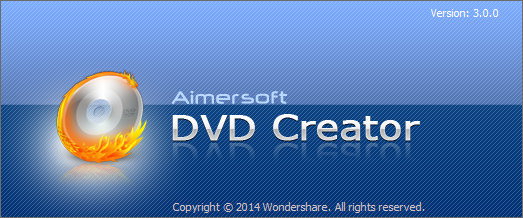
——————————————————————————–
【文章標題】:(DVD燒錄軟體)Aimersoft DVD Creator 3.0.0.8
【文章作者】: 錄影.剪接.編輯教學密訓基地
【作者信箱】: ster168ster@gmail.com
【作者首頁】: http://por.tw/photo-video/
【錄影.剪接.編輯教學課程】: http://por.tw/photo-video/video_Course/index.php
【基地主機】: http://goto1688.com/photo-video/
【版權聲明】: (原創)錄影.剪接.編輯教學密訓基地,轉載必須保留完整標頭。刪除者依法追究!
——————————————————————————–
Aimersoft DVD Creator 3.0.0.8
Aimersoft DVD Creator serves as the most professional DVD Burning Software which lets you burn videos to DVD easily from all popular video formats, including MP4, AVI, WMV, MKV, MOV, M2TS, TP, etc. Additional video editing features allow you to edit videos before burning. Various delicate DVD menu styles and transition effects allow you to create the most personalized DVDs.
• Create DVDs from all video formats like MP4, AVI, MKV, WMV, MOV, MPEG, etc.
• Edit videos freely such as trim, crop, adjust effect, add watermark, etc.
• Make photo DVD slideshow with transition effects and background music
• Burn DVDs with various free and customized DVD menu templates
Key Features
• Convert Various Videos to Playable DVD Easily and Fast
The easiest and fastest way to convert almost all popular HD and SD videos downloaded from video sharing sites or homemade by various cameras or camcorders. Supported formats includes AVI, MOV, MP4, M4V, FLV, VOB, WMV, MPEG, DV, 3GP, 3GP2, DAT, ASF, MOD, TOD, H.264/AVC, etc.
• Create Customized Photo DVD Slideshow with Ease
This new DVD Creator comes with the feature of photo importing and editing. With this DVD maker, you can load your favorite photos to it and combine photos to make a photo DVD slideshow to preserve the sweet photo memories. You can also combine photos and videos together for better DVD making. Besides, you can rotate photos, add text, set photo transition effects and insert slideshow background music to add more flavors to your DVD.
• Enhance Videos Instantly in Powerful Ways
This DVD burning software gives you many options to customize your videos with the built-in video editor easily. Change video brightness, contrast, saturation and audio volume or add special video effects to make the video look better. Trim and crop to select the video part you need, rotate videos for a better video position and add an image or a text watermark as a logo or banner just as you like.
• Make Personalized DVD Menu Templates for DVD Authoring
To ensure your DVD project to be the unique and delicate one in the world, this DVD Creator offers 40 sets of stylish DVD menu templates for you to create a personalized DVD menu as you want. What’s more, even Frame, Button and Text on the menu are able to be customized at your finger tips.
• Burn DVD Quickly and High Compatible with all DVD Formats
With this video to DVD burner, you can burn videos to DVD with fast burning speed and great video quality and never need to worry about the DVD compatibility. It supports all popular DVD disc formats, including DVD-R, DVD+R, DVD-RW, DVD+RW, DVD+R DL, DVD-R DL, DVD-5 and DVD-9. You can choose any kind of DVD disc as you like to burn your DVD. In addition, you can also save your project to ISO image file or DVD folder for later use.
(DVD燒錄軟體)Aimersoft DVD Creator 3.0.0.8 / Homepage: www.aimersoft.com
(DVD燒錄軟體)Aimersoft DVD Creator 3.0.0.8 / Size: 39.33 MB
ОС / ОS: Windows NT4/2000/2003/XP/Vista/7 and Windows 8
——————————————————————————–
【錄影.剪接.編輯】你在摸索如何錄影.剪接.編輯製作影片嗎?有【技術顧問服務】可諮詢嗎?
當問題無法解決你要發很多時間處理(或許永遠找出答案)那是自己摸索錄影.剪接.編輯痛苦的開始!
購買【錄影.剪接.編輯】DVD課程,就可獲得【錄影.剪接.編輯製作影片】技術【顧問諮詢服務】!








