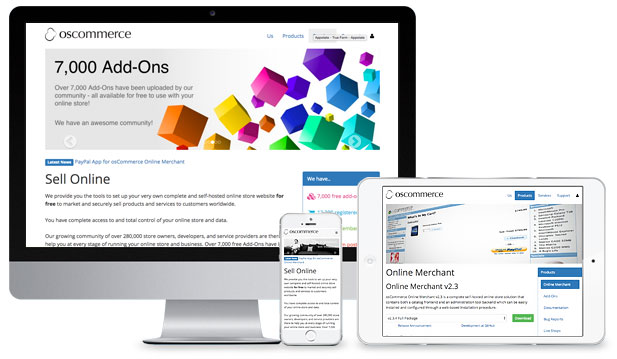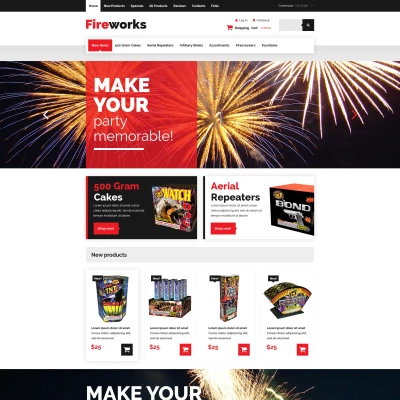ECSHOP網路商店[版面功能] – 加一個跑馬燈商店公告
ECSHOP網路商店[版面功能] – 加一個跑馬燈商店公告
1 . 找到 theme模版index.dwt
在 <body> 加入下面一段
<SCRIPT>
function toueme(){
document.getElementById("topad").style.display="none";
}
</SCRIPT>
<DIV id=topad>
<table width="100%" border="0" cellspacing="0" cellpadding="0">
<tr>
<td width="4%" height="20" align="center"><img src="images/ichat.jpg" ></td>
<td width="82%"><marquee height="14" direction="rtl" scrollamount="1" scrolldelay="90">
{$shop_notice}
</marquee></td>
<td width="14%" align="right"><a style="CURSOR: hand" onClick=toueme()><img
src="images/close.jpg" border=0></a></td>
</tr>
</table>
</DIV>
備註: scrolldelay="90" = 滾動快慢數字自己調
2. heme模版*.css <- 每個模版名稱都不一樣
最後面加上這一段
#topad {
BORDER-BOTTOM: #ffffff 1px solid;
background: url(images/top.gif) repeat-x;
}
3. 解壓附件檔到 theme模版images 目錄中
有三個 icon 圖檔
跑馬燈商店公告附件檔下載網址: