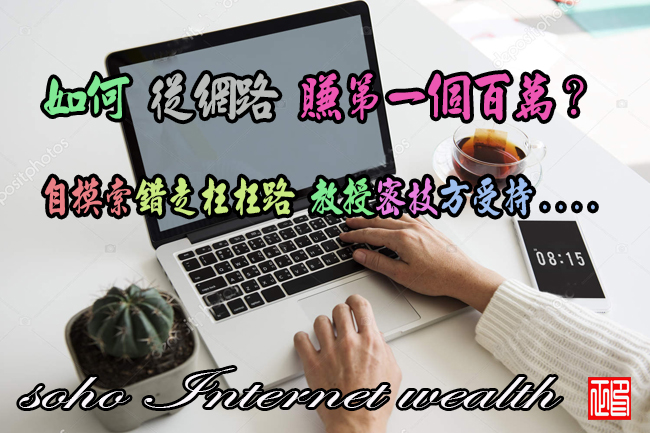(加密軟體)VanDyke SecureCRT 7.2.3.500
【文章內容】:
SecureCRT的為您提供了一個加密的Secure Shell ( SSH1和SSH2 )會話伺服器和裝置。對於SSH ,遠端登入,遠端登入/ SSL和其他協定,用SecureCRT的標籤減少桌面混亂,並可以很容易會話之間切換組織連線的會話組。豐富的會議管理和定制功能內含命名會話和多會話視窗。選取從各種各樣的模擬,內含VT100 , VT102 , VT220 , ANSI , SCO ANSI ,Wyse50/60 , Xterm,和Linux控制台。 SecureCRT可以說明你通過自動化與強大的腳本功能一般配置任務節省寶貴的時間。
主要特點:
‧廣泛的終端模擬的: VT100 , VT102 , VT220 , ANSI , SCO ANSI , Xterm,Wyse50/60 ,和Linux控制台,與ANSI彩色在所有模擬配色專案的支援。
‧廣泛的會話管理功能:標籤式介面與搬移標籤的SecureCRT的視窗和出和啟動托盤工具,盡量減少桌面混亂的能力。會話設定可以儲存在命名的會話。
‧多會話啟動:資料夾和多選取的會話可以從連線對話框,在指令行中,或在啟動時自動啟動會話索引片進行連線。上一個資料夾右鍵點選連線索引片中的會話。
‧協定支援:支援SSH1 , SSH2 ,遠端登入,遠端登入/ SSL , RLOGIN ,串口,和TAPI協定。
‧ Secure Shell:已安全Shell加密登入和會話資料,內含以下支援:
– 連接埠轉信固定的TCP / IP資料
– 密碼,公鑰,鍵盤互動, X.509和Kerberos身份驗證
– AES , Twofish算法,驗證,3DES和RC4密碼
– X11轉信
– 用於SSH代理功能,啟動的支援。
‧檔案傳輸:通過SFTP安全檔案傳輸,並通過Xmodem協定,有Zmodem和YMODEM與SSH1或SSH2一起使用。
‧與SecureFX R整合檔案傳輸用戶端: SecureCRT的和SecureFX可以共享全局選項,會話選項和主機密鑰資料庫,因此您只需要執行,如設定應用程式的預設值,會話設定,或接受伺服器的主機鍵一次操作。用SecureCRT和SecureFX而無論應用程式或啟動實用程式正在運行,都用SecureCRT和SecureFX會話顯示啟動選單上可以共享密碼和密碼短語。從工具列按鈕啟動任何應用程式,並指定一個會話連線到。合併後的安裝程式是可用的安裝用戶端和它們的DLL到同一個資料夾中,因此很容易安裝的SecureCRT和SecureFX和使它們保持同步。
‧配置:豐富的會議和鍵盤自訂,內含一個按鈕欄,它容許你映射按鈕來配置的指令或操作,如傳送字串,運行腳本,選單功能和協定的指令。不同的按鈕欄可以針對特定會話或操作來建立。
‧強大的列印功能:列印支援,內含直通列印。
‧腳本支援:支援的VBScript ,JScript和PerlScript會腳本語系支援。腳本記錄器會自動建立一個基於擊鍵,內含功能鍵,一個VBScript 。
‧ FIPS 140-2支援:當管理選項,在「 FIPS模式」運行設定, SecureCRT的使用通過FIPS 140-2驗證的加密庫,並只容許FIPS認可的算法。
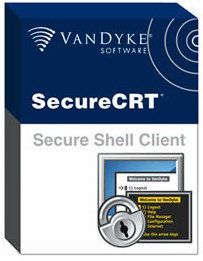
——————————————————————————–
【文章標題】:(加密軟體)VanDyke SecureCRT 7.2.3.500
【文章作者】: 網路賺百萬教學密訓基地
【作者信箱】: ster168ster@gmail.com
【作者首頁】: http://por.tw/soho/
【網路賺百萬教學課程】:http://por.tw/soho/new-E_learning/index.php
【基地主機】: http://goto1688.com/soho/
【版權聲明】: (原創)網路賺百萬教學密訓基地,轉載必須保留完整標頭。刪除者依法追究!
——————————————————————————–
VanDyke SecureCRT 7.2.3.500
SecureCRT gives you an encrypted Secure Shell (SSH1 and SSH2) session with servers and devices. For SSH, Telnet, Telnet/SSL, and other protocols, SecureCRT's tabbed sessions reduce desktop clutter and make it easy to switch between sessions and organize groups of connected sessions. Extensive session management and customization features include named sessions, and multiple-session windows. Choose from a wide range of emulations including VT100, VT102, VT220, ANSI, SCO ANSI, Wyse 50/60, Xterm, and Linux console. SecureCRT can help you save valuable time by automating routine configuration tasks with powerful scripting capabilities.
Key features:
• Wide range of terminal emulations: VT100, VT102, VT220, ANSI, SCO ANSI, Xterm, Wyse 50/60, and Linux console, with support for ANSI color with color schemes in all emulations.
• Extensive session management features: Tabbed UI with ability to move tabs in and out of SecureCRT windows and the Activator tray utility minimize desktop clutter. Session settings can be saved in named sessions.
• Multi-session launch: Folders and multiple selected sessions can be connected in tabs from the Connect dialog, the command line, or launched at startup in an auto session. Right-clicking on a folder connects the sessions in tabs.
• Protocol support: Supports SSH1, SSH2, Telnet, Telnet/SSL, RLogin, Serial, and TAPI protocols.
• Secure Shell: Secure Shell encrypted logon and session data, including support for the following:
– Port forwarding secures TCP/IP data
– Password, public-key, keyboard-interactive, X.509, and Kerberos authentication
– AES, Twofish, Blowfish, 3DES, and RC4 ciphers
– X11 forwarding
– Activator support for SSH Agent functionality.
• File transfer: Secure file transfers via SFTP, and via Xmodem, Zmodem, and Ymodem when used in conjunction with SSH1 or SSH2.
• Integration with SecureFX® file transfer client: SecureCRT and SecureFX can share the global options, session options, and the host key database so you only need to perform operations like setting application defaults, sessions settings, or accepting a server's host key once. SecureCRT and SecureFX can share passwords and passphrases while either application or the Activator utility is running and both SecureCRT and SecureFX sessions are displayed on the Activator menu. Launch either application from a toolbar button and specify a session to connect to. A combined installer is available that installs both clients and their DLLs into the same folder, making it easy to install SecureCRT and SecureFX and keep them in sync.
• Configuration: Extensive session and keyboard customization including a button bar which allows you to map buttons to configuration commands or actions, such as sending strings, running scripts, menu functions, and protocol commands. Different button bars can be created for specific sessions or operations.
• Powerful printing: Printing support, including pass-through printing.
• Scripting support: Scripting language support for VBScript, JScript, and PerlScript. A script recorder automatically creates a VBScript based on keystrokes, including function keys.
• FIPS 140-2 support: When an administrative option to run in "FIPS Mode" is set, SecureCRT uses a FIPS 140-2 validated cryptographic library and only allows FIPS-approved algorithms.
(加密軟體)VanDyke SecureCRT 7.2.3.500 | Homepage: www.vandyke.com/products/securecrt/index.html
(加密軟體)VanDyke SecureCRT 7.2.3.500 | Size: 15/16.7 MB
——————————————————————————–
【如何從網路賺到一百萬】你在摸索如何從網路賺到一百萬嗎?有【技術顧問服務】可諮詢嗎?
當問題無法解決你要發很多時間處理(或許永遠找出答案)那就是自己摸索網路賺百萬痛苦的開始!
購買【如何從網路賺到一百萬】DVD課程,就可獲得【網路賺到一百萬】技術【顧問諮詢服務】!