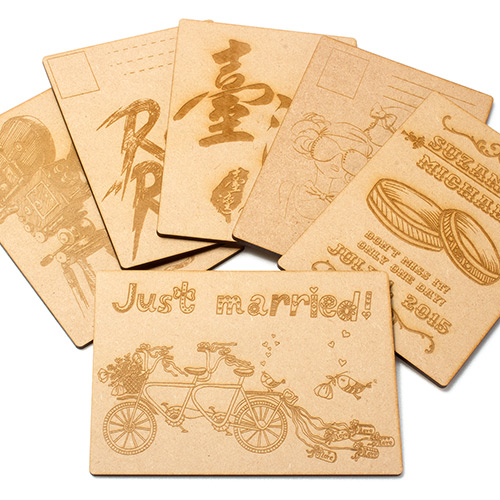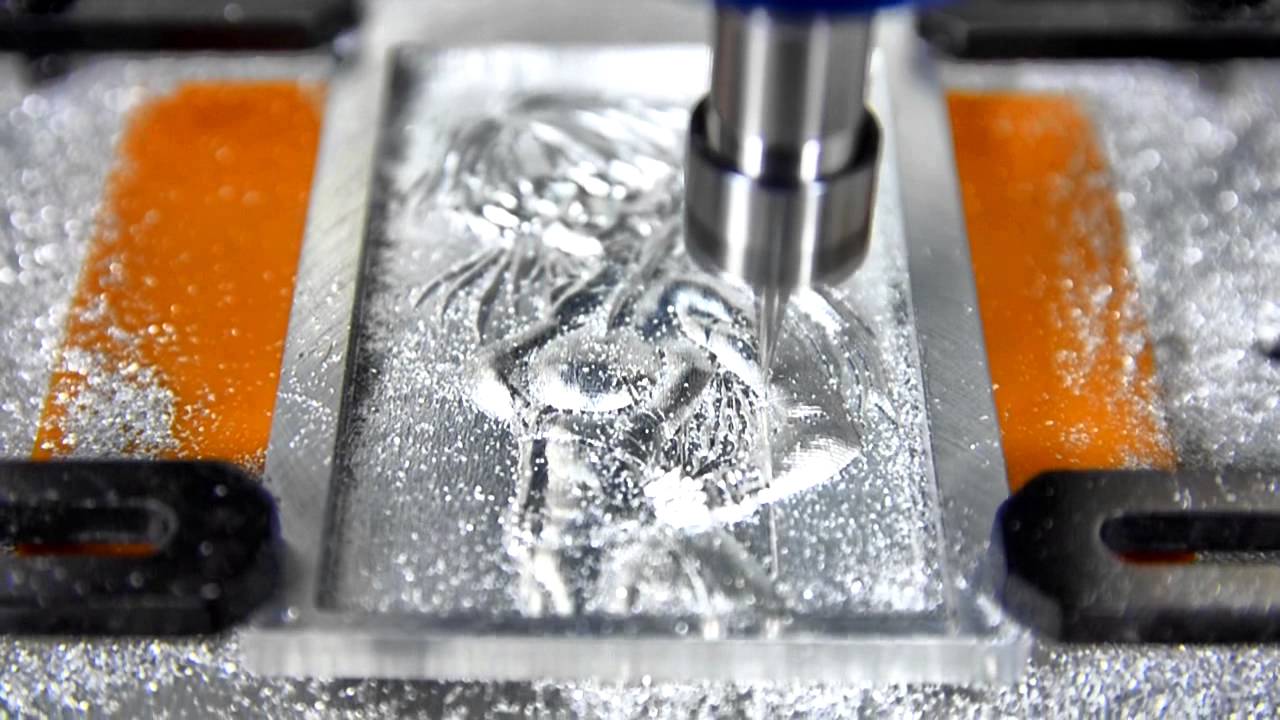【3D CAD軟體】Autodesk Inventor 2018 x64 繁體中文正式版
【3D CAD軟體】Autodesk Inventor®2018的新功能通過提高性能,擴展的互操作性和新的專業級設計工具來改進設計工作流程。
Autodesk Inventor 3D CAD軟體產品為3D機械設計,產品模擬,工具製作,專案師訂購和設計溝通提供了一套全面,靈活的軟體。
發明者可以將3D超越3D轉化為數位樣機,讓您能夠製作精確的3D模型,說明您在構建產品之前設計,可視化和模擬產品。
發明家的數位化樣機可說明企業設計出更好的產品,降低開發成本,更快地上市。
【3D CAD軟體】Autodesk Inventor 2018 特徵:
易於使用和易於學習,AutodeskRInventorR軟體產品為3D機械設計,CAD生產力,設計通信,產品模擬,路由系統和模具設計提供了一套靈活的工具。
使用Inventor 3D CAD軟體,您可以將2DAutoCADR繪圖和3D資料整合到單個數位模型中,建立最終產品的虛擬表示形式,使您能夠在產品的形式,適合性和功能之前驗證產品的形式,適合性和功能。
比較:
AutodeskRInventorR機械CAD軟體具有不同的產品配置,可提供特定層級的功能以滿足您的設計需求。
沒有一家公司比Autodesk更專注於說明您建立準確的數位原型,並以更低的成本將更好的產品推向市場。
【3D CAD軟體】Autodesk Inventor 2018 x64 官方網址:
http://www.autodesk.com/products/inventor/free-trial
Inventor 2018建立在廣泛的建模能力和強大的設計自動化工具的基礎上,標誌著專業級3D機械專案設計的下一步。
互操作性增強使分佈式多學科團隊更有效地與各種來源的資料協同工作。
整體使用者體驗得到增強,以提高響應來自全球客戶的直接反饋的生產力和彈性。
這些努力讓您比以往更快更有效地設計,設計和合作。
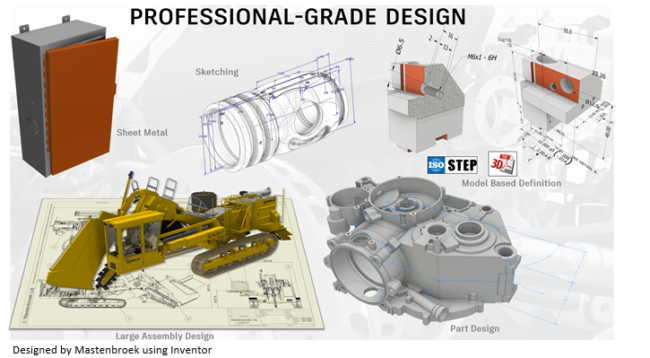
專業級設計:
專案師不斷需要在設計工作中推動創新,以獲得更好的產品和更高效的流程。
為了保持領先地位,您需要更快,更強大的工具,說明您實現更好的效能和生產力。
您每天使用的幾項核心功能已經有所改進。草圖中的投影幾何,多體鈑金零件和零件建模工作流程都得到了增強。 Inventor 2018為大型組裝和繪圖工作流程提供關鍵的效能改進。並增加了整合的基於模型的定義,使您能夠向模型加入幾何尺寸標註和折疊和3D註釋,以簡化文件,並容許下游使用3D設計進行製造和質量流程。
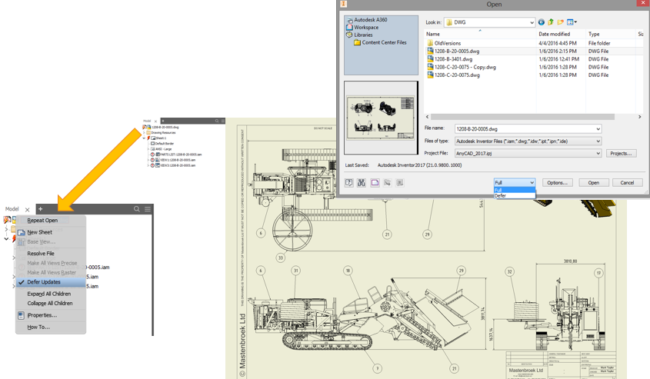
基於模型的定義:
基於模型的定義(MBD)是用於將註釋,GD&T和其他製造訊息直接新增到3D部件的強大的新工具集。
整合的Tolerance Advisor檢查您的容錯專案的健康狀況,並列出Tolerance Advisor瀏覽器中的潛在問題,錯誤和其他訊息。
一旦您的3D模型應用了MBD和3D註釋,您可以在2D圖形中還原,以3D PDF或STEP AP242匯出。
鈑金:
多片鈑金件現在支援每個身體的獨特規則和厚度。
多體規則可以應用於瀏覽器中的物體,或是在面,輪廓法蘭,輪廓捲和放樣法蘭對話框中建立新物體時。
效能:
所有檔案在某種程度上受益,但使用大型元件和大型裝配圖時,可以看到最顯著的改進。
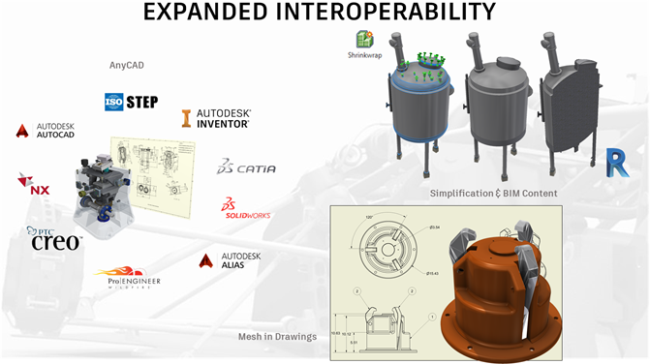
繪圖改進:
選取裝配檔案放置在圖形中後,如果預覽可以在3秒鐘以內顯示,則會這樣做。如果顯示「預覽進度」對話框需要更長時間。
對話框是您在顯示過程中可以互動的唯一元素。
延伸互操作性:
Inventor 2018為使用各種設計資料的機械專案師提供了新的功能。
您可以繼續在設計中使用匯入的網格資料,還可以在Inventor 2D圖紙中使用STL或OBJ檔案。
表面資料可以與演示環境中的其他3D資料結合使用,用於動畫,分解檢視和文件。
除了外部資料外,Inventor 2018可說明您使用其他Autodesk檔案格式。
BIM內容工作流容許直接發佈Revit(.rfa)檔案。在3D設計中整合2D資料時,DWG Underlay已經得到改進,以簡化工作流程。
AnyCAD已被增強,以容許Inventor 2018向後相容Inventor 2017。
網格:
支援顯示和記錄網格對象,將新增到繪圖檢視。網格對像參與所有檢視類型,並且可以進行尺寸標註和註釋。
有關詳細訊息,請參閱對網格對象的繪圖支援
收縮包裝和收縮包裝替代品
收縮包裝工具已得到增強,可用於更多控制,改進的使用者介面和改進的工作流程。您可以利用View和LOD表示來快速定義輕量級模型。
What's new in Inventor 2018
New features in Inventor® 2018 improve design workflows with increased performance, expanded interoperability, and new professional-grade design tools.
Autodesk Inventor 3D CAD software products offer a comprehensive, flexible set of software for 3D mechanical design, product simulation, tooling creation, engineer to order, and design communication. Inventor takes you beyond 3D to Digital Prototyping by enabling you to produce an accurate 3D model that can help you design, visualize, and simulate your products before they are built. Digital Prototyping with Inventor helps companies design better products, reduce development costs, and get to market faster.
Features
Easy to use and easy to learn, Autodesk® Inventor® software products offer a flexible set of tools for 3D mechanical design, CAD productivity, design communication, product simulation, routed systems, and mold design. With Inventor 3D CAD software, you can integrate 2D AutoCAD® drawings and 3D data into a single digital model, creating a virtual representation of the final product that can enable you to validate the form, fit, and function of the product before it is ever built.
Compare
Autodesk® Inventor® mechanical CAD software comes in different product configurations that offer specific levels of functionality to fit your design needs. No company is more focused than Autodesk on helping you create accurate digital prototypes and bring better products to market faster at less cost.