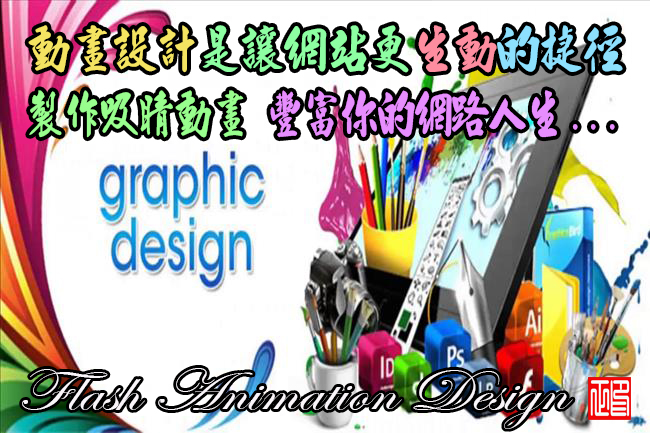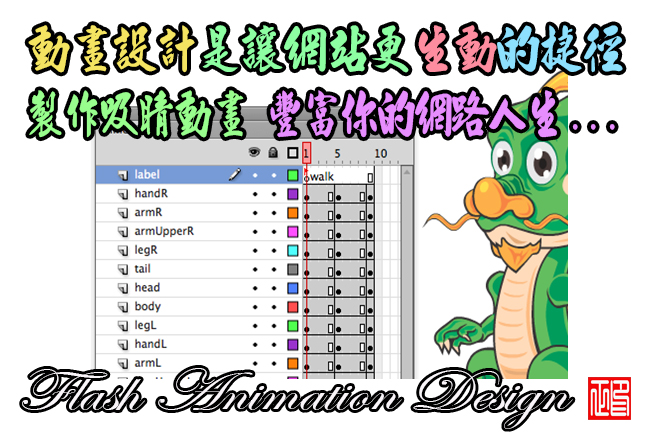(刺繡軟體)Floriani Total Control 7.25
【文章內容】:
Floriani Total Control弗洛利亞尼的總量控制刺繡軟體,提供了所有你需要建立美麗的刺繡產品,適用於任何場合的必備工具。這個計劃內含弗洛利亞尼的十字繡精靈工具,讓您為每個項目做正確的選取。弗洛利亞尼的「家庭刺繡的秘密」 ,揭示在120易於使用的樣式表!
數字化特點:
‧魔術棒分段自動數字化
‧簡單易用的自動數字化精靈
‧建立自訂漁具斜紋設計
‧建立亮片縫線
‧建立雪尼爾縫線
‧建立自訂貼花設計
‧建立自訂填充圖案
‧建立十字繡設計
‧十字繡圖案填充
‧建立自訂母題模式
‧插入鍵盤刻字( 135字型)
‧向量插圖工具
檢視功能
‧ 3D檢視
‧十字繡結束(每針痕)
‧史迪仔檢視
‧大綱檢視
‧設計順序
‧設計廊輕鬆地存儲生產工作
‧慢重繪模擬的線跡序列
‧變焦使用滑鼠滾輪
‧可調節網格設定(線或點)
‧建立/檢視指引
‧智慧尺規(給出建議)
‧圖像褪色對進口藝術品
‧可定制的軟體配置
‧浮動或固定工具列
‧輕鬆選取或隱藏的對象,執行緒彩色或段
專科特色
‧建立自訂執行緒圖表
‧根據織物的類型Save2Sew設計改善
‧儲存設計為JPG在3D檢視
編輯功能
‧修改起點和終點(內含DST檔案)
‧修改縫合方向/角度(內含DST檔案)
‧減少角度線( DST檔案內含在內)
‧減少節點/點(內含DST檔案)
‧修改與編輯節點對象的形狀
‧編輯密度,襯底,襯底設定,補償和針長度
‧加入或刪除個別針
‧編輯輪廓線跡
‧編輯節點/點類型
‧無限重做/復原
‧改善設計的序列
‧改善的元素進入和離開點
‧調整與再生十字繡
‧調整大小,旋轉和扭曲刻字
‧信封刻字
‧針類型之間的轉換
‧建立用於填充和緞紋針浮凸線
‧對齊工具/功能
‧掰開文字額外的編輯功能
‧新增部分,以現有的繡花對像
‧自動跳轉手動數字化
‧變換設計/對像
‧在順序管理器重新序列對像
‧編輯個別針點
‧將微調
‧插入彩色變化
‧加入的設計元素與分支
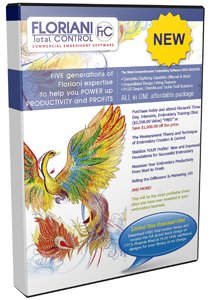
——————————————————————————–
【文章標題】: (刺繡軟體)Floriani Total Control 7.25
【文章作者】: Flash 動畫製作教學密訓基地
【作者信箱】: ster168ster@gmail.com
【作者首頁】: http://por.tw/flash/
【Flash 動畫製作教學課程】: http://por.tw/flash/new-E_learning/index.php
【基地主機】: http://goto1688.com/flash/
【版權聲明】: (原創)Flash 動畫製作教學密訓基地,轉載必須保留完整標頭。刪除者依法追究!
——————————————————————————–
Floriani Total Control 7.25
Floriani’s Total Control Embroidery Software provides all the essential tools you need to create beautiful embroidery products for any occasion. This program includes Floriani’s Stitch Embroidery wizard based tool that helps you make the right choices for each project. Floriani’s “family embroidery secrets” are revealed in over 120 easy to use style sheets!
Digitizing Features
• Magic Wand Segmented Auto Digitizing
• Simple to use Auto Digitizing Wizard
• Create Custom Tackle Twill Designs
• Create Sequin Stitches
• Create Chenille Stitches
• Create Custom Appliqué Designs
• Create Custom Fill Patterns
• Create Cross Stitch Designs
• Cross Stitch Fill Patterns
• Create Custom Motif Patterns
• Insert Keyboard Lettering (135 Fonts)
• Vector Artwork tool
View Features
• 3D views
• Stitch ends (each needle mark)
• Stitch view
• Outline view
• Design sequence
• Design Gallery to easily store production work
• Slow redraw-simulated stitch sequence
• Zoom using the Mouse Scroll Wheel
• Adjustable grid settings (lines or dots)
• Create/view guidelines
• Intelligent Ruler (gives recommendations)
• Image fading on imported artwork
• Customizable software layout
• Floating or docking toolbars
• Easily select or hide objects, thread colors or segments
Specialty Features
• Create custom thread charts
• Save2Sew design optimization based on fabric type
• Save design to JPG in 3D view
Editing Features
• Modify start and end points (.dst files included)
• Modify stitch direction/angles (.dst files included)
• Reduce angle lines (.dst files included)
• Reduce nodes/points (.dst files included)
• Modify object's shape with node editing
• Edit density, underlay, underlay settings, compensation & stitch lengths
• Add or delete individual stitches
• Edit stitch outlines
• Edit node/point type
• Unlimited redo/undo
• Optimize design sequence
• Optimize element entry & exit points
• Resize with stitch regenerating
• Resize, rotate & distort lettering
• Envelope lettering
• Convert between stitch types
• Create emboss lines for fill & satin stitches
• Alignment tools/functions
• Break apart text for additional editing capabilities
• Add sections to existing embroidery objects
• Auto-branching in manual digitizing
• Transform designs/objects
• Re-sequence object in Sequence Manager
• Edit individual stitch points
• Insert trim
• Insert color change
• Join design elements with branching
(刺繡軟體)Floriani Total Control 7.25/Homepage: www.florianitotalcontrol.com
(刺繡軟體)Floriani Total Control 7.25/Size: 68.22 MB
——————————————————————————–
【Flash 動畫製作】你在摸索如何製作 Flash 動畫及發佈到網站嗎?有【技術顧問服務】可諮詢嗎?
當問題無法解決你要發很多時間處理(或許永遠找出答案)那就是自己摸索 Flash 動畫製作痛苦的開始!
購買【Flash動畫製作教學】DVD課程,就可獲得【Flash 動畫製作】技術【顧問諮詢服務】!