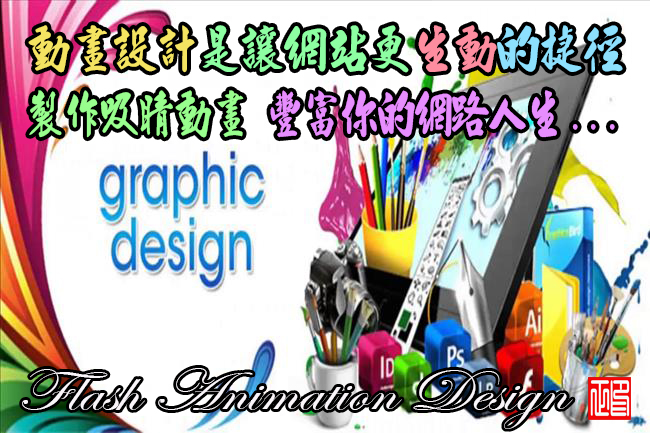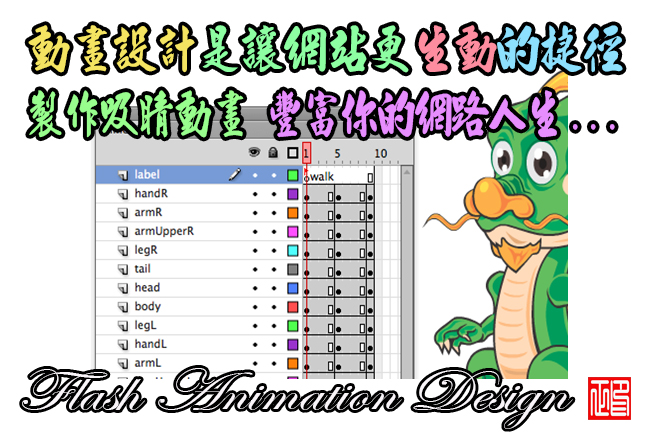(PowerPoint轉換器)Okdo All to PowerPoint Converter Professional 5.3
【文章內容】:
Okdo All to PowerPoint Converter Professional是一個專業和易於PowerPoint的轉換器。擁有世界上最強大的轉換功能。你可以批次轉換任何格式的檔案, PPT / PPTX / PPTM自如。該軟體具有高輸出質量和速度非常快的轉換。它支援多種格式如DOC , DOCX , DOCM , XLS , XLSX , XLSM , PPT , PPTX , PPTM , TXT , RTF,PDF , HTM , HTML , URL ,任何類型的圖像為JPG , JPEG,BMP , WMF,EMF , GIF , TIFF,PNG , J2K , JP2 , PCX等。
進階功能:
‧它是一個獨立的程式,並不需要Adobe Acrobat軟體支援。
‧支援加密的PDF轉換。
‧同時轉換大量不同格式的檔案到一個certatin格式一次輕鬆。
‧批次轉換PDF,DOC , DOCX, DOCM , XLS , XLSX , XLSM , RTF , PPT , PPTX , PPTM , TXT , HTM , JPEG,JPG ,BMP,GIF , TIF , PNG , EMF,WMF , JP2 , J2K , PCX等,以PPT, PPTX , PPTM 。
‧使用預設模式將PDF轉換為PowerPoint演示;使用AdobeReader模式將PDF轉換為PowerPoint演示;提取PDF中的字元進行轉換。
‧字/ RTF的每一頁內容轉換為單個檔案。
‧轉換多頁的Word / RTF到多頁的PPT / PPTX / PPTM 。
‧設定圖片水印。
‧轉換的Word / RTF通過自訂的模式;轉換的Word / RTF通過圖像的模式;提取的Word / RTF格式的字元進行轉換。
‧支援合併一個Excel工作檔案的每個表一個PPT / PPTX / PPTM 。
‧支援合併多網址快照映像為一個PowerPoint檔案。
‧顯示TXT檔案內容在多個幻燈。
‧當轉換TXT到多頁的PowerPoint每張幻燈片的自訂顯示的字元數。
‧支援TXT分割使用的分隔設定(例如: ~~ )到多頁的PowerPoint 。
‧使用空白行支援TXT分割到多頁的PowerPoint 。
‧支援插入頁腳文字下滑。
‧自訂調整為幻燈大小和方向。
‧自訂使用圖片作為PowerPoint的背景。
‧轉換多頁PDF到多頁的PPT / PPTX / PPTM 。
‧支援合併轉換後的圖像為一個簡報。
‧您可以加載整個資料夾轉換。
‧儲存清單:儲存轉換後的檔案到清單中。
‧加載清單:直接加載儲存的清單檔案進行轉換。
‧從輸入字串自動抽取轉換的URL位址。
‧更多…
主要特點:
‧它可以批次轉換,以提高您的工作效率。
‧使用者友好的介面。
‧支援加入要轉換的整個資料夾。
‧它可以保留原始佈局,文字,圖像等的檔案。
‧支援轉換DOCX, DOCM , XLSX , XLSM , PPTX ,辦公2007/2010的PPTM的PPT , PPTX , PPTM 。
‧支援Win98/ME/NT/2000/XP/2003/Vista ( x64)的/ Windows 7的平台。
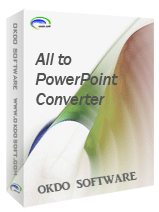
——————————————————————————–
【文章標題】:(PowerPoint轉換器)Okdo All to PowerPoint Converter Professional 5.3
【文章作者】: Flash 動畫製作教學密訓基地
【作者信箱】: ster168ster@gmail.com
【作者首頁】: http://por.tw/flash/
【Flash 動畫製作教學課程】: http://por.tw/flash/new-E_learning/index.php
【基地主機】: http://goto1688.com/flash/
【版權聲明】: (原創)Flash 動畫製作教學密訓基地,轉載必須保留完整標頭。刪除者依法追究!
——————————————————————————–
Okdo All to PowerPoint Converter Professional 5.3
Okdo All to PowerPoint Converter Professional is a professional and easy PowerPoint converter. Own the most powerful conversion function. you can batch convert any format file to ppt/pptx/pptm with ease. The program can convert with high output quality and very fast speed. It supports various formats as doc, docx, docm, xls, xlsx, xlsm, ppt, pptx, pptm, txt, rtf, pdf, htm, html, url, any type image as jpg, jpeg, bmp, wmf, emf, gif, tiff, png, j2k, jp2, pcx etc.
Advanced Features:
• It is a standalone program which does not need Adobe Acrobat software support.
• Support the encrypted PDF conversion.
• Simultaneously convert massive different format files to one certatin format once with ease.
• Batch Convert pdf, doc, docx, docm, xls, xlsx, xlsm, rtf, ppt, pptx, pptm, txt, htm, jpeg, jpg, bmp, gif, tif, png, emf, wmf, jp2, j2k, pcx etc to ppt, pptx, pptm.
• Use default mode to convert PDF to powerpoint; Use AdobeReader mode to convert PDF to powerpoint; Extract the character of PDF to convert.
• Convert each page content of Word/Rtf to single file.
• Convert multi-page Word/Rtf to multi-page ppt/pptx/pptm.
• Set the image watermark.
• Convert Word/Rtf by custom way; Convert Word/Rtf by image way; Extract the character of Word/Rtf to convert.
• Support merge each sheet of one Excel file to one ppt/pptx/pptm.
• Support merge multi-URL snapshot images to one PowerPoint file.
• Show TXT file content in multiple lantern slides.
• Custom displayed character number of each slide when convert TXT to multi-page powerpoint.
• Support split TXT to multi-page powerpoint using delimiter (eg:~~).
• Support split TXT to multi-page powerpoint using blank line.
• Support insert footer text to slide.
• Custom to adjust the lantern slide size and direction.
• Custom to use the image as PowerPoint background.
• Convert multi-page pdf to multi-page ppt/pptx/pptm.
• Support merge the converted images to one powerpoint.
• You can load the whole folder to convert.
• Save List: Save the converted files to a list.
• Load List: Load the saved list files directly to convert.
• Automatically extract the converted url address from the input character strings.
• More…
Key Features:
• It can convert in batches to improve your work efficiency.
• User-friendly interface.
• Support add the entire folder to convert.
• It can preserve original layout, text, images etc of your file.
• Support convert Docx,Docm, Xlsx,Xlsm, Pptx,Pptm of Office 2007/2010 to Ppt,Pptx,Pptm.
• Support Win98/ME/NT/2000/XP/2003/Vista (x64)/Windows 7 platforms.
(PowerPoint轉換器)Okdo All to PowerPoint Converter Professional 5.3 | Home Page www.okdosoft.com
(PowerPoint轉換器)Okdo All to PowerPoint Converter Professional 5.3 | Size 17.7 MB
——————————————————————————–
【Flash 動畫製作】你在摸索如何製作 Flash 動畫及發佈到網站嗎?有【技術顧問服務】可諮詢嗎?
當問題無法解決你要發很多時間處理(或許永遠找出答案)那就是自己摸索 Flash 動畫製作痛苦的開始!
購買【Flash動畫製作教學】DVD課程,就可獲得【Flash 動畫製作】技術【顧問諮詢服務】!