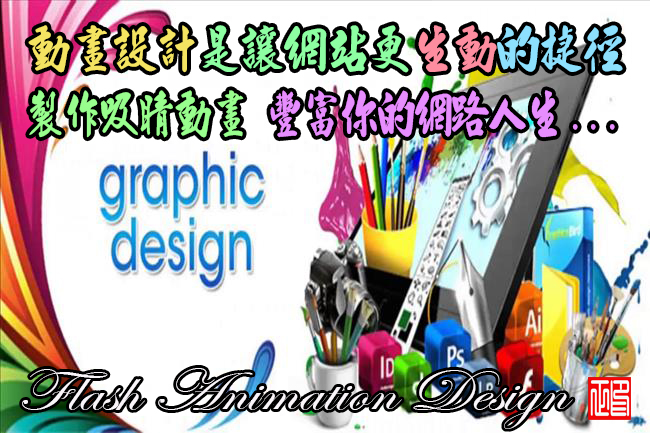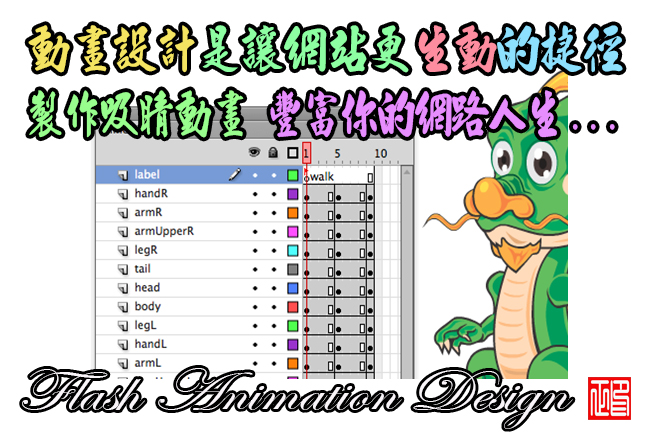Flash動畫製作軟體-SWiSH Max 4 繁體中文化版
Flash動畫製作軟體-SWiSH Max 4 繁體中文化版

SWiSHMax4 終於正式出版了
官方網站已經開始正式發售了
也有試用版可下載唷
點擊在新視窗中瀏覽此圖片
SWiSH Max4 Flash 創作設計工具
進階的 Flash 創作設計工具提供給繪圖設計者或網站
創作令人驚豔的 Flash 動畫與網站就是那麼簡單
包括380多個預置多媒體效果
包括超過 300準備使用的組件和向量形狀
匯入圖片、圖形、聲音效果和影片支援目前主流的各種格式
匯出簡報到Flash,影片、執行檔、GIF 動畫或圖片順序
提供進階使用者功能強大的腳本語言
提供各種控制移動的、繪製圖形的、文字編輯等工具
項目模板 – 立竿見影的效果使用嚮導小組
新!變形 – 變換你的形狀
新!過濾器和混合效果 – 模糊和發光,而你混合形狀和更
新!改進工作流程 – 高級查找/替換,新的腳本功能,粘貼選項
SWiSH Max4新功能特點簡介:
*形狀變形
*混合效果
*過濾效果
*線條樣式和梯度
*新的自選圖形組件,現在提示
*更新自選圖形工具
*手術切口形狀
*高級查找和替換
*撤消/重做小組
*打印選項面板的腳本
*移動到圖書館
*粘貼不影響和腳本
*刪除選項,刪除影響和/或腳本
*預覽瀏覽器面板中的作用
*調試小組明確的選擇
*時間軸縮放
*額外的SWF文件導出屬性
*時間軸標記顏色的喜好和選擇大綱小組
*新的腳本編譯器
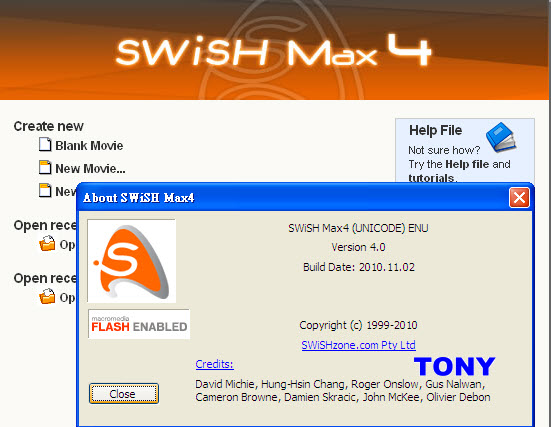
想要試用玩玩嗎?
軟體名稱:SWiSH Max4 v4.0 Build 2010.11.02
軟體語言:英文
檔案大小:51.98MB
系統支援:Windows 2000/XP/Vista/Windows 7
官方網站:SWiSH Max4 v4.0 Build 2010.11.02
軟體下載:
http://www.swishzone.com/downloads/SetupSwishmax4.exe?af_id=40537720
使用限制:15天免費試用
SWiSH Max is a complete Flash™ animation authoring application. Create stunning and powerful Flash™ animations without using Adobe Flash™.
SWiSH Max (now version 4) is easy to use and produces complex animations with text, images, graphics, video and sound. SWiSH Max has tools for creating lines, rectangles, ellipses, vector and freehand curves, motion paths, movie clips, rollover buttons, and input forms all in an intuitive easy-to-use interface.SWiSH Max also includes a large range of preset multimedia effects, components and vector art.
Earlier versions were called SWiSH Lite, SWiSH2 then the product was renamed SWiSH Max. SWiSH Max version 4 is the latest addition to the SWiSHzone.com family of Flash™ authoring tools and is an upgrade from the first version of SWiSH Max. Read about the new features in the chapter on "What is New in Version 4.
SWiSH Max exports the SWF file format used by Adobe Flash™, so the animation will play on any machine that has the Flash™ Player installed.
SWiSH Max animations can be incorporated into any web page or imported into Flash™. They can also be sent in an email, embedded in a Microsoft PowerPoint presentation or included in a Microsoft Word document.